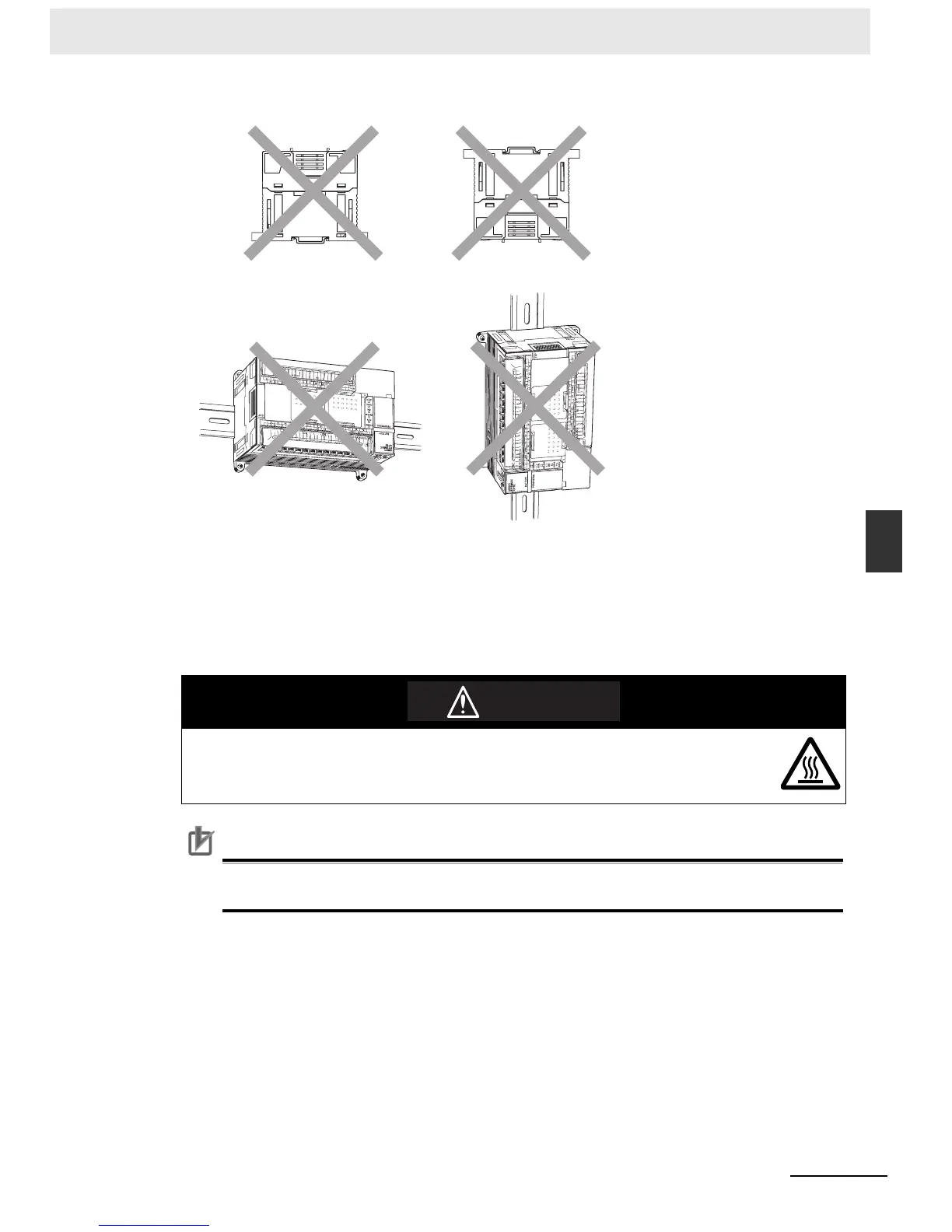5-5
5 Installation and Wiring
CP1E CPU Unit Hardware User’s Manual(W479)
5-2 Installation
5
5-2-1 Installation Location
z Accessibility for Operation and Maintenance
• To ensure safe access for operation and maintenance, separate the PLC as much as possible
from high-voltage equipment and moving machinery.
• The PLC will be easiest to install and operate if it is mounted at a height of 1.0 to 1.6 m above the
floor.
Precautions for Correct UsePrecautions for Correct Use
After the power supply has been turned OFF, wait until the PLC has sufficiently cooled before
touching it.
Do not touch the power supply or the area around the I/O terminals while
power is being supplied or immediately after power has been turned OFF.
Doing so may result in burns.
Not possible
Caution
