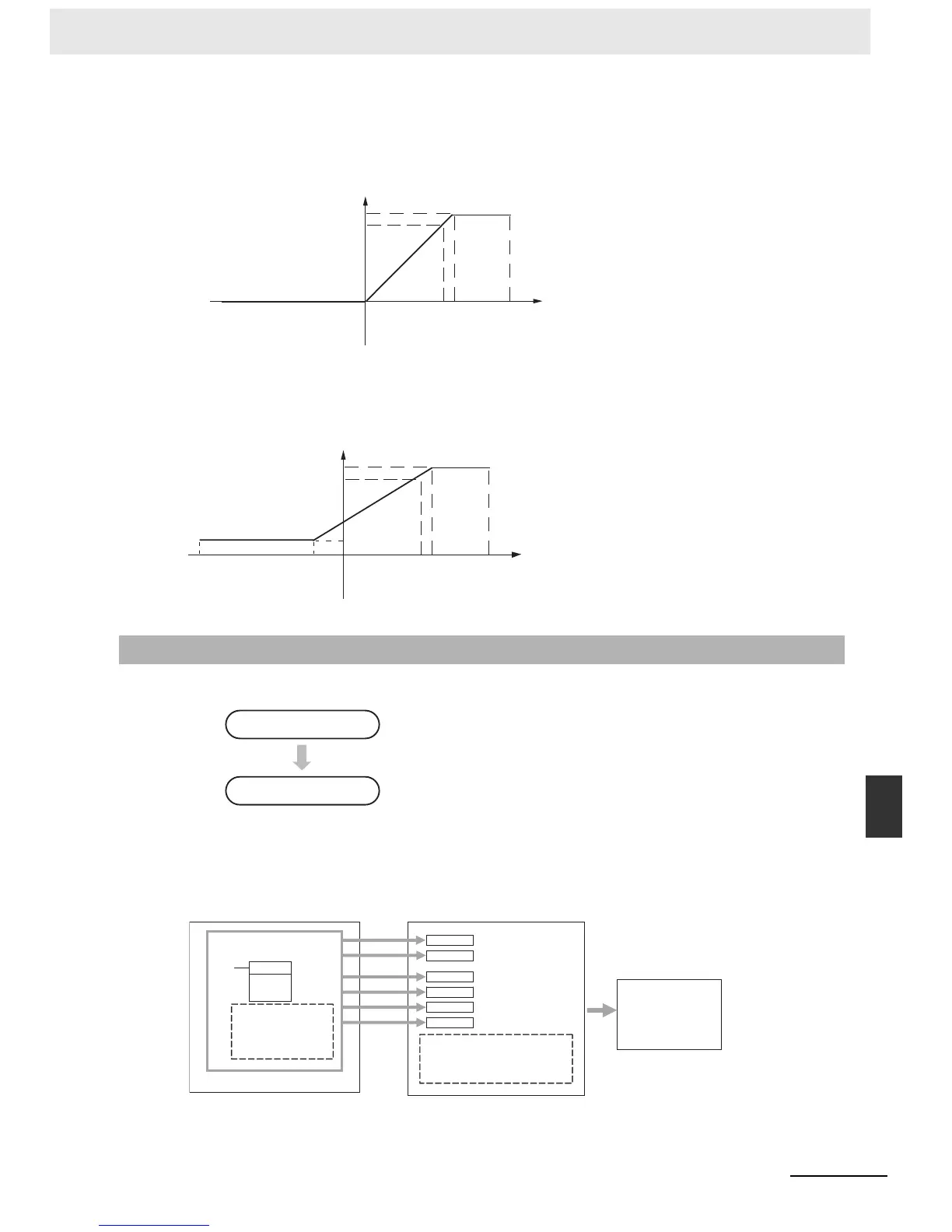9-15
9 Using Expansion Units and Expansion I/O Units
CP1E CPU Unit Hardware User’s Manual(W479)
9-2 Analog Output Units
9
9-2-4 Flow of Processing
0 to 20 mA
The hexadecimal values 0000 to 1770 (0 to 6000) correspond to an analog current range of 0 to 20 mA.
The entire output range is 0 to 21 mA.
4 to 20 mA
The hexadecimal values 0000 to 1770 (0 to 6000) correspond to an analog current range of 4 to 20 mA.
The entire output range is 3.2 to 20.8 mA.
z Writing D/A Conversion Data
9-2-4 Flow of Processing
1
• Connect Analog Output Units.
• Wire to analog input devices.
2
• Write range code to output words (n+1, n+2).
• Set use of outputs.
• Select output signals using range codes.
• Write D/A conversion values to output words (n+1 to n+4).
Conversion
Data
Hexadecimal
(Decimal)
0 mA
20 mA
21 mA
189C
(6300)
1770
(6000)
7FFF
8000
0000 (0)
Conversion
Data
Hexadecimal
(Decimal)
4 mA
20 mA
20.8 mA
3.2 mA
189C
(6300)
1770
(6000)
0 mA
7FFF
FED4
(−300)
8000
Connect and wire Units.
Create a ladder program.
MOV
Word n+1
Range code (outputs 1, 2)
Word n+2
Range code (outputs 3, 4)
Word n+1
Word n+2
Analog output 2 conversion value
Word n+3
Analog output 3 conversion value
Word n+4
Analog output 4 conversion value
CPU Unit
Analog Output Unit
Ladder program
Writes the range code.
Writes the converted
values.
Analog output 1 conversion value
Where “n” is the last output word
allocated to the CPU Unit, or
previous Expansion Unit or
Expansion I/O Unit.
Analog input devices
· Adjustment equipment
· Servo Controller
· Variable speed device
· Recorder
· Other
