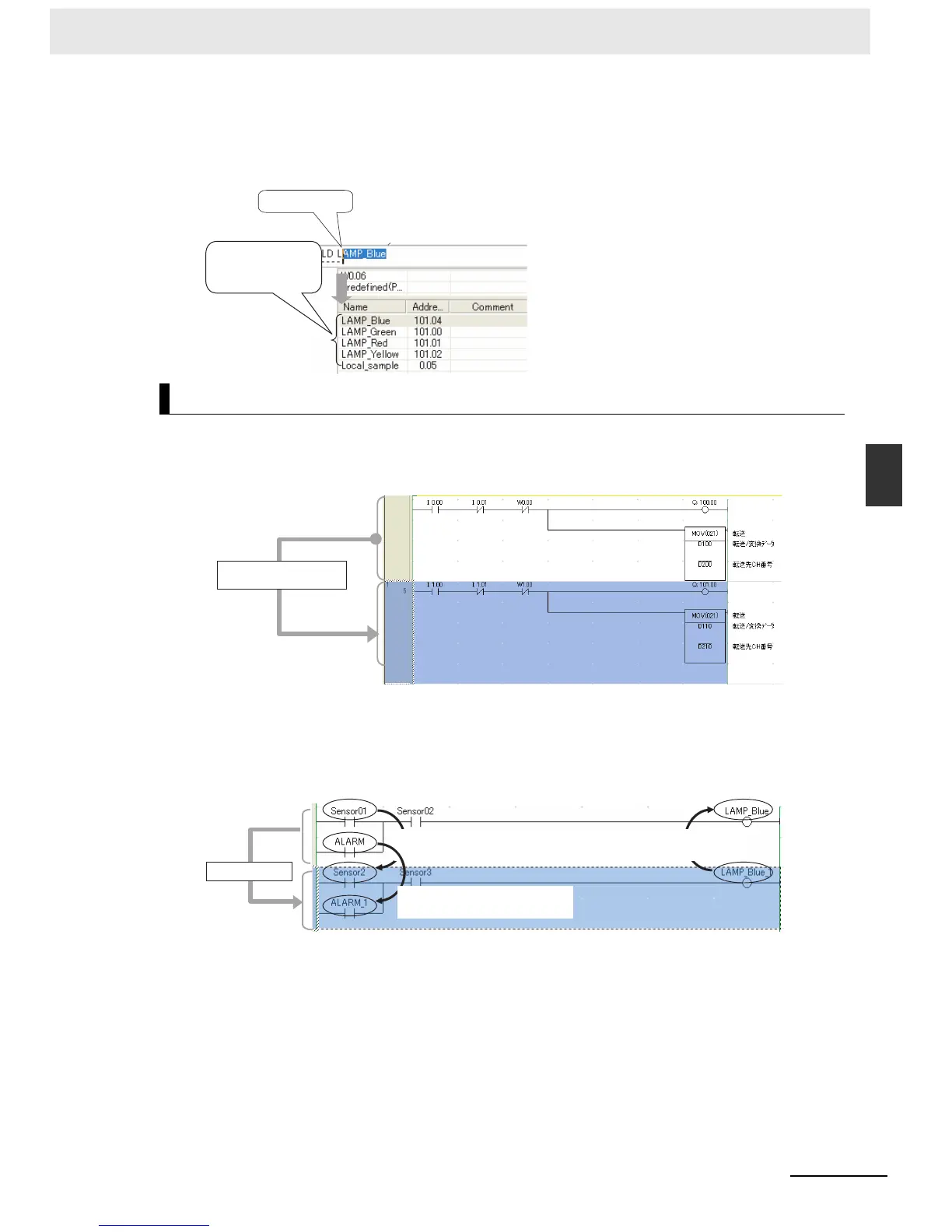4-5
4 Programming Device
CP1E CPU Unit Hardware User’s Manual(W479)
4-1 CX-Programmer for CP1E
4
4-1-4 Features of the CX-Programmer for CP1E
z Automatic Symbol Candidate Function
When inputting symbol names, symbol candidates are automatically displayed based on the first let-
ter.
z Automatic Address Incrementing
A copied group of ladder instructions can be pasted with a specified address offset (e.g., 16 bits).
z Automatic Generation of Symbol Names and I/O Comments
If there is a symbol name or I/O comment when instructions are copied, new symbols and I/O com-
ments will also be automatically generated.
Instructions Can Be Copied with Automatic Address Incrementing
Example: Enter “L”.
The symbols with names
that start with an “L” are
displayed in a list.
Instructions can be reused with
automatic address incrementing
Bit address + n (e.g., 16)
Word address + m (e.g., 10)
Automatic address
incrementing
Example:
Sensor was automatically generated from
symbol name Sensor01.
Example:
ALARM_1 was automatically generated from
symbol name ALARM.
Example:
LAMP_Blue_1 was automatically generated from
symbol name LAMP_Blue.
