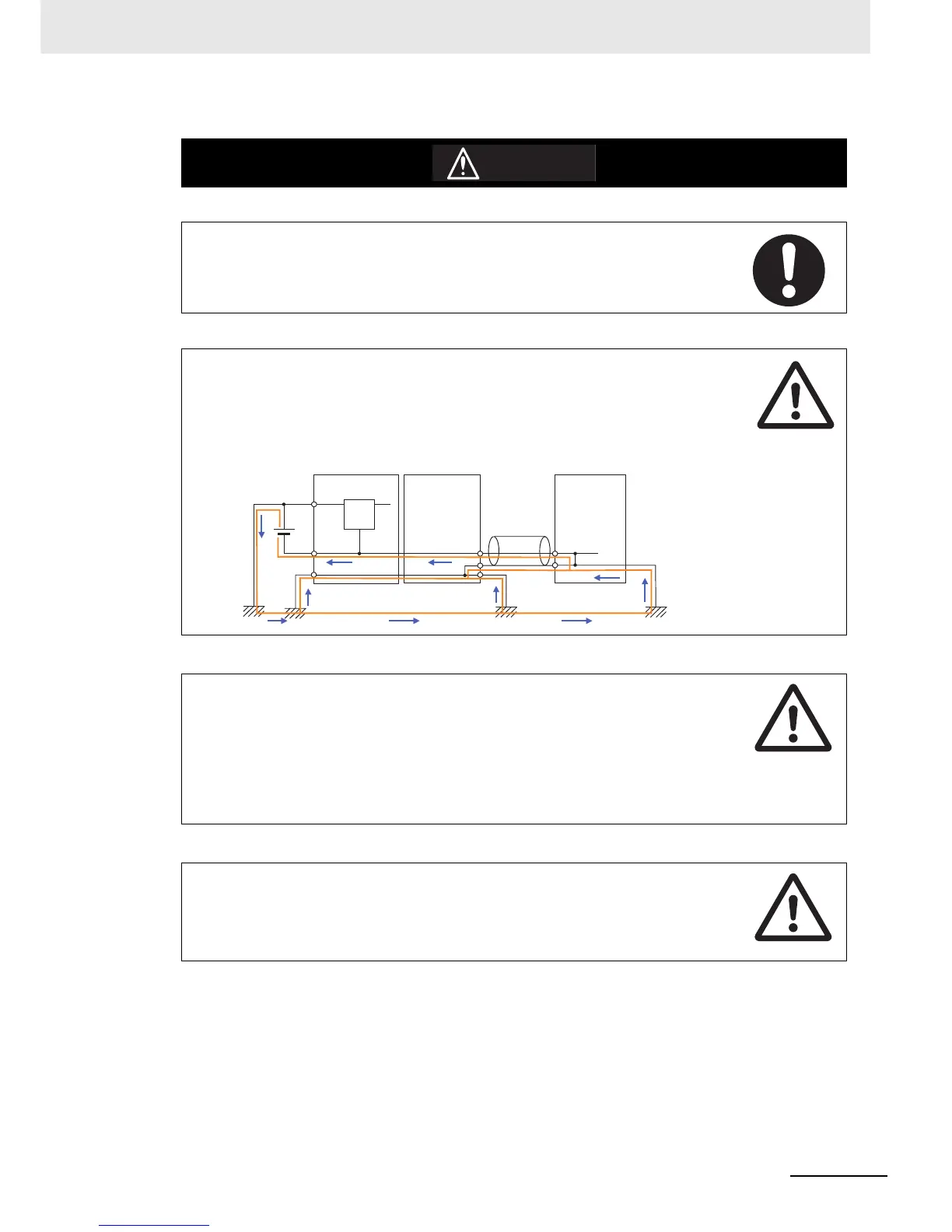19
CP1E CPU Unit Hardware User’s Manual(W479)
Pay careful attention to the polarities (+/-) when wiring the DC power supply.
A wrong connection may cause malfunction of the system.
When connecting the PLC to a computer or other peripheral device, either
ground the 0-V side of the external power supply or do not ground the external
power supply at all.
Otherwise the external power supply may be shorted depending on the connection
methods of the peripheral device. DO NOT ground the 24 V-side of the external
power supply, as shown in the following diagram.
The DM Area (D), Holding Area (H), Counter Completion Flags (C), and Counter
Present Values (C) will be held by the Battery if a Battery is mounted in a CP1E-
N- CPU Unit. When the battery voltage is low, however, I/O memory areas
that are held (including the DM, Holding, and Counter Areas) will be unstable. The
unit or device may operate unexpectedly because of unstable data.
Use the Battery Error Flag or other measures to stop outputs if external out-
puts are performed from a ladder program based on the contents of the DM
Area or other I/O memory areas.
Sufficiently check safety if I/O bit status or present values are monitored in the
Ladder Section Pane or present values are monitored in the Watch Pane.
If bits are set, reset, force-set, or force-reset by inadvertently pressing a shortcut key,
devices connected to PLC outputs may operate incorrectly regardless of the operat-
ing mode.
Caution
24V
0V
0V
0V
FG
FG
FG
FG
Non-insulated DC
power supply
CPU Unit
USB cable or other
communications
cable
Peripheral device
(e.g., personal computer)
