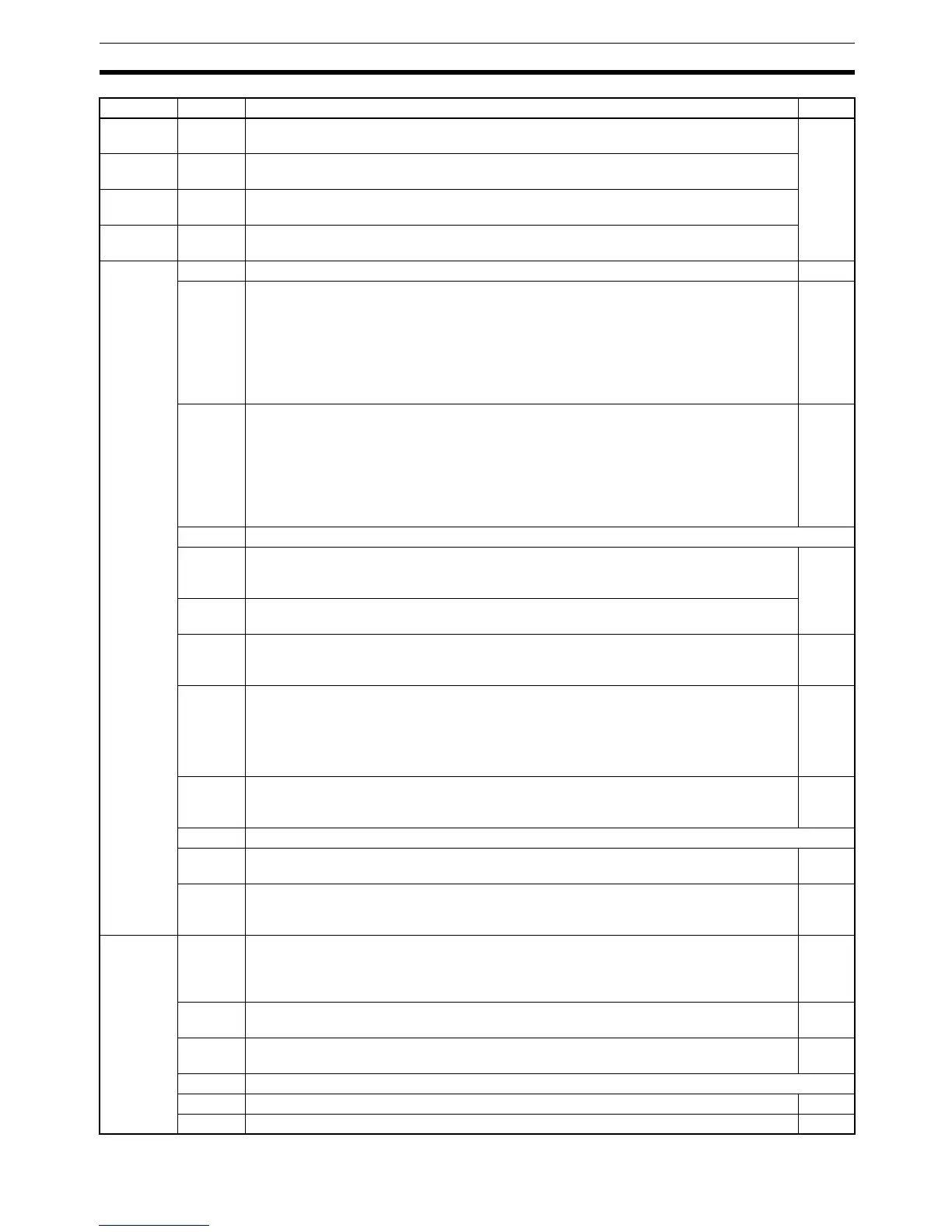161
SR Area Section 3-3
SR248 00 to 15 Input Interrupt 0 Counter Mode PV Minus One
Counter PV-1 when input interrupt 0 is used in Counter Mode (4-digit hexadecimal).
28
SR249 00 to 15 Input Interrupt 1 Counter Mode PV Minus One
Counter PV-1 when input interrupt 1 is used in Counter Mode (4-digit hexadecimal).
SR250 00 to 15 Input Interrupt 2 Counter Mode PV Minus One
Counter PV-1 when input interrupt 2 is used in Counter Mode (4-digit hexadecimal).
SR251 00 to 15 Input Interrupt 3 Counter Mode PV Minus One
Counter PV-1 when input interrupt 3 is used in Counter Mode (4-digit hexadecimal).
SR252 00 High-speed Counter 0 Reset Bit 35
01 Control Bit for Inner Board in Slot 2
Pulse I/O Board: High-speed Counter 1 Reset Bit
Turn ON to reset PV of high-speed counter 1 (port 1).
Absolute Encoder Interface Board:
Absolute High-speed Counter 1 Origin Compensation Bit
Turn ON to set origin compensation for absolute high-speed counter 1 (port 1). Automat-
ically turns OFF when compensation value is set in DM 6611.
147
02 Control Bit for Inner Board in Slot 2
Pulse I/O Board: High-speed Counter 2 Reset Bit
Turn ON to reset PV of high-speed counter 2 (port 2).
Absolute Encoder Interface Board:
Absolute High-speed Counter 2 Origin Compensation Bit
Turn ON to set origin compensation for absolute high-speed counter 2 (port 2). Automat-
ically turns OFF when compensation value is set in DM 6612.
147
03 to 07 Not used.
08 Peripheral Port Reset Bit
Turn ON to reset peripheral port. (Not valid when Programming Device is connected.)
Automatically turns OFF when reset is complete.
52
09 RS-232C Port Reset Bit
Turn ON to reset RS-232C port. Automatically turns OFF when reset is complete.
10 PC Setup Reset Bit
Turn ON to initialize PC Setup (DM 6600 through DM 6655). Automatically turns OFF
again when reset is complete. Only effective if the PC is in PROGRAM mode.
2
11 Forced Status Hold Bit
OFF:Bits that are forced set/reset are cleared when switching from PROGRAM mode to
MONITOR mode.
ON: The status of bits that are forced set/reset are maintained when switching from
PROGRAM mode to MONITOR mode.
13
12 I/O Hold Bit
OFF: IR and LR bits are reset when starting or stopping operation.
ON: IR and LR bit status is maintained when starting or stopping operation.
13
13 Not used.
14 Error Log Reset Bit
Turn ON to clear error log. Automatically turns OFF again when operation is complete.
505
15 Output OFF Bit
OFF: Normal output status.
ON: All outputs turned OFF.
163
SR253 00 to 07 FAL Error Code
The error code (a 2-digit number) is stored here when an error occurs. The FAL number
is stored here when FAL(06) or FALS(07) is executed. This byte is reset (to 00) by exe-
cuting a FAL 00 instruction or by clearing the error from a Programming Device.
230
08 Low Battery Flag
Turns ON when a CPU Unit battery voltage drops.
502
09 Cycle Time Over Flag
Turns ON when a cycle time overrun occurs (i.e., when cycle time exceeds 100 ms).
502
10 to 12 Not used.
13 Always ON Flag ---
14 Always OFF Flag ---
Word Bit(s) Function Page