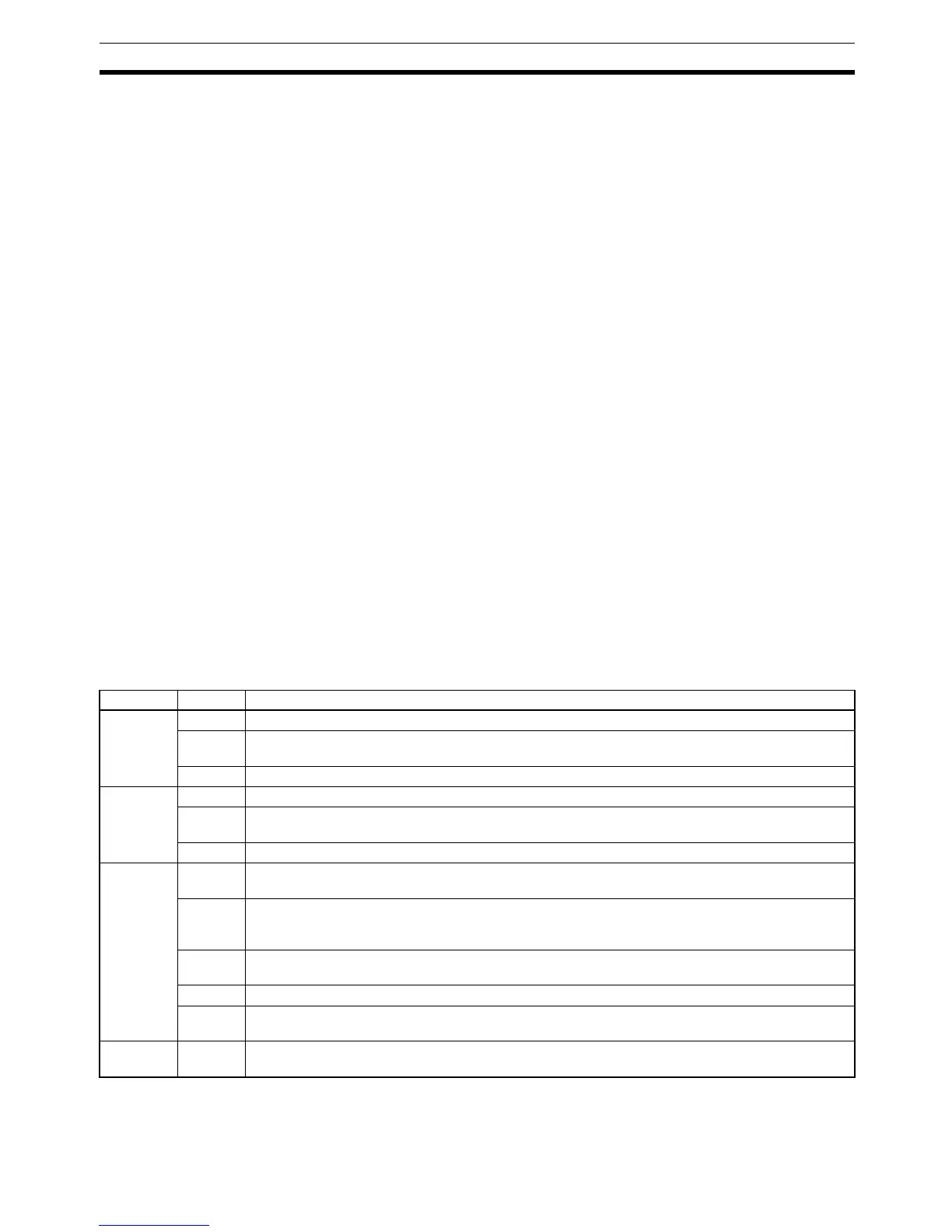533
Memory Areas Appendix C
SR 25212 (I/O Hold Bit)
When this bit is ON, the status of bits in the IR and LR areas will be retained when the PC is switched from
PROGRAM to RUN or MONITOR mode. (If the I/O Hold Bit is OFF, all IR and LR bits will be reset when the PC
starts operation.)
Turn this bit ON and OFF from a Programming Device.
DM 6601 in the PC Setup can be set to maintain the previous status of the I/O Hold Bit when power is turned
on. When this setting has been made and the I/O Hold BIt is ON, the status of bits in the IR and LR areas will
not be cleared when the power is turned ON.
SR 25215 (Output OFF Bit)
When this bit it turned ON, all outputs will be turned OFF and the CPU Unit’s INH indicator will light. As long as
the Output OFF BIt is ON, outputs will remain OFF even if output bits are turned ON by the program.
Pulse outputs from Transistor Output Units and Pulse I/O Boards will remain OFF as long as the Output OFF
Bit is ON. If a High-speed Counter Board has been installed, the Board’s external outputs (1 to 4) will remain
OFF as long as the Output OFF Bit is ON.
When the Output OFF Bit will normally be OFF, turn it OFF regularly from the program. If the Output OFF BIt is
not turned OFF from the program, its ON/OFF status will be retained when the power is OFF (although its sta-
tus may not be retained if the backup battery fails.)
SR 25308 (Battery Low Flag) and SR 25309 (Cycle Time Over Flag)
A setting can be made in the PC Setup (DM 6655) so that these errors will not be generated.
AR Area
These bits mainly serve as flags related to CQM1H operation. The flags in AR 05 and AR 06 relate to the oper-
ation of Inner Boards and their functions are different for each Inner Board. The following table has been split to
show the functions of the shared flags (AR 00 to AR 04 and AR 07 to AR 27) and the flags unique to particular
Inner Boards (AR 05 and AR 06.)
With the exception of AR 23 (Power-off Counter), the status of AR words and bits is refreshed each cycle. (AR
23 is refreshed only for power interruptions.)
Shared Flags/Bits (AR 00 to AR 04)
Word Bit(s) Function
AR 00 00 to 10 Not used.
11 Communications Unit Error Flag
Turns ON when an error occurs in a Communications Unit.
12 to 15 Not used.
AR 01 00 to 10 Not used.
11 Communications Unit Restart Bit
Turn this bit ON and then OFF to restart the Communications Unit.
12 to 15 Not used.
AR 02 00 to 07 Network Instruction Completion Code
Contains the completion code for network instructions (SEND(90), RECV(98), or CMND(– –).)
08 Network Instruction (SEND(90), RECV(98), or CMND(––)) Error Flag
Turns ON when an error occurred in execution of a network instruction (SEND(90), RECV(98), or
CMND(––).)
09 Network Instruction (SEND(90), RECV(98), or CMND(––)) Enabled Flag
Turns ON when a network instruction (SEND(90), RECV(98), or CMND(––)) can be executed.
10 to 14 Not used.
15 Communications Unit Connected Flag
Turns ON when a Communications Unit is mounted to the PC.
AR 03 00 to 15 Communications Unit Servicing Time
Indicates the servicing time for the last cycle in 0.1-ms units (4-digit BCD.)
