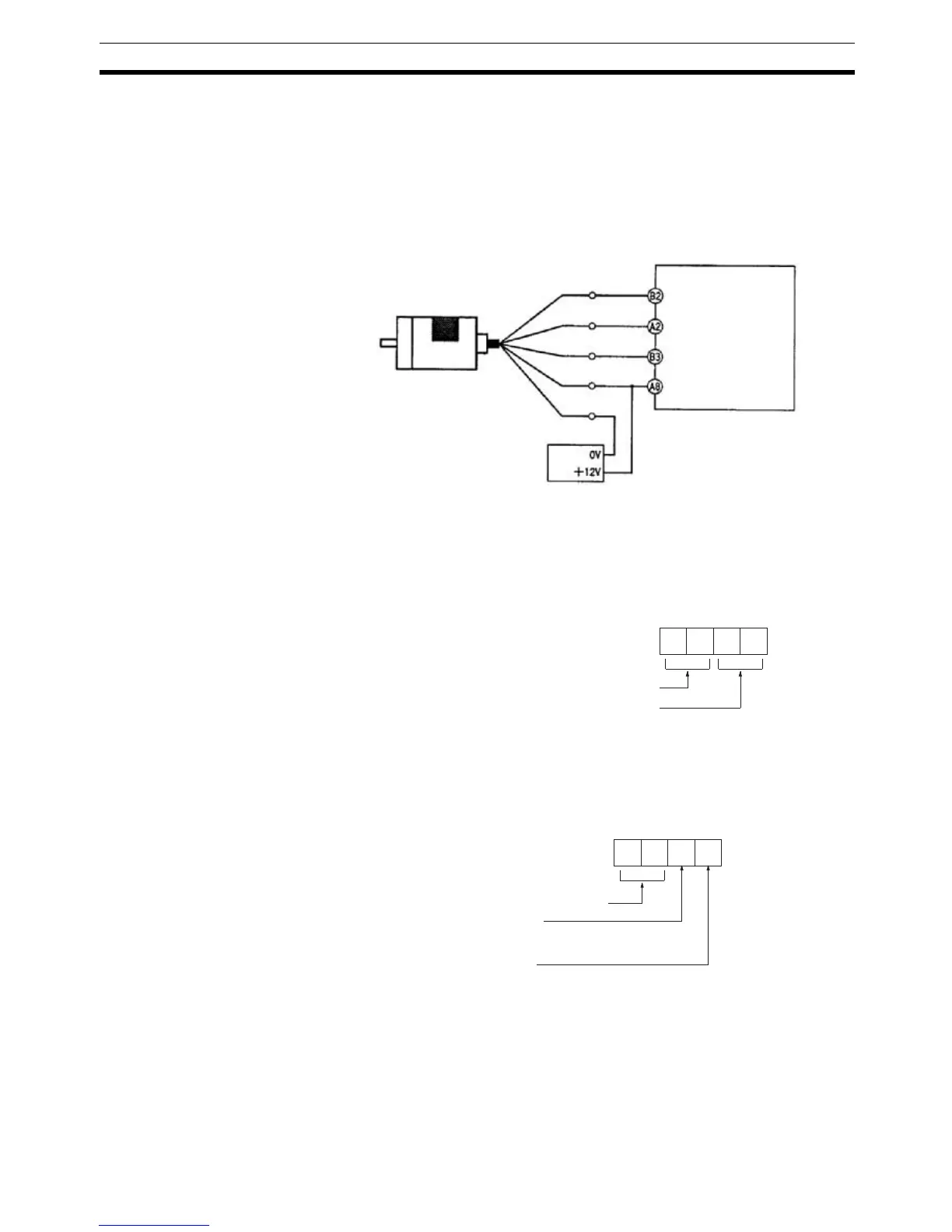39
Interrupt Functions Section 1-4
If the software reset is to be used, IR 00006 can be used as an ordinary input.
Note 1. When the input mode is set to incrementing mode, IR 00005 can be used
as an ordinary input.
2. When the reset method is set to software reset, IR 00006 can be used as
an ordinary input.
The following diagram shows a wiring example with an E6B2-CWZ6C NPN
open-collector output.
PC Setup When using high-speed counter 0 interrupts, make the settings in PROGRAM
mode shown below before executing the program.
Input Refresh Word Settings (DM 6638)
Make these settings when it is necessary to refresh inputs. The setting is the
same as that for interval timer 2.
High-speed Counter 0 Settings (DM 6642)
If these settings are not made, high-speed counter 0 cannot be used in the
program.
Changes in the setting in DM 6642 become effective only when power is
turned ON or PC program execution is started.
Programming Use the following steps to program high-speed counter 0.
High-speed counter 0 begins the counting operation when the proper PC
Setup settings are made, but comparisons will not be made with the compari-
Encoder
(Voltage: 12 V)
Black
0 V (COM)
12-V DC power supply
CPU Unit
IN4 (Encoder phase A)
IN5 (Encoder phase B)
IN6 (Encoder phase Z)
COM
(Differential phase mode)
Phase A
White
Phase B
Orange
Phase Z
Brown
+Vcc
Blue
15 0
DM 6638
Bit
Number of words (2-digit BCD) 00 to 16
Beginning word (2-digit BCD) 00 to 15
(IR 000 to IR 015)
Default: No input refresh
High-speed counter 0 used.
15 0
DM 6642
Bit
0 1
Reset method
0: Phase-Z and software reset
1: Software reset
Input mode
0: Differential phase mode
4: Incrementing Mode
Default: High-speed counter 0 not used.