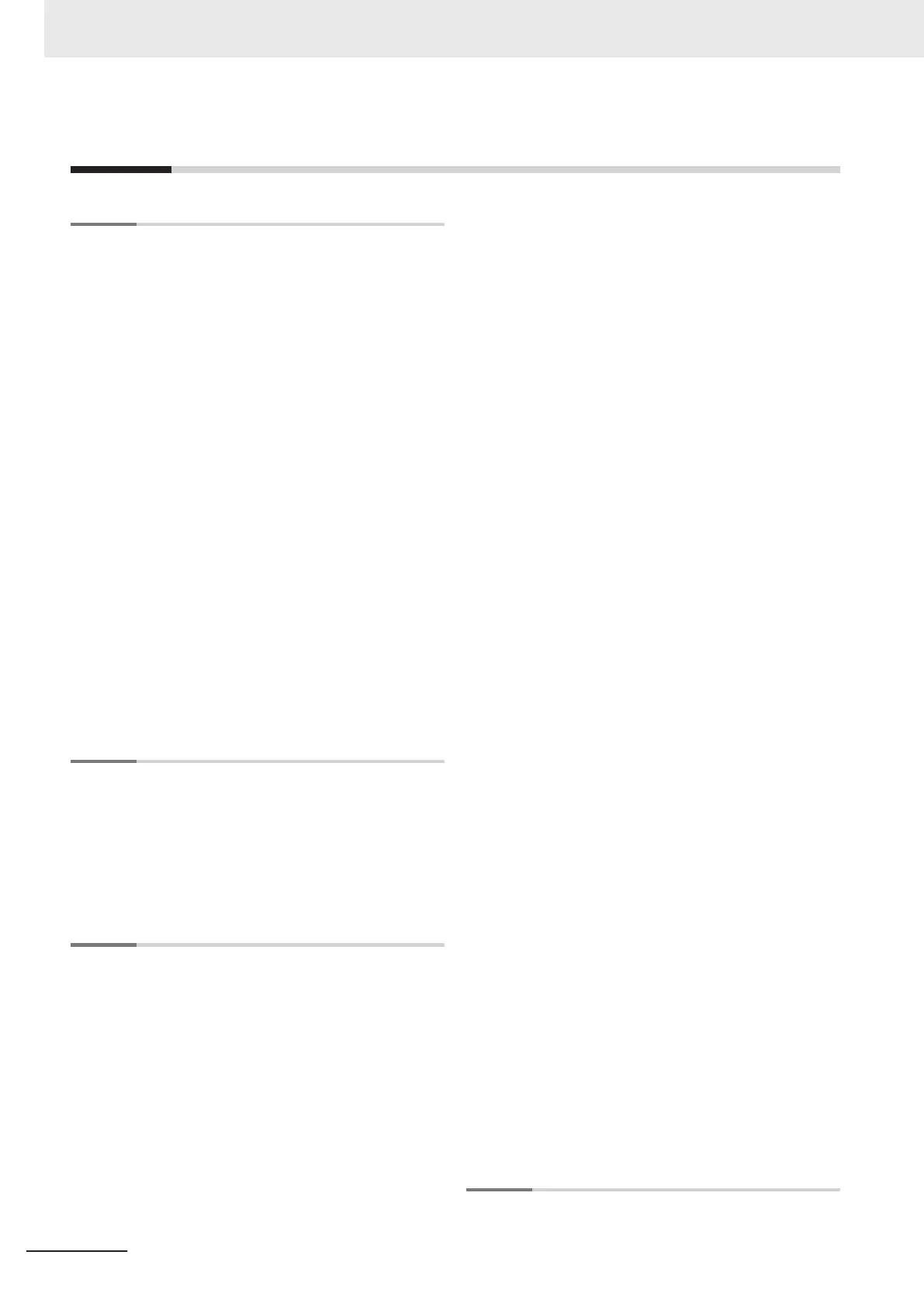Index
A
Account list.................................................................. 10 - 29
A copy of the layout settings..........................................8 - 17
Add button..................................................................... 8 - 26
Add image windows.......................................................8 - 30
Adding Accounts..........................................................10 - 29
Adding variables............................................................ 5 - 45
Addition of window parts........................... 8 - 15,8 - 17,8 - 19
Adjusting the Camera...................................................... 3 - 4
Align...............................................................................4 - 19
Alignment..........................8 - 16,8 - 25,8 - 32,10 - 54,10 - 61
Alignment Function......................................................10 - 52
Alignment Processing Items........................................ 10 - 67
Analyzing Inspection and Measurement Results...........6 - 26
Analyzing Logged Data................................................. 6 - 19
Angle Range................................................................. A - 14
Applicable Line Maintenance settings data................... 9 - 33
Application Condiserations................................................. 16
Application memory.......................................................A - 29
Apply immediately......................................................... 9 - 41
Arc................................................................................. 3 - 17
Arranging Window Elements......................................... 8 - 12
Arranging Windows....................................................... 8 - 12
Array definition form...................................................... 5 - 49
Aspect ratio....................................................................8 - 33
Assigning variables........................................................5 - 60
Automatic Parallelization............................................... 4 - 27
B
Backing up Sensor Controller Setting Data................... 9 - 15
Backing up Sensor Controller Settings..........................9 - 17
Base Configuration..................................................3 - 2,3 - 4
Binary dialog..................................................................8 - 66
BMP(BFZ)...................................... 3 - 10,6 - 14,A - 21,A - 22
Buttons/columns............................................................ 8 - 26
Button size.....................................................................8 - 26
C
Calc Axis Move............................................................10 - 63
Calc Axis Move by Multipoint.......................................10 - 63
Calculating the Measuring Interval................................ 6 - 17
Calib. Data setting......................................................... 6 - 44
Calibration.........................................................10 - 54,A - 20
Calibration Support Tool................................................ 6 - 43
Camera Connection.......................................................4 - 38
CameraLink standard.............................................. 3 - 2,3 - 4
Camera numbers for multi-line random trigger mode......3 - 3
Camera numbers for operation modes other than multi-line
random trigger mode....................................................3 - 2
Camera Setup................................................................. 3 - 2
Candidate Point Level................................................... A - 14
Capture............................................................................8 - 9
Captured Image Files.................................................... 3 - 30
Capturing Screen Images..............................................3 - 29
Changing Display Settings for Screen Keyboard.......... 4 - 63
Changing Judgement Conditions without Stopping Measure-
ment........................................................................... 6 - 31
Changing Regions as a Batch....................................... 6 - 32
Changing the Display Ratio........................................... 3 - 22
Changing the Image Mode and Other Display Contents........
................................................................................... 3 - 21
Character code.............................................................. 4 - 62
Character type mix required settings...........................10 - 32
Check Box..................................................................... 8 - 72
Check Box Setting Region.............................................8 - 79
Checking System Information........................................3 - 24
Checking the Camera Connections...............................4 - 38
Checking the Memory Consumption and Percentage of
Memory Used.............................................................3 - 28
Checking Variables........................................................5 - 64
Circle/Ellipse..................................................................3 - 16
Circumference............................................................... 3 - 17
Classification model dialog............................................ 8 - 66
Clearing Measurement Results..................................... 6 - 36
Clearing Saved Images................................................. 6 - 36
Clearing the Error Display............................................. 8 - 34
Clear logging image.......................................................6 - 36
Clear measurement....................................................... 6 - 36
Color extract dialog........................................................8 - 66
Combo Box....................................................................8 - 72
Combo Box Setting Region........................................... 8 - 80
Common Operations for Window Parts......................... 8 - 19
Common setting............................................................ 4 - 42
Communication Command Macro............................... 10 - 50
Communication time-out................................................11 - 5
Concept of Measurement Processing............................. 2 - 2
Configuration Copy..............................................9 - 15,9 - 17
Connection cable for FH-MT12....................................... 4 - 8
Connection method....................................................... 6 - 12
Continuous meas.............................................................6 - 2
Control box.................................................................... 8 - 16
Controller Date/Time......................................................4 - 47
Conversion scene group data tool.................................7 - 14
Copying/Pasting a File or Folder................................... 3 - 12
Copying or Moving Files between the Controller RAMDisk
and an External Storage Device................................ 9 - 12
Copying Settings for Each Line in Multi-line Random-trigger
Mode.......................................................................... 9 - 32
Correlation (CR)............................................................ A - 13
Correlation Value...........................................................A - 14
Count rotations with pulse Z.......................................... 4 - 50
Crosshair Cursor........................................................... 3 - 18
Custom Dialog Display Button Window......................... 8 - 49
Custom Dialog Tool....................................................... 8 - 64
D
Data Grid Window......................................................... 8 - 38
Index
I - 2
FH/FHV Series Vision System User’s Manual (Z365-E1)
