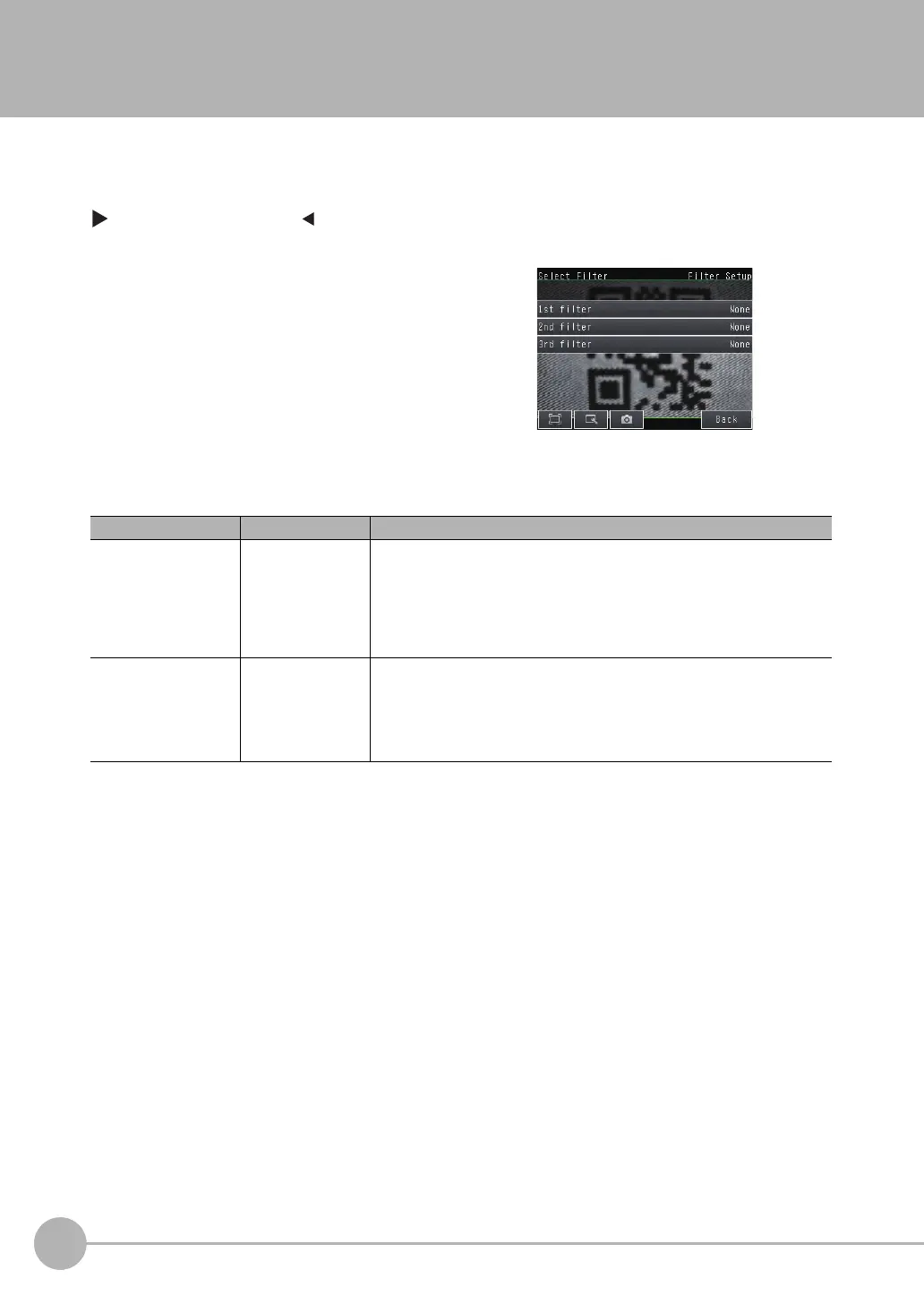Setting How the Image is Processed After Scanning
44
FQ-CR2 User’s Manual
3-5 Setting How the Image is Processed After Scanning
The method of processing the image after scanning can be set. This reduces scanning failures. Three filter
processes can be set, and Smooth, Dilate, Erosion, or Median can be selected for each filter process.
[Image] - [Filter Setup] - [] - [Select Filter]
1 Press the number of the filter you wish to set.
2 Set the filter type and filter size.
Parameter Selections Description
Filter Type Smooth
Dilate
Erosion
Median
None (default)
Sets the filter type.
Smooth:
Dilate:
Erosion:
Median:
Makes the image smoother.
Makes the periphery around any white parts white. If the code is black,
makes the cell smaller.
Makes the periphery around any black parts black. If the code is black,
makes the cell larger.
Reduces noise.
Filter Size 3 × 3 (default)
5 × 5
Sets the filter size for filter processing.
Setting a larger filter size increases processing time.
3 × 3:
5 × 5:
Filter processing takes place using the density value of each pixel and
the surrounding 8 pixels.
Filter processing takes place using the density value of each pixel and
the surrounding 24 pixels.
Sec3.fm 44 ページ 2011年7月8日 金曜日 午後8時29分