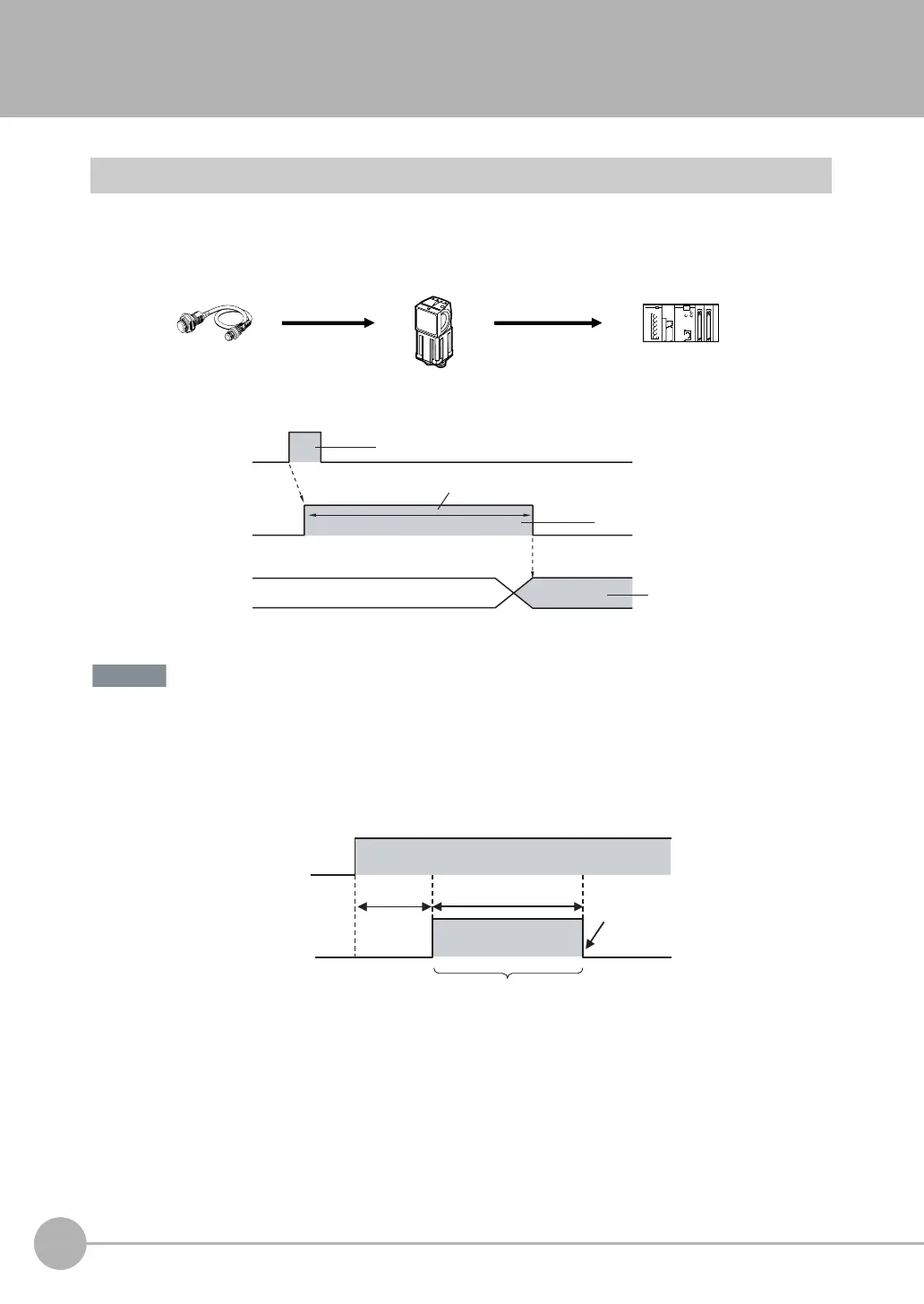Controlling/Outputting in Parallel
96
FQ-CR2 User’s Manual
8-1 Controlling/Outputting in Parallel
Operation with Default Configuration
This section describes the basic connections and signal flow with external devices.
With the default settings, the Sensor operates in the following manner.
• Create the ladder program to control the TRIG and IN5 input signals so that they do not turn ON while the BUSY
signal is ON. If not, a TRIG input error will occur and the ERROR signal will turn ON.
• Operation When the Sensor Power Supply Is Turned ON
The BUSY signal will operate as shown below when the Sensor’s power supply is turned ON.
Create the ladder program in the PLC or other external device so that the BUSY signal is ignored while it turns OFF,
ON, and OFF again for up to 5 s after the power supply is turned ON.
* Depends on the scene data.
(2) Measurements
performed
(1) Measurement
trigger input
(3) Judgement
results output
Trigger Sensor
FQ Sensor
External device
(3) Judgement results
output (overall
judgement: OR
signal)
Retained until the next
judgement results are
output.
Turned ON when overall judgement is NG.
(2) Executing
measurement
processing
(BUSY signal)
This signal stays ON until the next
measurement trigger can be input.
You can confirm if measurements are in progress.
The trigger to perform measurements once is turned ON.
(1) Measurement
trigger input
(TRIG signal)
ON
OFF
ON
OFF
ON while measure-
ments are in progress
24 V
BUSY
ON
OFF
0 V
1.5 s 3.5 s*
Sensor system is initializing
Turns OFF when the
Sensor is ready for
operation.
Power supply
FQ Sensor User Manual.book 96 ページ 2011年7月8日 金曜日 午後2時30分