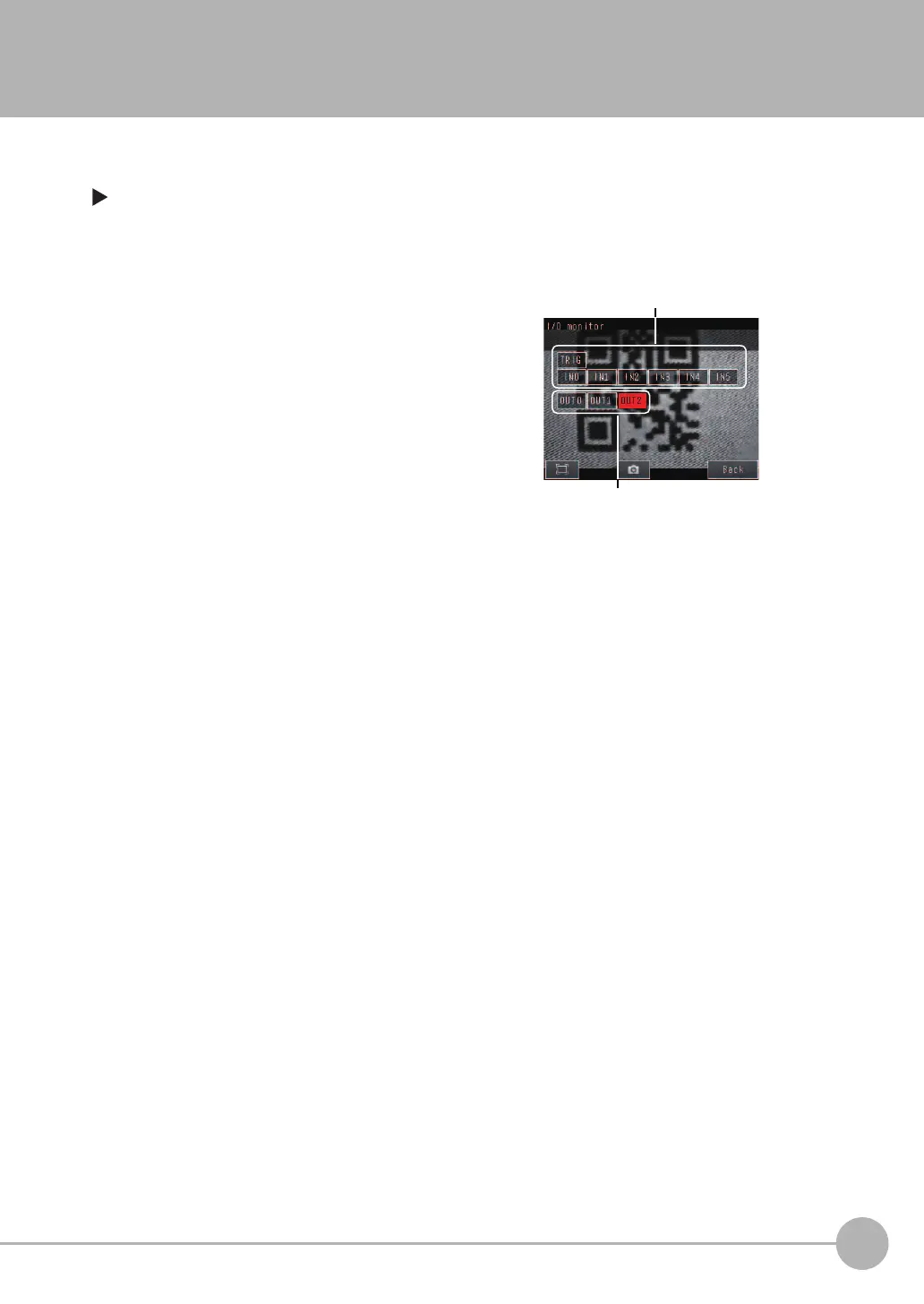Monitoring the Signal I/O Status
FQ-CR2 User’s Manual
75
7
Convenient Functions
7-3 Monitoring the Signal I/O Status
You can check if the I/O connections are working normally.
[In/Out] − [I/O monitor] − [I/O Monitor]
1 The I/O status of the external devices will be dis-
played.
2
Press the [OK] Button to return to the [I/O monitor]
Display.
Output Signals
(OUT0, OUT1, and OUT2)
Signals that are displayed in red are
currently being output from the Sensor
to the external devices.
You can turn the signals ON and OFF
by pressing them to test the outputs.
Input Signals (TRIG and IN0 to IN5)
Signals that are displayed in red are
currently being input from the
external devices to the Sensor.
FQ Sensor User Manual.book 75 ページ 2011年7月8日 金曜日 午後2時30分