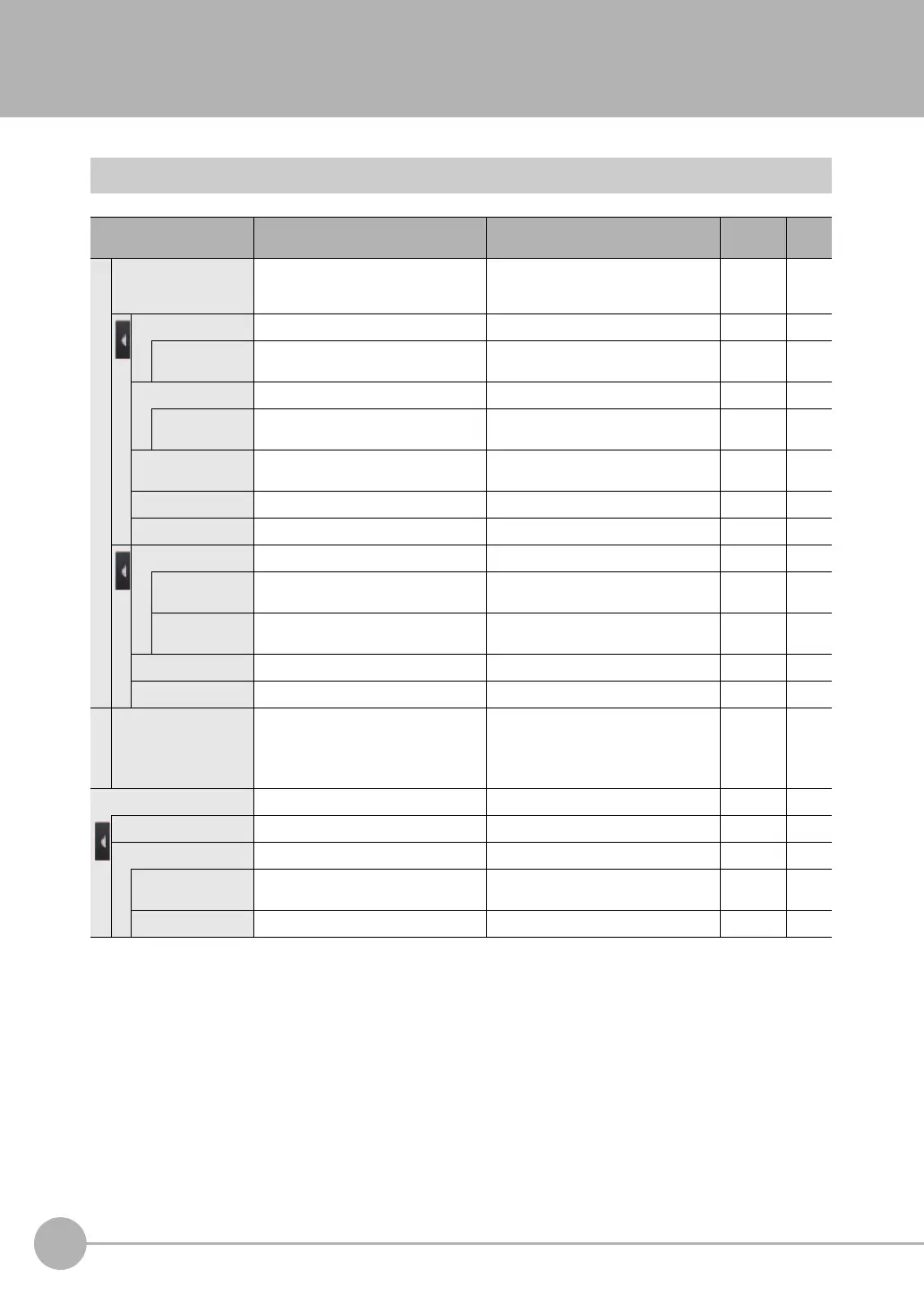Menu Tables
158
FQ-CR2 User’s Manual
10-1 Menu Tables
Image Tab Page
Menu command Description Setting range Data Refer-
ence
Camera setup
Focus The value shown here is used as a refer-
ence when adjusting the focus with the
focus adjustment screw.
--- --- p. 35
HDR OFF
Shutter speed Sets the shutter speed of the sensor. 1/10 to 1/32258, Default: 1/10 Scene
Brightness cor-
rection
Use to stabilize the brightness. ON, OFF (default) Scene
Gain Sets the sensor gain. 16 to 64, Default: 16 Scene
Brightness cor-
rection
Use to stabilize the brightness. ON, OFF (default) Scene
HDR Reduces reflected light and bright/dark
contrast.
OFF (default), Level 1 to Level 4 Scene
Partial input Reduces the image scanning range. 752 × 8 to 752 × 480 Scene
Lighting control Turns sensor lighting on or off. ON (default), OFF Scene
HDR ON
Brightness Adjusts the brightness of the image. AUTO, 1 to 100 Scene
HDR Reduces reflected light and bright/dark
contrast.
OFF (default), Level 1 to Level 4 Scene
Brightness cor-
rection
Use to stabilize the brightness. ON, OFF (default) Scene
Partial input Reduces the image scanning range. 752 × 8 to 752 × 480 Scene
Lighting control Turns sensor lighting on or off. ON (default), OFF Scene
Trigger setup
Trigger delay Adjusts the time until the Camera shutter
opens after the trigger signal is received.
0 to 163 ms (default: 0) System p. 41
Filter Setup Sets the filter region and type.
Filter region Sets the filter region. --- Scene
Select Filter Sets the filter. Filter 1 to Filter 3 Scene
Filter Type Sets the filter type. Smooth, Dilate, Erosion, Median, None
(default)
Scene
Filter Size Sets the filter size 3 × 3 (default), 5 × 5Scene
FQ Sensor User Manual.book 158 ページ 2011年7月8日 金曜日 午後2時30分
