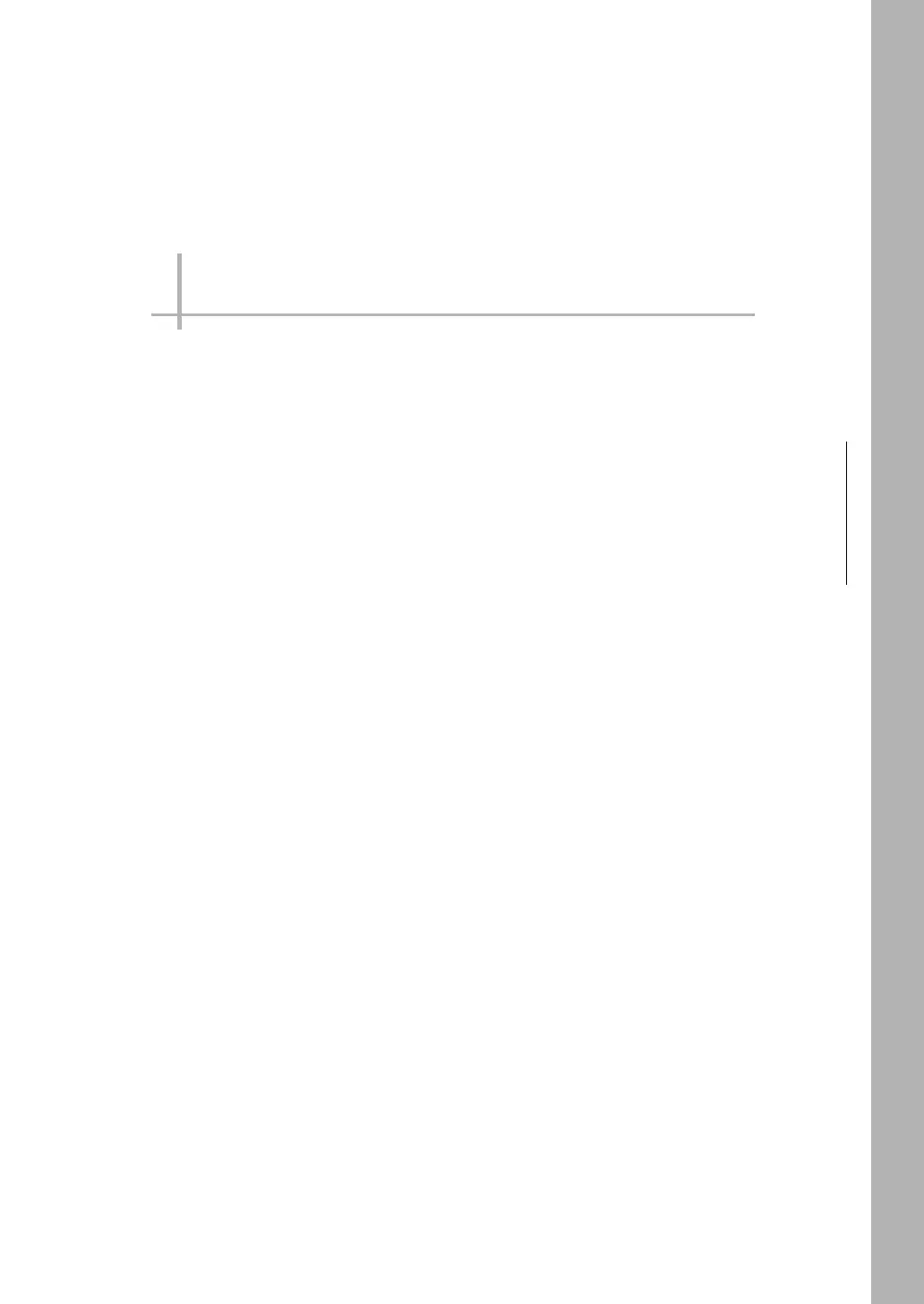3
Taking Images
Taking Images
3-1 Selecting a Sensor for Configuration. . . . . . . . . . . . . . . . . . . . . . . . . . 34
3-2 Adjusting Image Quality . . . . . . . . . . . . . . . . . . . . . . . . . . . . . . . . . . . . 35
3-3 Adjusting the Object Position . . . . . . . . . . . . . . . . . . . . . . . . . . . . . . . . 41
3-4 Preventing Mutual Interference of Multiple Sensors . . . . . . . . . . . . . 43
3-5 Setting How the Image is Processed After Scanning. . . . . . . . . . . . . 44
FQ Sensor User Manual.book 33 ページ 2011年7月8日 金曜日 午後2時30分