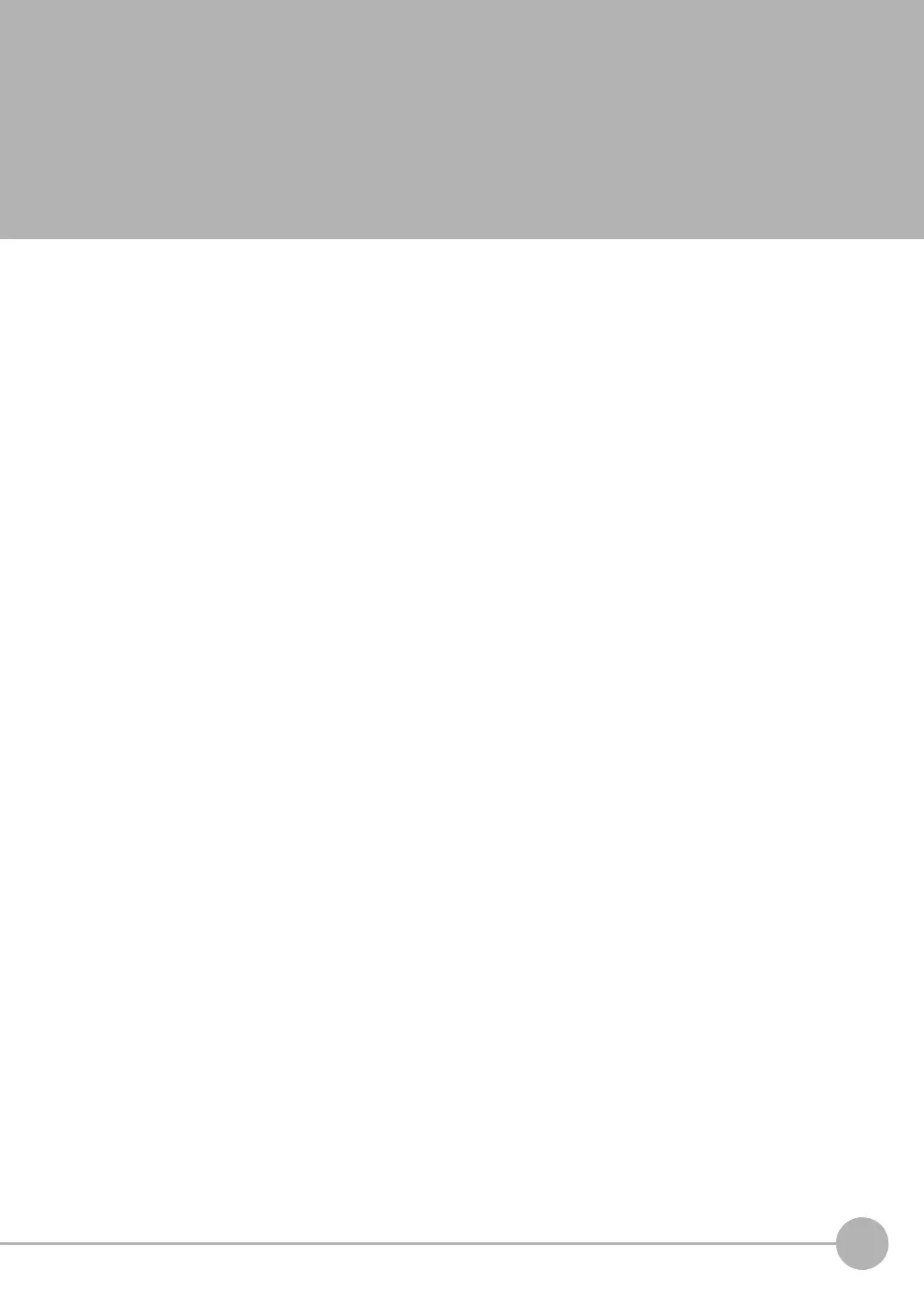FQ-CR2 User’s Manual
9
Table of Contents
Table of Contents
1. Introduction
1-1 Fixed Mount 2D Code Reader FQ-CR2 . . . . . . . . . . . . . . . . . . . . . . . . . . . 12
1-2 Measurement Process . . . . . . . . . . . . . . . . . . . . . . . . . . . . . . . . . . . . . . . . 13
1-3 Startup Display and Display Elements . . . . . . . . . . . . . . . . . . . . . . . . . . . 14
1-4 Basic Operational Flow. . . . . . . . . . . . . . . . . . . . . . . . . . . . . . . . . . . . . . . . 16
2. Installation and Connections
2-1 System Configuration. . . . . . . . . . . . . . . . . . . . . . . . . . . . . . . . . . . . . . . . . 18
2-2 Part Names and Functions. . . . . . . . . . . . . . . . . . . . . . . . . . . . . . . . . . . . . 19
2-3 Installation . . . . . . . . . . . . . . . . . . . . . . . . . . . . . . . . . . . . . . . . . . . . . . . . . . 21
2-4 Wiring . . . . . . . . . . . . . . . . . . . . . . . . . . . . . . . . . . . . . . . . . . . . . . . . . . . . . . 26
2-5 Setting Up Ethernet. . . . . . . . . . . . . . . . . . . . . . . . . . . . . . . . . . . . . . . . . . . 31
3. Taking Images
3-1 Selecting a Sensor for Configuration . . . . . . . . . . . . . . . . . . . . . . . . . . . . 34
3-2 Adjusting Image Quality . . . . . . . . . . . . . . . . . . . . . . . . . . . . . . . . . . . . . . . 35
3-3 Adjusting the Object Position . . . . . . . . . . . . . . . . . . . . . . . . . . . . . . . . . . 41
3-4 Preventing Mutual Interference of Multiple Sensors . . . . . . . . . . . . . . . . 43
3-5 Setting How the Image is Processed After Scanning . . . . . . . . . . . . . . . 44
4. Setting Up Inspections
4-1 Setup Procedure for Inspection Items . . . . . . . . . . . . . . . . . . . . . . . . . . . 46
4-2 Configuring Inspection Items. . . . . . . . . . . . . . . . . . . . . . . . . . . . . . . . . . . 47
4-3 Setting 2D Code Inspection Conditions . . . . . . . . . . . . . . . . . . . . . . . . . . 49
5. Testing and Saving Settings
5-1 Performing Test Measurements. . . . . . . . . . . . . . . . . . . . . . . . . . . . . . . . . 54
5-2 Shortening the Measurement Takt Time. . . . . . . . . . . . . . . . . . . . . . . . . . 56
5-3 Checking a List of All Inspection Item Results . . . . . . . . . . . . . . . . . . . . 57
5-4 Saving Data to the Sensor . . . . . . . . . . . . . . . . . . . . . . . . . . . . . . . . . . . . . 58
FQ Sensor User Manual.book 9 ページ 2011年7月8日 金曜日 午後2時30分
