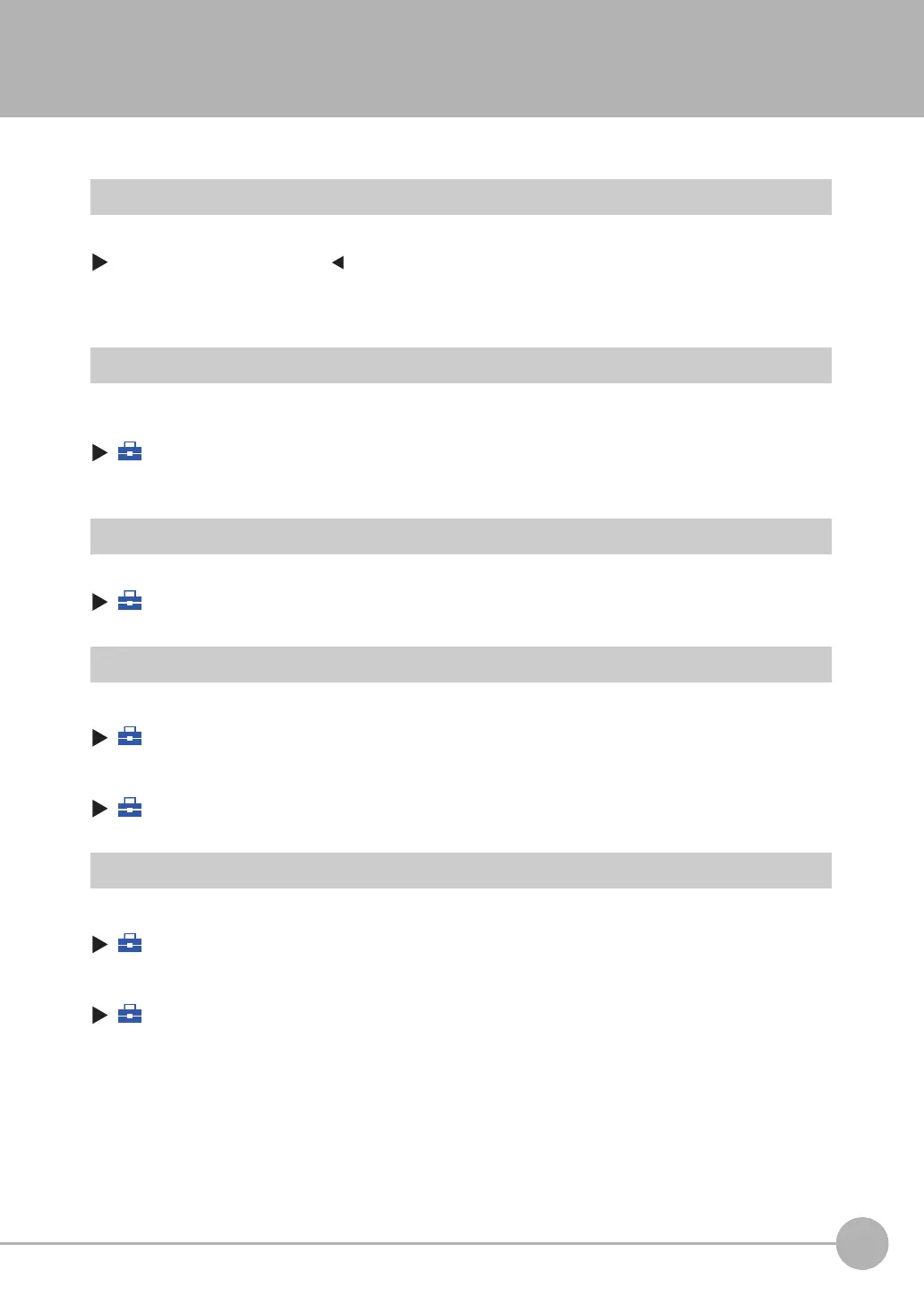Functions Related to the System
FQ-CR2 User’s Manual
89
7
Convenient Functions
7-9 Functions Related to the System
This section describes system settings.
Turning OFF the Integrated Sensor Lighting
The internal light can be turned OFF to use external illumination.
[Image] − [Camera setup] − [] − [Lighting control]
Press [OFF].
Switching the Display Language
Any of the following languages can be selected for display on the Touch Panel or PC Tool.
Japanese, English, German, French, Italian, Spanish, Traditional Chinese, Simplified Chinese, or Korean
(Setup Mode or Run Mode) − [TF settings] − [Language]
Press the language to be displayed.
Setting the Time on the Touch Finder
You can set the date and time.
(Setup Mode or Run Mode) − [TF settings] − [Time settings]
Initializing the Sensor and Touch Finder
• Initializing the Sensor
(Setup Mode) − [Sensor settings] − [Initialize]
• Initializing the Touch Finder
(Setup Mode or Run Mode) − [TF settings] − [Initialize]
Restarting the Sensor and Touch Finder
• Restarting the Sensor
(Setup Mode) − [Sensor settings] − [Restart]
• Restarting the Touch Finder
(Setup Mode or Run Mode) − [TF settings] − [Restart]
FQ Sensor User Manual.book 89 ページ 2011年7月8日 金曜日 午後2時30分