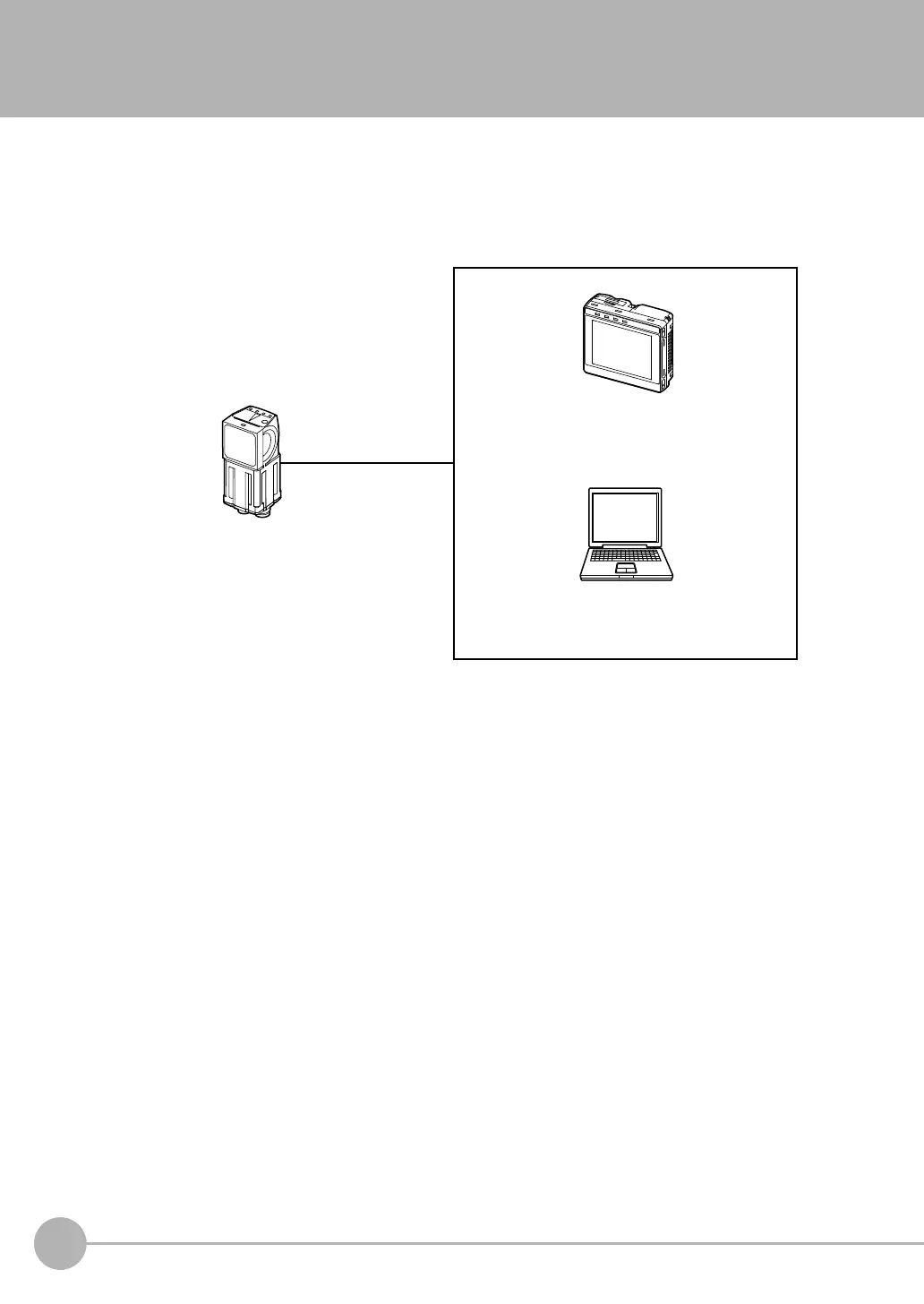Fixed Mount 2D Code Reader FQ-CR2
12
FQ-CR2 User’s Manual
1-1 Fixed Mount 2D Code Reader FQ-CR2
The FQ-CR2 is a fixed mount 2D code reader that is easy to use and has advanced scanning features. Once
configured, they are used stand-alone for quality inspection of presence, position, and other product
characteristics. To set up or monitor the sensors, either the touch screen based console 'Touch Finder' or a 'PC
Tool' can be used.
The same functions as those that are provided
by the Touch Finder can be performed from a
computer. The PC Tool is available free of
charge.
Includes the camera, lighting, measurement
processor, and I/O functions.
After the Sensor has been set up, it can be
operated alone to perform measurements
without the Touch Finder or PC Tool.
PC Tool
Used to check images and set the judgement
parameters. It can also be used to save
measurement results and check status during
operation.
Fixed Mount 2D Code Reader
FQ-CR2
Touch Finder
Setup, Image Confirmation, and Logging Tools
Sec1.fm 12 ページ 2011年7月8日 金曜日 午後8時24分