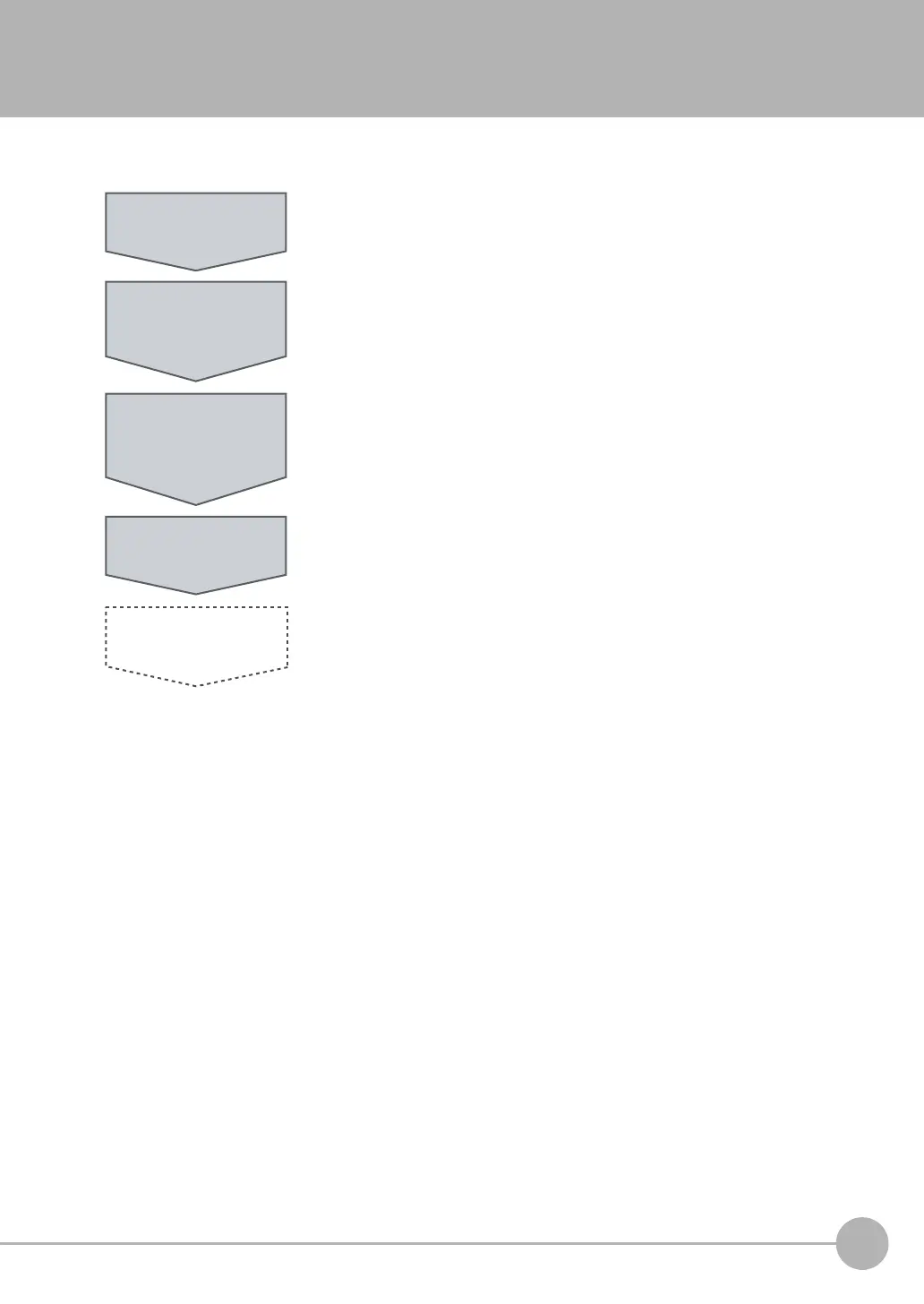Measurement Process
FQ-CR2 User’s Manual
13
1
Introduction
1-2 Measurement Process
This section describes the basic flow of the measurement process.
• The measurement is started by inputting a trigger signal from an external
device.
• Images are taken according to the trigger.
• The image is measured to see if it matches the configured settings.
• The overall judgement of all inspection items are output using OR logic.
• You can output detailed measurement results from the inspection items.
(An Ethernet connection is required.)
• Measurement data and image data can be logged in memory in the Sensor or
in an SD card.
Trigger input
Take image
Output
FQ Sensor User Manual.book 13 ページ 2011年7月8日 金曜日 午後2時30分