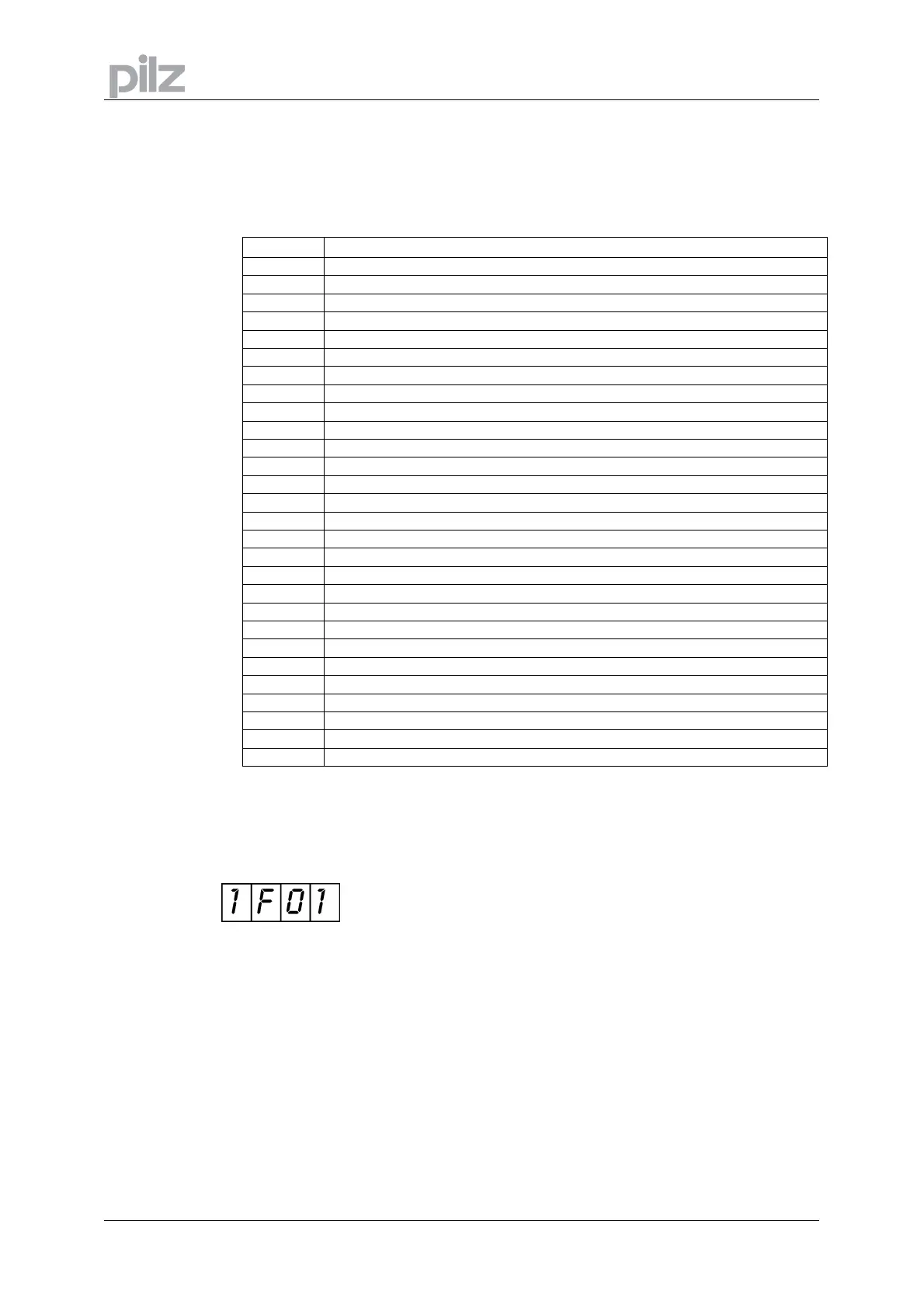10 Setup
Page 100 Installation manual for PMCtendo DD5/PMCprimo Drive3
10.8 Error messages PMCprimo Drive3
Errors which occur are shown in coded form by an error number in the LED display on the front
panel (ticker).
All error messages are also displayed on the connected terminal program PTerm.
(x =axis number)
Number
Description
xF01 Position error
xF03 High position limit
xF04 Low position limit
xF05 Reference timeout
xF06 Reference out of limits
xF07 Reference overrun
XF13 Motor timeout
xF20 Heat sink temperature too high (limit is set by manufacturer to 80°C)
xF21 Overvoltage in DC-link
xF22 Feedback error (cable break, short circuit, short to ground)
xF23 Undervoltage in DC-link
xF24 Motor temperature too high (limit is set by manufacturer to145°C)
xF25 Aux. voltage not OK
xF26 Overspeed (motor running away, speed is too high)
xF27 EEprom checksum error
xF28 Flash-Eprom checksum error
xF29 Brake: cable break, short circuit, short to ground
xF30 Motor phase missing (cable break or similar)
xF31 Internal temperature too high
xF32 Fault in the output stage
xF33 I²t max. value exceeded
xF34 2 or 3 phases missing in the supply feed
xF35 Error in the analog-digital conversion
xF36 Regen circuit faulty or incorrect setting
xF37 A supply phase is missing (can be switched off for 2-phase operation)
xF38 System software not responding correctly
xF39 ENABLE not active
xF40 Commutation error
The error messages xF20 - xF39 result in the BTB/RTO contact being opened, and the output
stage of the PMCprimo Drive3 being switched off (motor looses all torque). If a motor-holding
brake is installed, it will be activated.
Example of an error message (ticker):
Error code 1F01: Channel 1: Position error
With the command “CD17,1” (as of firmware version 2.004) the 7 segment display can be
configured, to just show “run” when there is no error. With “CD17,0” the previous display will be
activated.
