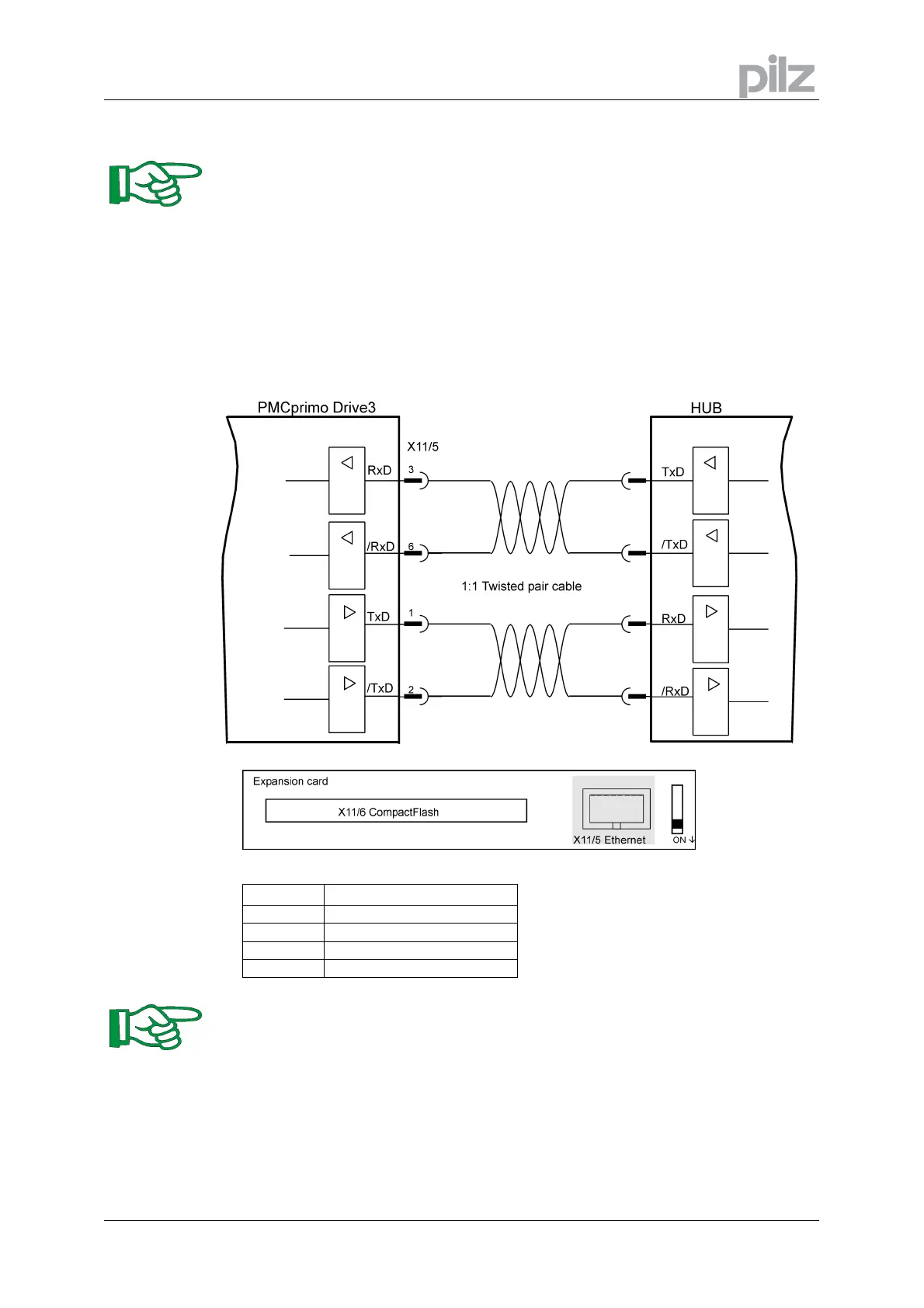9 Interfaces
Installation manual for PMC tendo DD5/PMCprimo Drive3 Page 83
9.18 Ethernet Interface (X11/5)
These interface is available only at a PMCprimo Drive3 with option –expansion card!
9.18.1 General
The Ethernet interface of the expansion board (RJ45, X11/5) is a fast alternative to the RS232
transfer.
With the terminal software PTerm data can transmitted with a speed of 100 Mbit/s.
The PMCprimo Drive3 can also be programmed and monitored locally in a Ethernet network,
without direct presence of a programmer.
9.18.2 Interface
Pin
Description
1 TxD (send data)
2 /TxD (send data inverted)
3 RxD (receive data)
6 /RxD (receive data inverted)
Note!
For direct connection of the Ethernet interface with a PC you must use a crossover
cable. The shown cable here is only for use with a hub.
9.18.3 Configuration IP address
To establish a connection to a PMCprimo Drive3, an IP address must configured for the control.
This is done with the “CD“ command (see PMCprimo programming manual).
