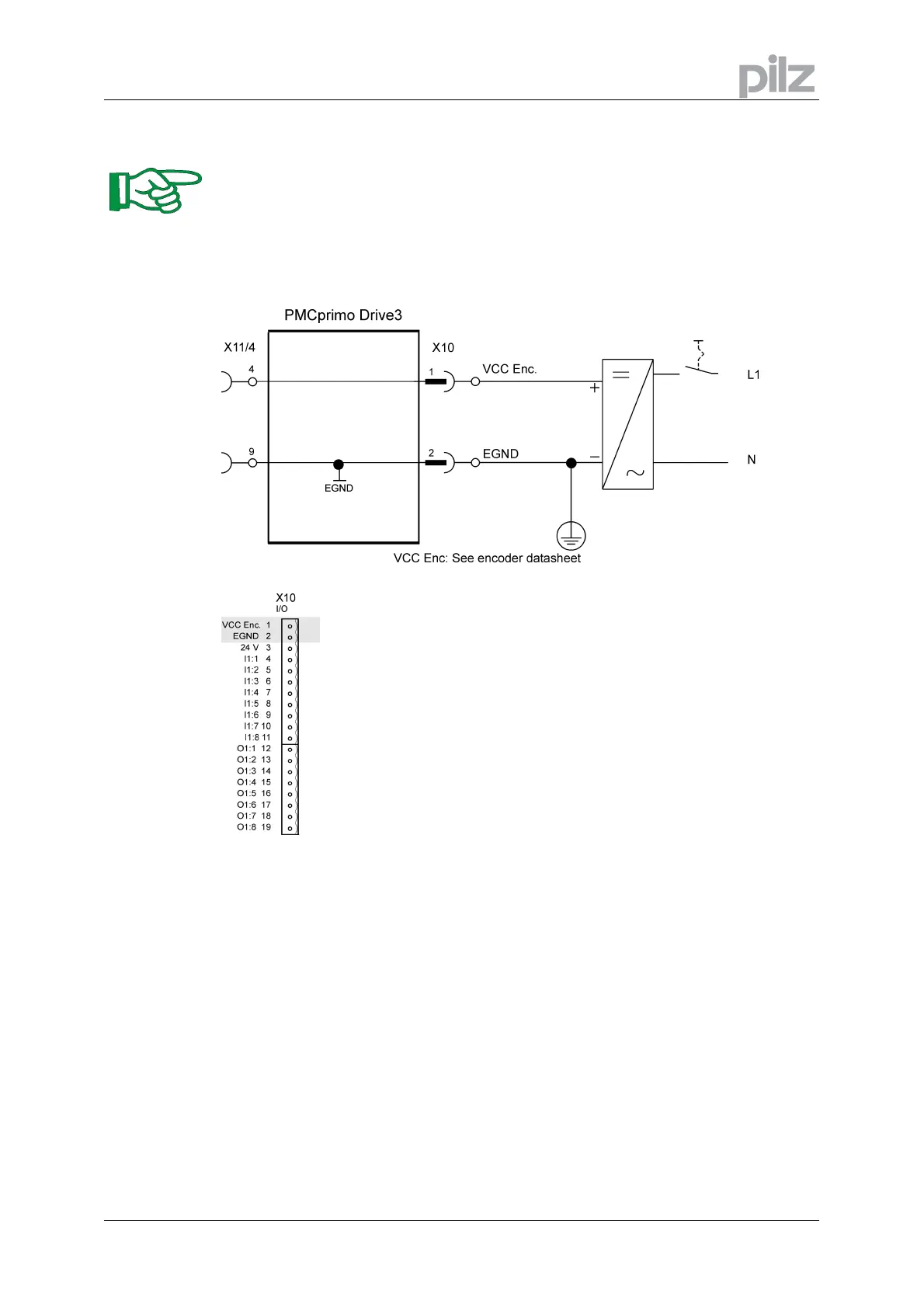9 Interfaces
Installation manual for PMC tendo DD5/PMCprimo Drive3 Page 45
9.3.4 Master encoder supply (X10)
These connectors are available only at a PMCprimo Drive3!
• Individual power supply for the connected encoder
• Voltage range: See encoder datasheet!
• External fusing provided by the user
