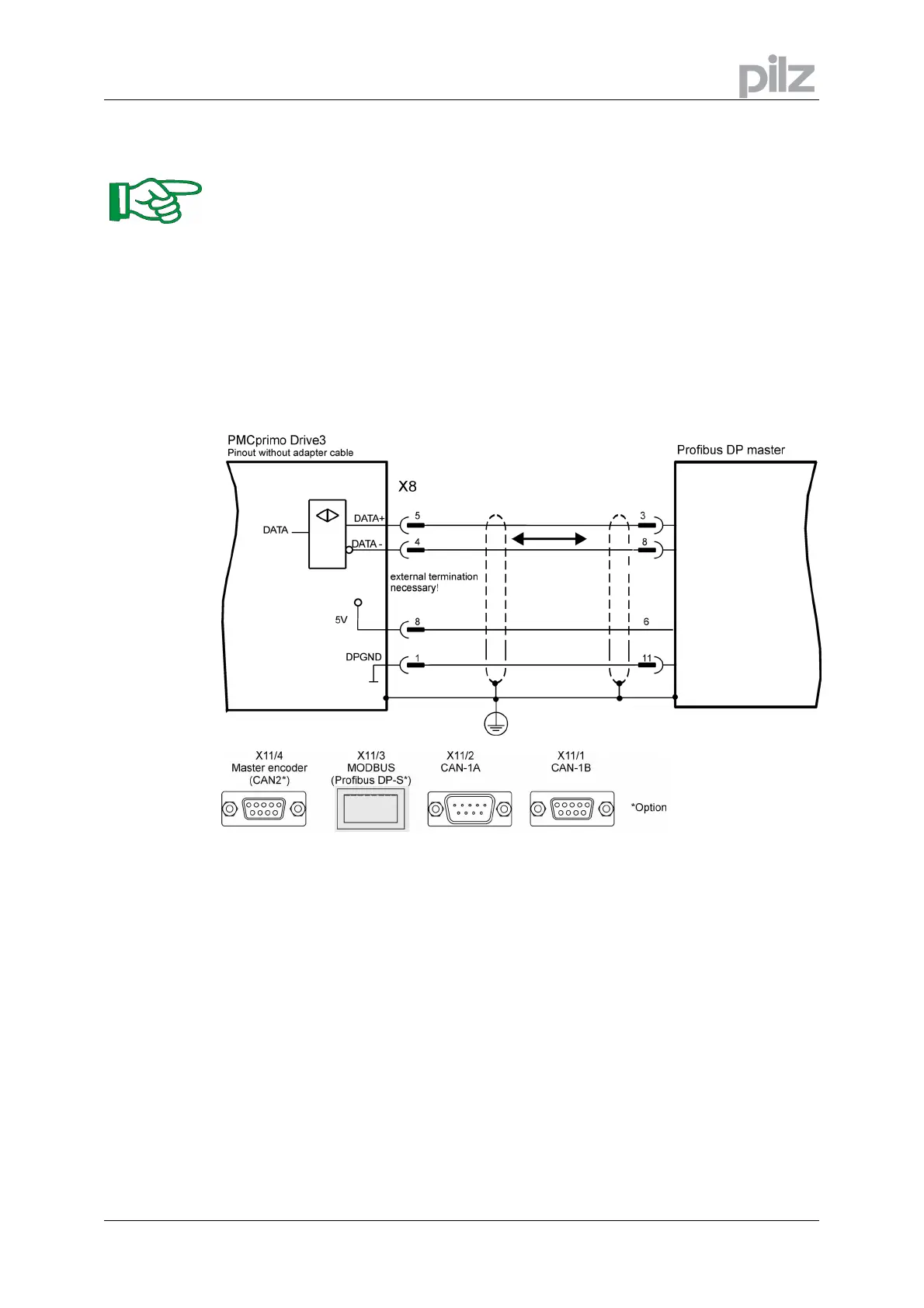9 Interfaces
Installation manual for PMC tendo DD5/PMCprimo Drive3 Page 81
9.17 Profibus DP Slave interface (X11/3)
These interface is available only at a PMCprimo Drive3 with option –Profibus!
9.17.1 General
The PMCprimo Drive3 is alternatively delivered with a Profibus-DP slave interface. The
MODBUS/RS422 interface will be disabled. This is done by changing the hardware settings
(jumper) on the PMCprimo board (see page 110).
A special adapter cable is required which can be orderd from us.
All settings for the Profibus (slave adresse, adress range) are made with command CD (see
PMCprimo programming manual).
The required GSD-file (HMS_1810.GSD) is located on the CD-ROM.
9.17.2 Using the Profibus interface with PMCprimo
With Profibus 16 bus variables can be used for data exchange. (See PMCprimo programming
manual „bus variables“.)
• Adress range bus variables: $Bx to $Bx+16 (x=1,3,5...,offset adjustable with CD)
• Data width: 16 Bit (=2 Bytes resp. 1 Word) including sign.
• Data range: -32768 to 32767 (Hex: 0x8000 to 0x7FFF).
Defining bus variables to trigger variables, user programs may be executed on a data change
of the variables.
