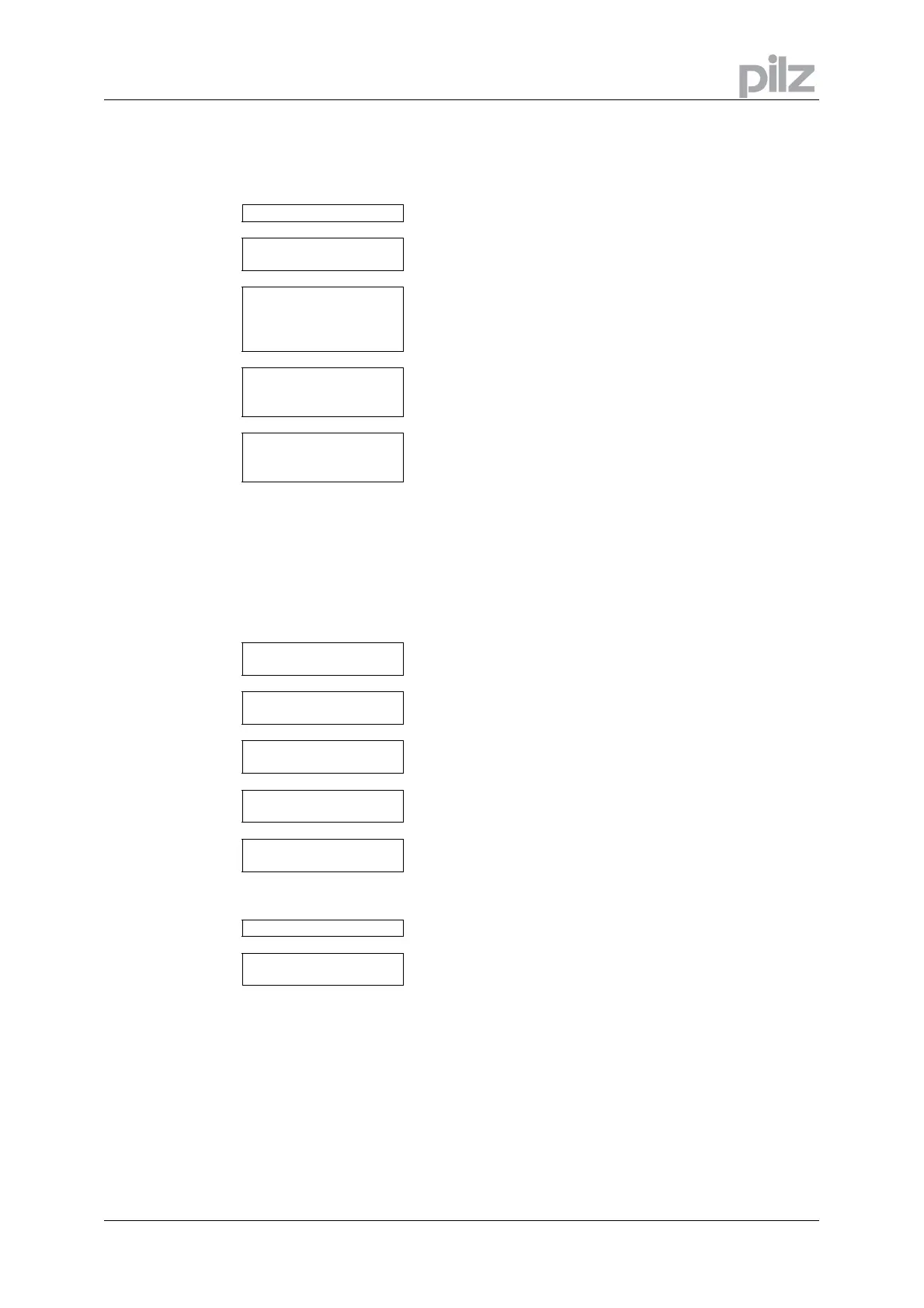10 Setup
Installation manual for PMC tendo DD5/PMCprimo Drive3 Page 91
10.2 Guide to setup
The following instructions should help you to carry out the setup in a sensible order, without
endangering people or machinery.
Check installation See p. 29. Disconnect the servo amplifier from the supply.
Block the
Enablesignals
Apply 0V to terminal X3/12 (Enable) and to terminal X4/5 (AS-Enable)
Switch on 24V
auxiliary supply
Apply 24V DC to terminal X4/1 and teminal X10/3 (PMCprimo Drive3)
ground terminal X4/3 and teminal X10/2 (PMCprimo Drive3)
After the initialization procedure (about 0.5 sec.) the status will be
shown in the LED display ( p. 98)
Switch on PC, start
setup software PDrive
Select the interface to which the servo amplifier is connected. The
parameters which are stored in the SRAM of the servo amplifier are
then transferred to the PC.
Check the displayed
parameters, and
correct if necessary
It is especially important to check the following parameters. If
these critical values are not set properly, the system may be
damaged or destroyed.
Supply voltage:
Rated motor voltage:
Motor pole-no.:
Feedback:
I
RMS
:
I
PEAK
:
Limit speed:
Regen power:
Station address:
Set to the actual electrical supply voltage
at least as high as the DC bus link voltage of the amplifier
must match the motor (see motor manual)
must match the feedback device in the motor
maximum is the motor standstill current I
0
(on nameplate)
maximum is 4 x motor standstill current I
0
maximum is the rated motor speed (on nameplate)
maximum is the permitted regen resistor dissipation
unique address (see manual for setup software PDrive)
Check safety devices
Make sure that any unintended movement of the drive cannot
cause and danger to personnel or machinery.
Switch on supply
power
Use the ON/OFF button of the contactor controls
Apply 0V command
Apply 0V to terminals X3/3-4 or X3/5-6 respectively (PMCtendo DD5
only)
Enable
Apply 24V DC (500 ms after switching on the supply power) to
terminal X3/12, motor stands with standstill torque M
0
Setpoint
Apply a small analog setpoint (about 0.5V is recommended) to
terminals X3/3-4 or X3/5-6 respectively (PMCtendo DD5 only)
If the motor oscillates, the parameter Kp on the menu page
“Speed controller” must be reduced – motor is in danger
Optimization
Optimize speed, current and position controllers (see Online Help)
Set up the expansion
card
See setup instructions in the corresponding manual on the CD-ROM
