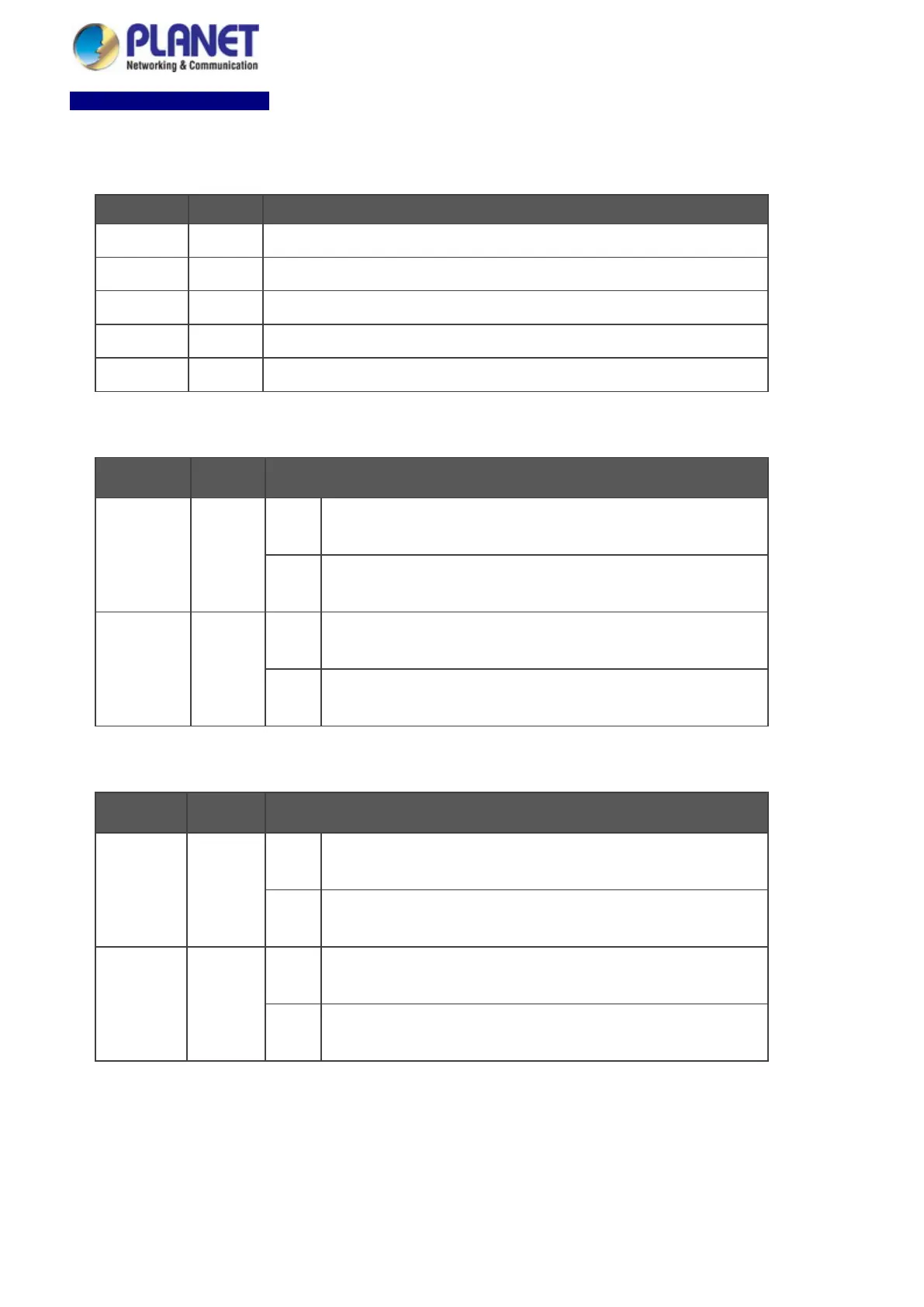User’s Manual
IGS-12040MT/IGS-20040MT
LED Definition:
System
LED Color Function
P1 Green Indicates power 1 has power.
P2 Green Indicates power 2 has power.
Fault Green Indicates either power 1 or power 2 has no power.
Ring Green Lights to indicate that the ERPS Ring has been created successfully.
R.O. Green Lights to indicate that the Ring Owner has been enabled.
Per 10/100/1000BASE-T Port
LED Color Function
1000
LNK/ACT
Green
Lights
Indicates the port is running in 1000Mbps speed and successfully
established.
Blinks
Indicates that the switch is actively sending or receiving data over that
port.
10/100
LNK/ACT
Orange
Lights
Indicates the port is running in 10/100Mbps speed and successfully
established.
Blinks
Indicates that the switch is actively sending or receiving data over that
port.
Per SFP Interface
LED Color Function
1000
LNK/ACT
Green
Lights
Indicates the port is running in 1000Mbps speed and successfully
established.
Blinks
Indicates that the switch is actively sending or receiving data over that
port.
100
LNK/ACT
Orange
Lights
Indicates the port is running in 100Mbps speed and successfully
established.
Blinks
Indicates that the switch is actively sending or receiving data over that
port.
