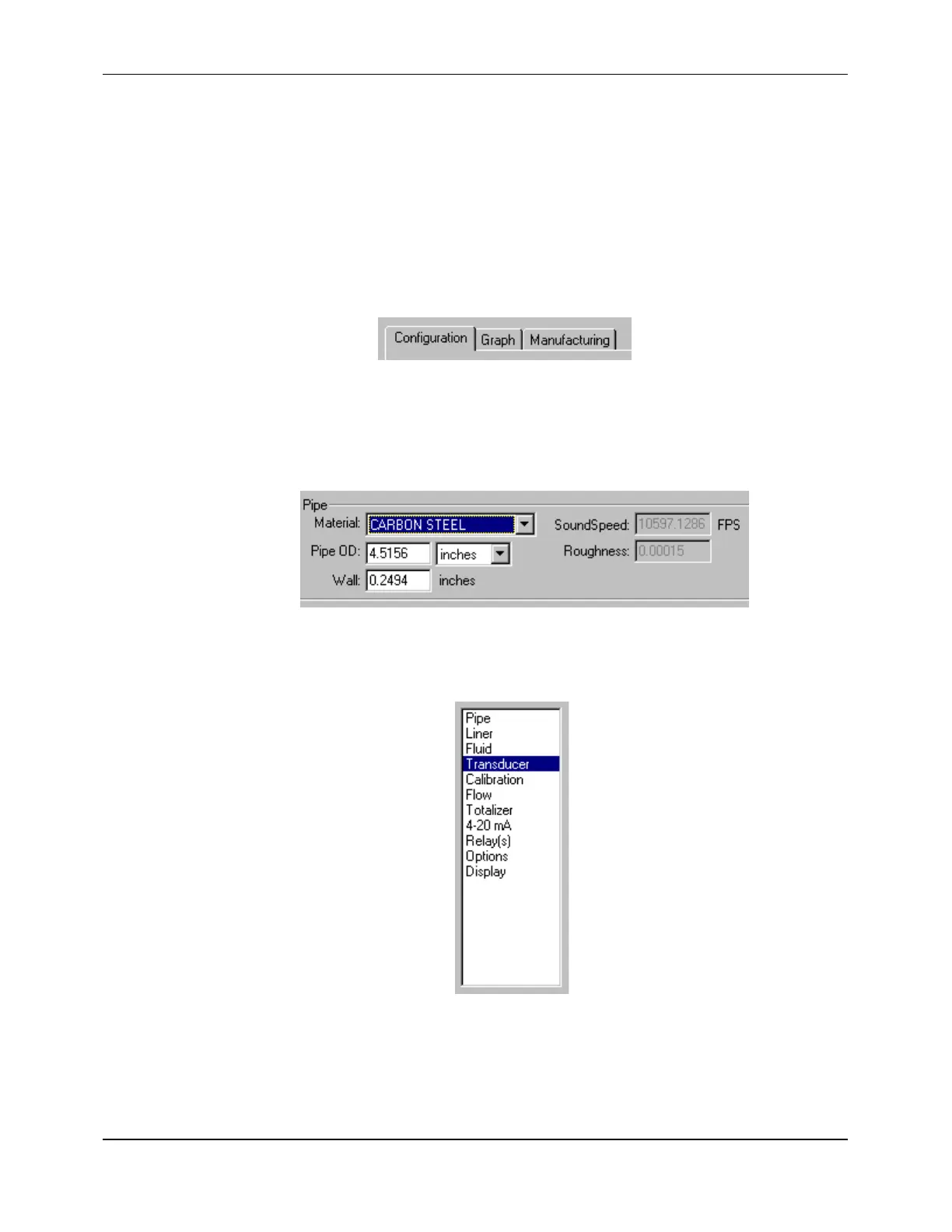7088-8000
-138
Tabs, Option Groups, Lists, and Menus
Tab The “folder tab” heading on the screen (Figure F-1) that displays a
group of related functions (for example, the
CONFIGURATION
tab).
The configuration parameters for the flowmeter are located on these
tabs. Only one tab can be accessed at a time by clicking on the tab’s
title.
Figure F-1 Tabs
Option group A set of related options grouped together in a box on the
CONFIGURATION
tab (for example, the
PIPE
option group)
[Figure F-2].
Figure F-2 Option Group
Options Column A column located on the left of the
CONFIGURATION
tab containing
a list of the option groups (Figure F-3).
Figure F-3 Options Column