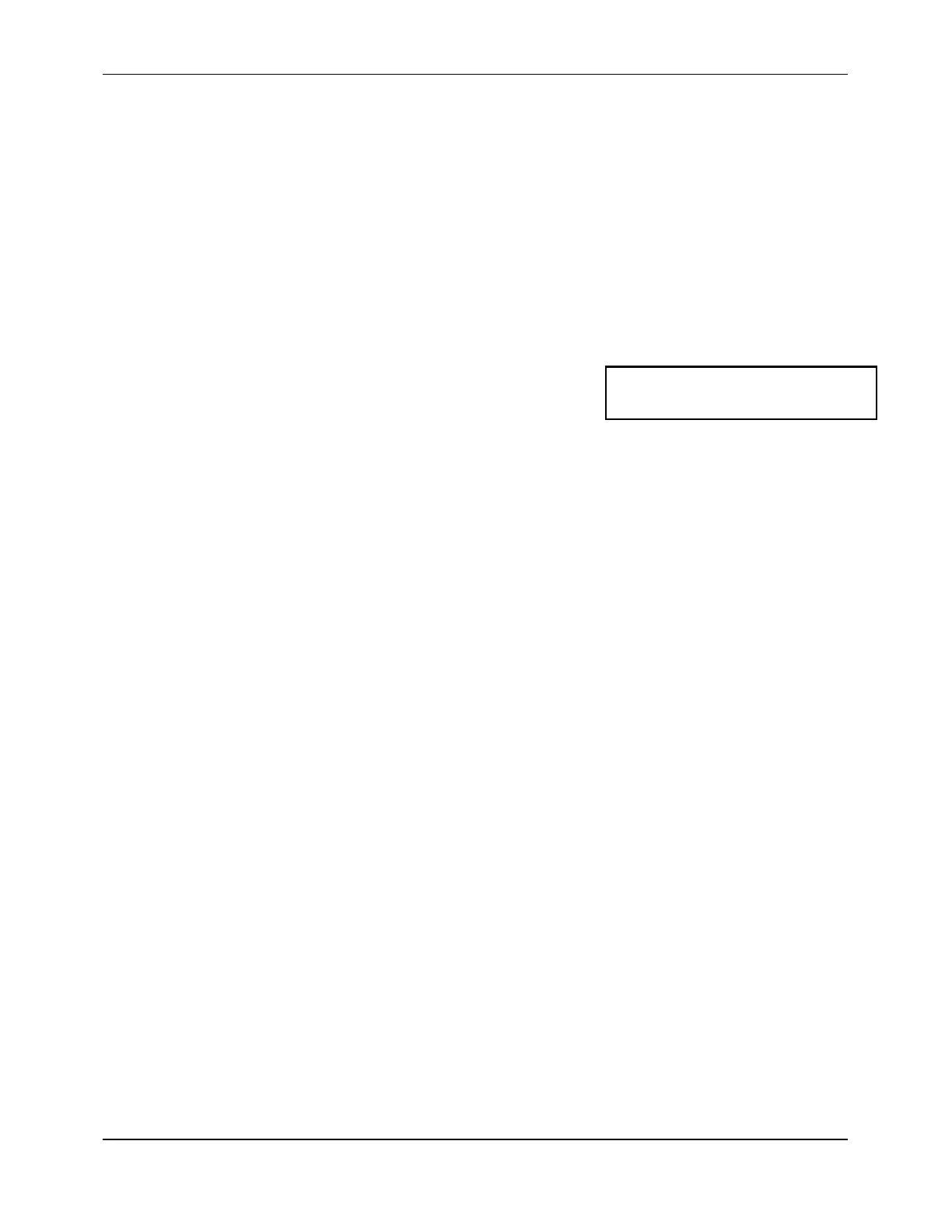7088-8000
-54
Prompts are displayed one screen at a time
requesting day hour, minute, and second
information for the start and stop times:fr
4. Enter the requested time parameters for each
screen, pressing
ENTER
after each entry.
NOTE:
To keep the current value displayed in any
screen, scroll to the next screen with the
DOWN
ARROW
key instead of pressing
ENTER
.
Once all time parameters have been entered, the
new programmed start and stop times are
displayed:
The data logger will start and stop automatically at the
preset times. In addition, while the data logger is
running, the preset stop time can be canceled by
stopping the data logger manually (selecting
STOP
).
IMPORTANT:
Ensure that the flow measurement
units, time, and date are correctly set
on the flowmeter prior to beginning the
log. Do not alter any of these
parameters during the log or before
transfer of the data.
Any power interruption causes a zero
to be written in the data log stream.
This feature is useful to determine if an
interruption in the time sequence has
occurred or if the instrument has been
moved or tampered with during data
logging.
The
INTERVAL
selection sets the interval for the data
log. Refer to Menu 81.
The
VIEW
selection shows which data log files are
stored in memory, and indicates the size of each file
and the amount of data log memory still available. The
files may be scrolled through one at a time. In addition,
a data log file can be deleted.
Start: 8 8:09:00
Stop: 9 11:45:30