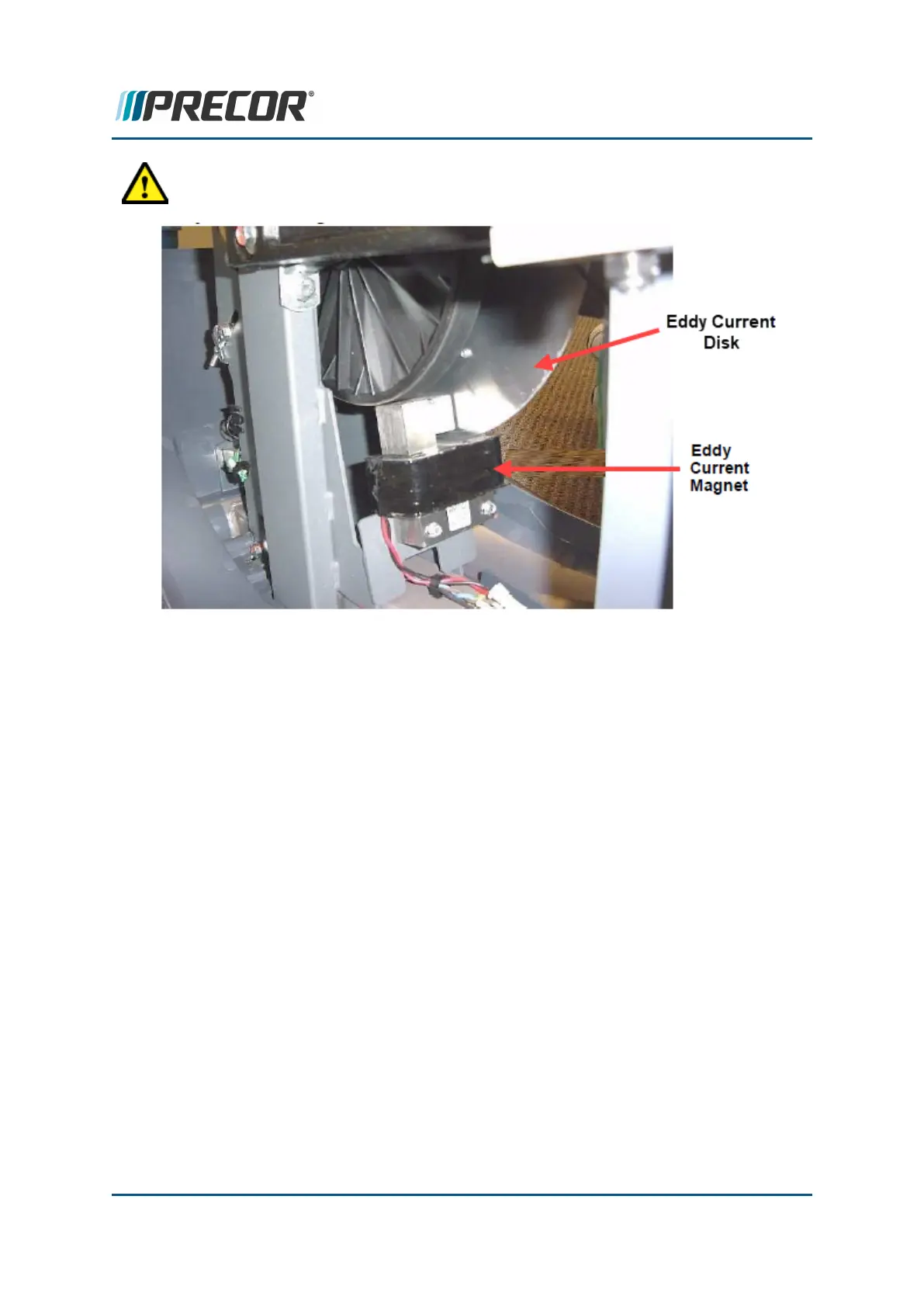CAUTION:Remove machine power prior to measuring resistance. The ohm
meter could be damaged.
1. Switch the power "OFF".
2. In nor removed, remove these rear drive covers: the drive cover access panel, top,
left, and right drive covers (see "Covers and Panels Replacement" on page75).
3. Disconnect the J1 (magnet) connector from the LPCA board. Measure the resistance
between the two terminals of the magnet cable connector.
Contact Precor Customer Support at support@precor.com or 800.786.8404 with
any questions.
Page 229
7 Troubleshooting
System Troubleshooting Procedures
