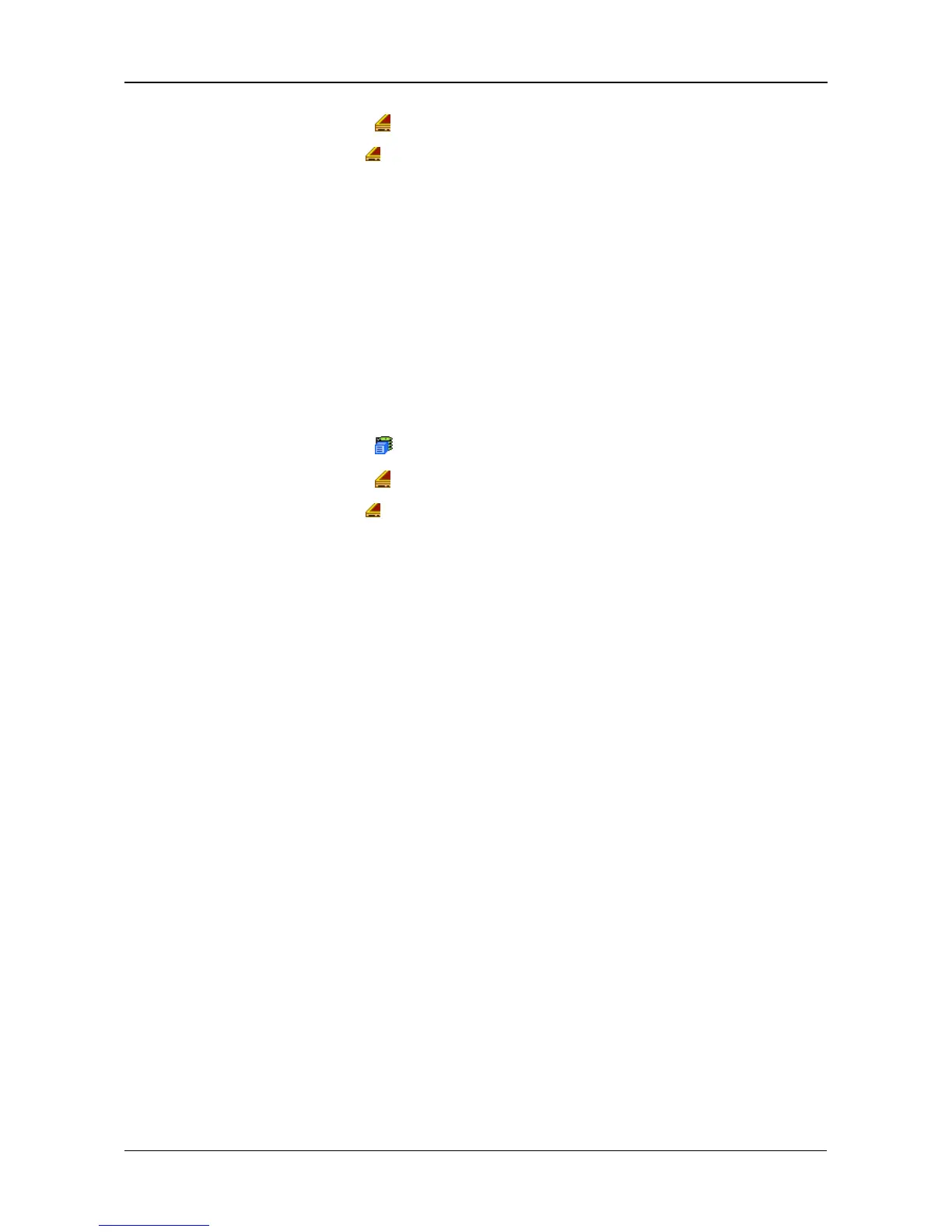Chapter 4: Management with WebPAM PROe
91
2. Click the Enclosures icon.
3. Click the Enclosure icon.
4. In Management View, from the Buzzer tab dropdown menu, choose
Settings.
5. Check the Buzzer Enable box to enable the buzzer.
Uncheck the Buzzer Enable box if you do not want the buzzer to sound.
6. Click the Submit button.
Testing the Buzzer
You must enable the buzzer before you can test it.
To test buzzer function:
1. Click the Subsystem icon in Tree View.
2. Click the Enclosures icon.
3. Click the Enclosure icon.
4. Click the Buzzer tab in Management View.
5. Click the Sound button.
The buzzer will sound for one minute.