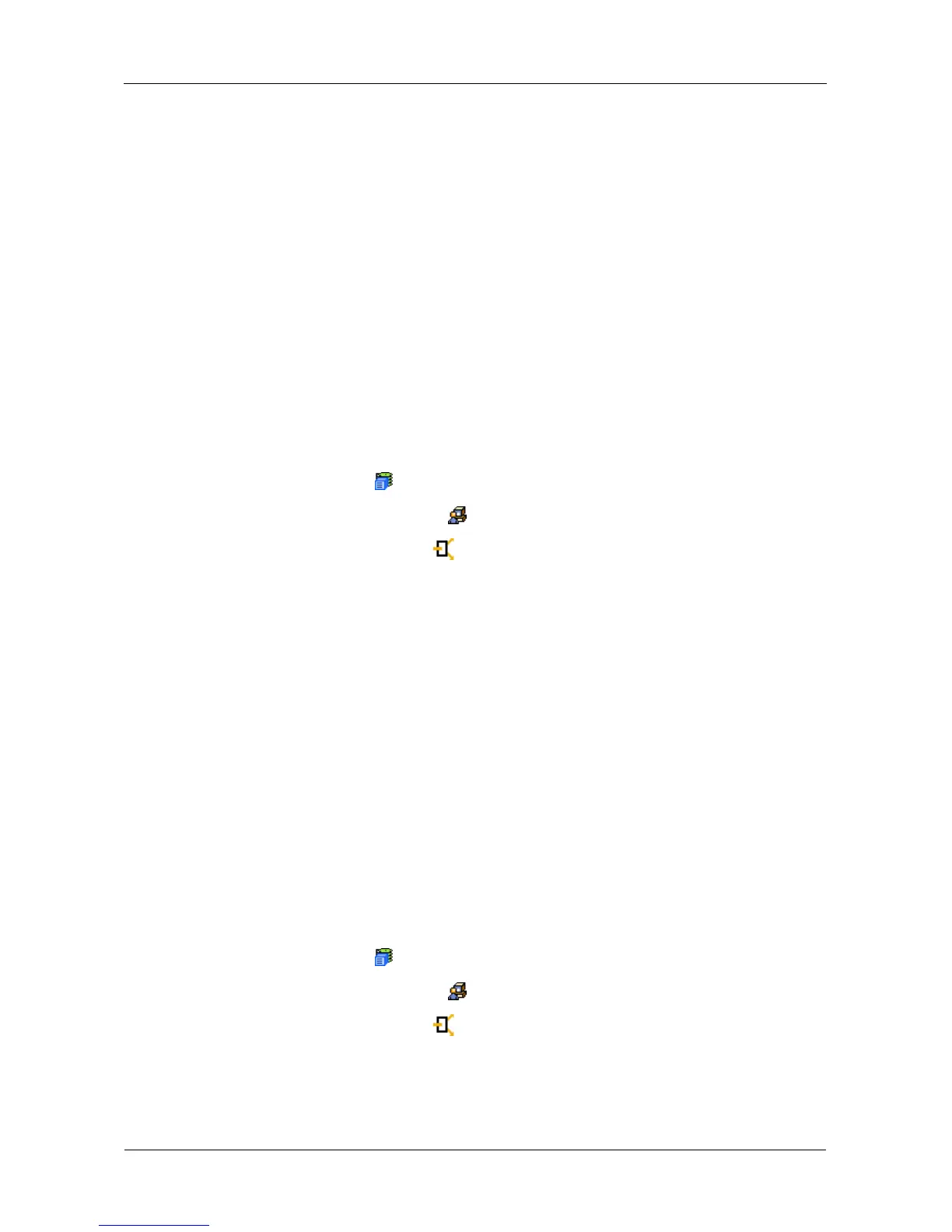VessRAID 1740s, 1840s Product Manual
64
Managing SAS Connections
SAS connections deal with the VessRAID’s two host data ports.
• Viewing SAS Port Information (page 64)
• Making SAS Port Settings (page 64)
• Viewing SAS Port Statistics (page 65)
• Viewing SAS Initiators (page 65)
Viewing SAS Port Information
The SAS Controller has one SAS channel. The SAS channel has two ports.
See “Making Data and Management Connections” on page 17 for information
about how these ports are physically connected to the Host PC.
To view information about the SAS ports:
1. Click the Subsystem icon in Tree View.
2. Click the Administrative Tools icon.
3. Click the SAS Management icon.
The port information appears the screen.
• Channel ID
•Port Type
•Link Status
• Link Speed
• SAS Address
• Cable Signal Strength (adjustable under Port Settings)
Making SAS Port Settings
The SAS Controller has one SAS channel. The SAS channel has two ports.
See “Making Data and Management Connections” on page 17 for information
about how these ports are physically connected to the Host PC.
To make settings to the SAS ports:
1. Click the Subsystem icon in Tree View.
2. Click the Administrative Tools icon.
3. Click the SAS Management icon.
4. In Management View, click the Port 1 or Port 2 link.
5. From the Cable Signal Strength dropdown menu, choose a value.
