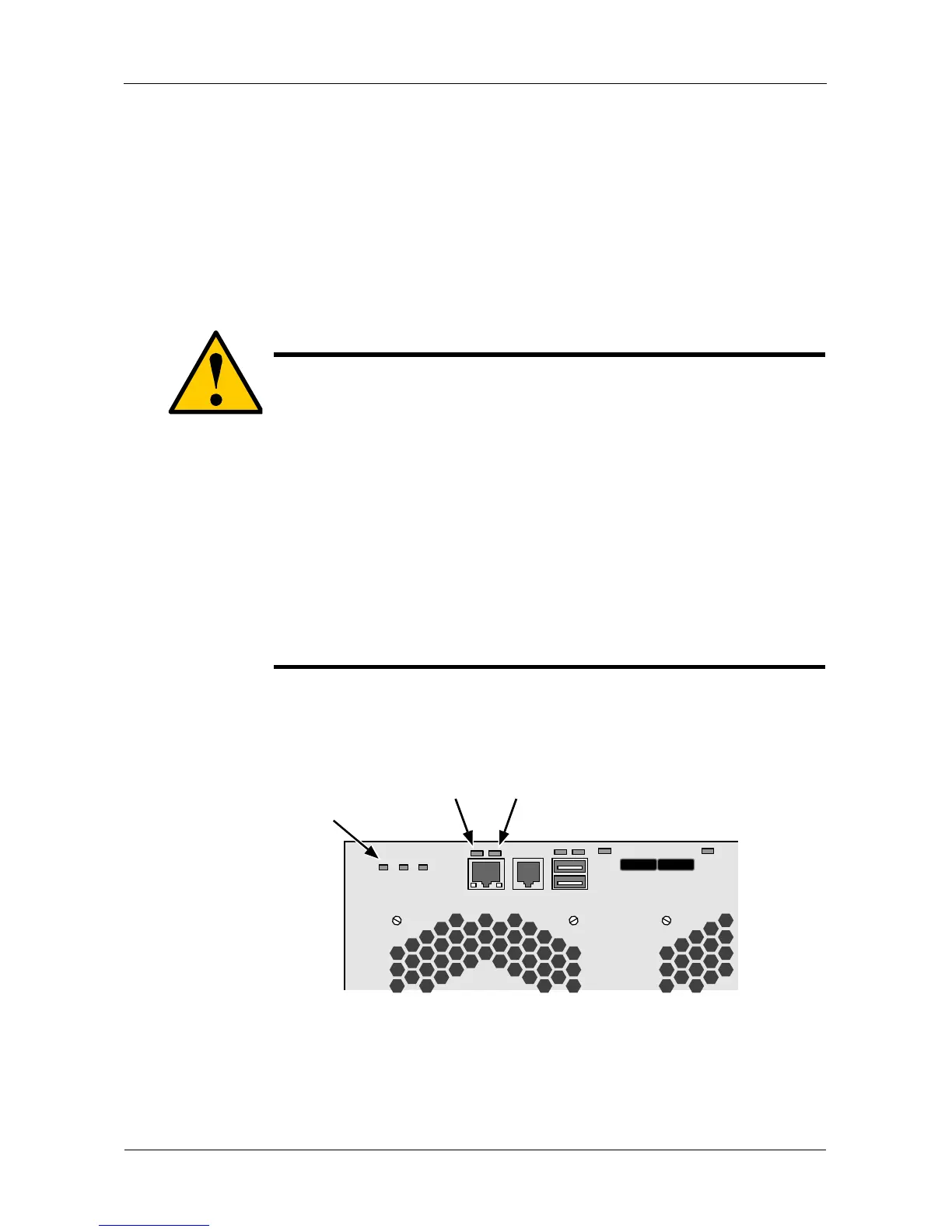VessRAID 1740s, 1840s Product Manual
212
8. Reinstall the RAID Controller.
See “Replacing a RAID Controller” on page 209.
This completes the fan replacement procedure.
Replacing the Cache Battery
The cache battery, or Battery Backup Unit (BBU), is located inside the RAID
Controller. The battery assembly is replaced as a unit.
To replace the cache battery:
1. Verify that the Battery LED is amber or red. See Figure 5.
Figure 5. VessRAID enclosure LEDs
2. Shut down the VessRAID. See “Shutting Down the Subsystem” on page 80
or page 177.
3. Shut down the VessRAID and remove the RAID Controller.
See “Replacing a RAID Controller” on page 209.
Cautions
• Try reconditioning the battery before you replace it. See
page 90 or page 135 for more information.
• If power service has failed, do not remove the RAID Controller
if the Dirty Cache LED is lighted. See Figure 5. Wait until
power service is restored.
• Only a qualified technician should perform this procedure.
• You must shut down the VessRAID subsystem before you
can perform this procedure.
• Installing the wrong replacement battery can result in an
explosion.
• Dispose of used batteries according to the instructions that
come with the battery.
Battery LED
Dirty Cache LED
Status LED