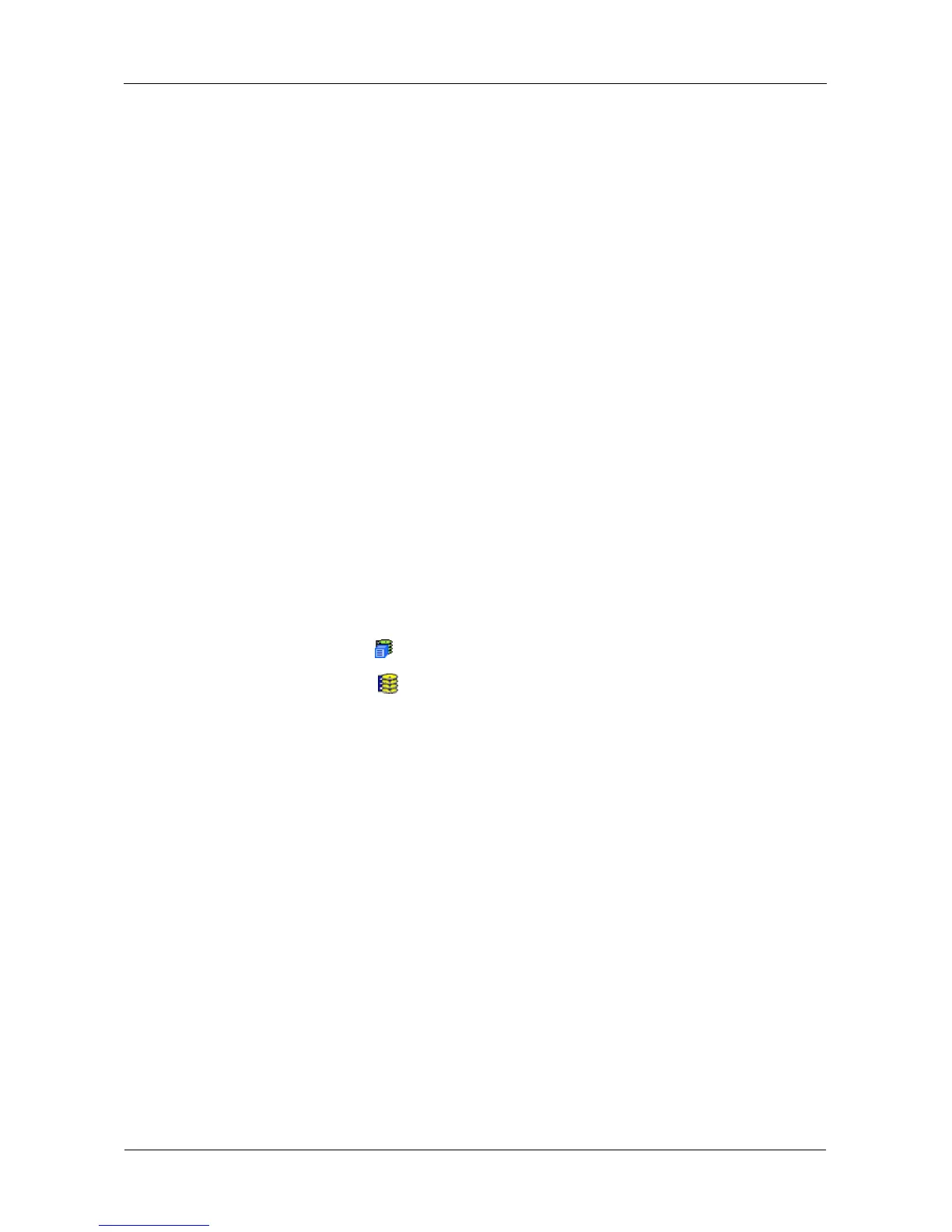VessRAID 1740s, 1840s Product Manual
98
Managing Disk Arrays
Disk Array Management includes the following functions:
• Viewing Disk Arrays (page 98)
• Creating a Disk Array (page 98)
• Deleting a Disk Array (page 103)
• Viewing Disk Array Information (page 103)
• Making Disk Array Settings (page 104)
• Creating a Logical Drive (page 105)
• Deleting a Logical Drive (page 106)
• Migrating a Disk Array (page 106)
• Rebuilding a Disk Array (page 107)
• Running PDM on a Disk Array (page 109)
• Transitioning a Disk Array (page 109)
• Preparing a Disk Array for Transport (page 110)
Viewing Disk Arrays
To view the disk arrays in this enclosure plus any expanded or cascaded
enclosures:
1. Click the Subsystem icon in Tree View.
2. Click the Disk Arrays icon.
A list of disk arrays appears in Management View.
Click the DA link to view a specific disk array. See “Viewing Disk Array
Information” on page 103.
Creating a Disk Array
The CLU provides three methods of creating a disk array:
• Automatic – Creates a new disk array following a default set of parameters.
Makes one logical drive automatically. Also makes a hot spare drive for all
RAID levels except RAID 0, if at least five unconfigured physical drives are
available. If you have multiple enclosures, multiple disk array and logical
drive sets are created. See “Creating a Disk Array – Automatic” on page 99.
• Express – You choose the parameters for a new disk array by specifying the
characteristics you want. You can create multiple logical drives at the same
time, however they will all be identical. You can choose to make a hot spare
drive for all RAID levels except RAID 0, if at least five unconfigured physical
drives are available. See “Creating a Disk Array – Express” on page 100.
