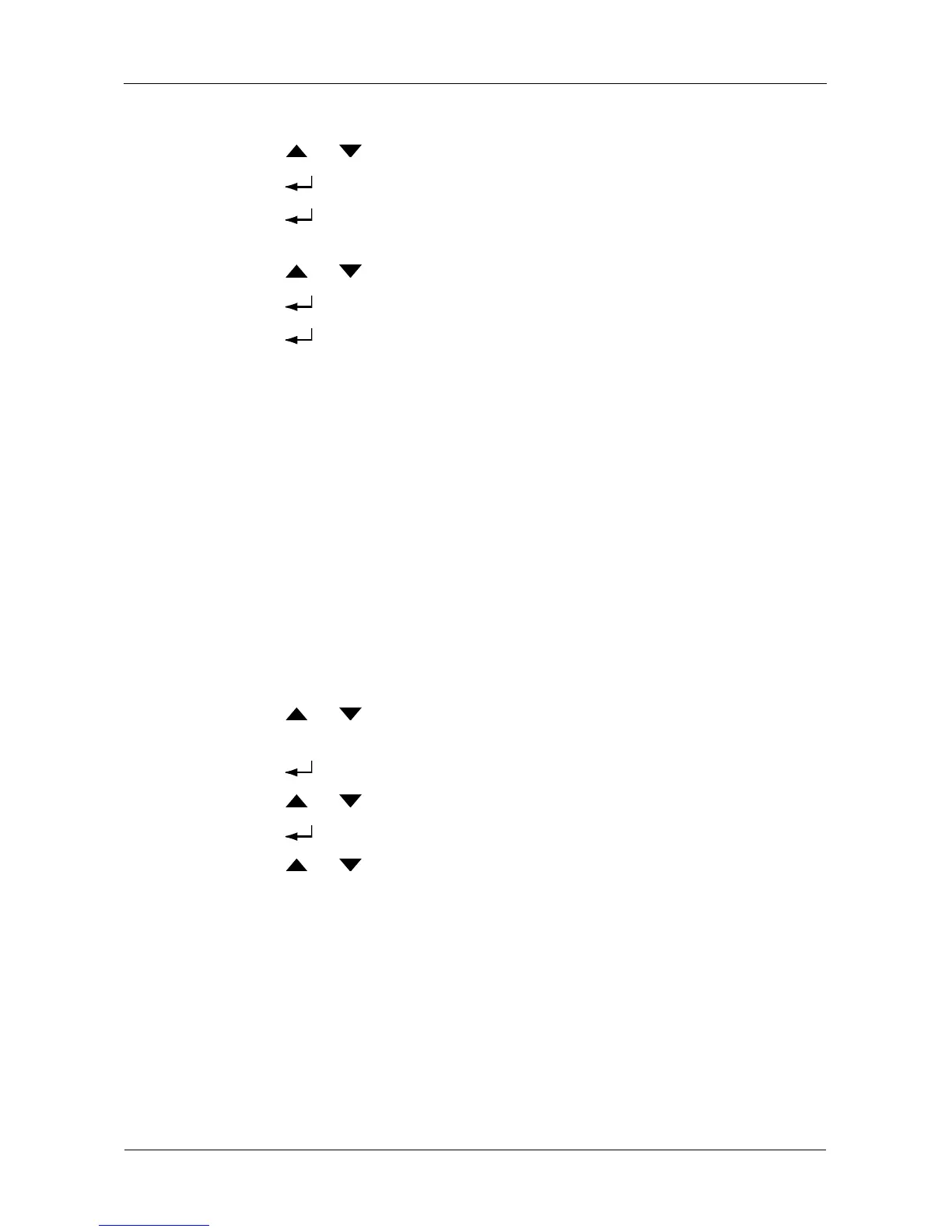VessRAID 1740s, 1840s Product Manual
190
To make buzzer settings:
1. Press the or button until the display says Misc. Management.
2. Press the button and the display says Buzzer Configure.
3. Press the button again and the display shows the current Buzzer
setting.
4. Press the or button to toggle between Enable and Disable.
5. Press the button make the new buzzer setting.
6. Press the button again to confirm.
Managing Physical Drives
These functions require the LCD panel to be in Advanced mode. See page 184.
Managing physical drives with the LCD includes:
• Viewing Physical Drive Information (page 190)
• Locating a Physical Drive (page 191)
For other physical drive functions, see “Managing Physical Drives” on page 92
(WebPAM PROe) or page 137 (CLU).
Viewing Physical Drive Information
This function requires the LCD to be in Advanced mode. See page 184.
To view physical drive information:
1. Press the or button until the display says Physical Drive
Management.
2. Press the button and the display a list of physical drives by ID number.
3. Press the or button to scroll through the list of physical drives.
4. Press the button choose a physical drive.
5. Press the or button to scroll through the list of items:
• Model
• Interface – SAS or SATA
• Capacity
• Location – Enclosure number and slot number
• Configuration – Array number and sequence number or Spare
•Firmware version
• Status
