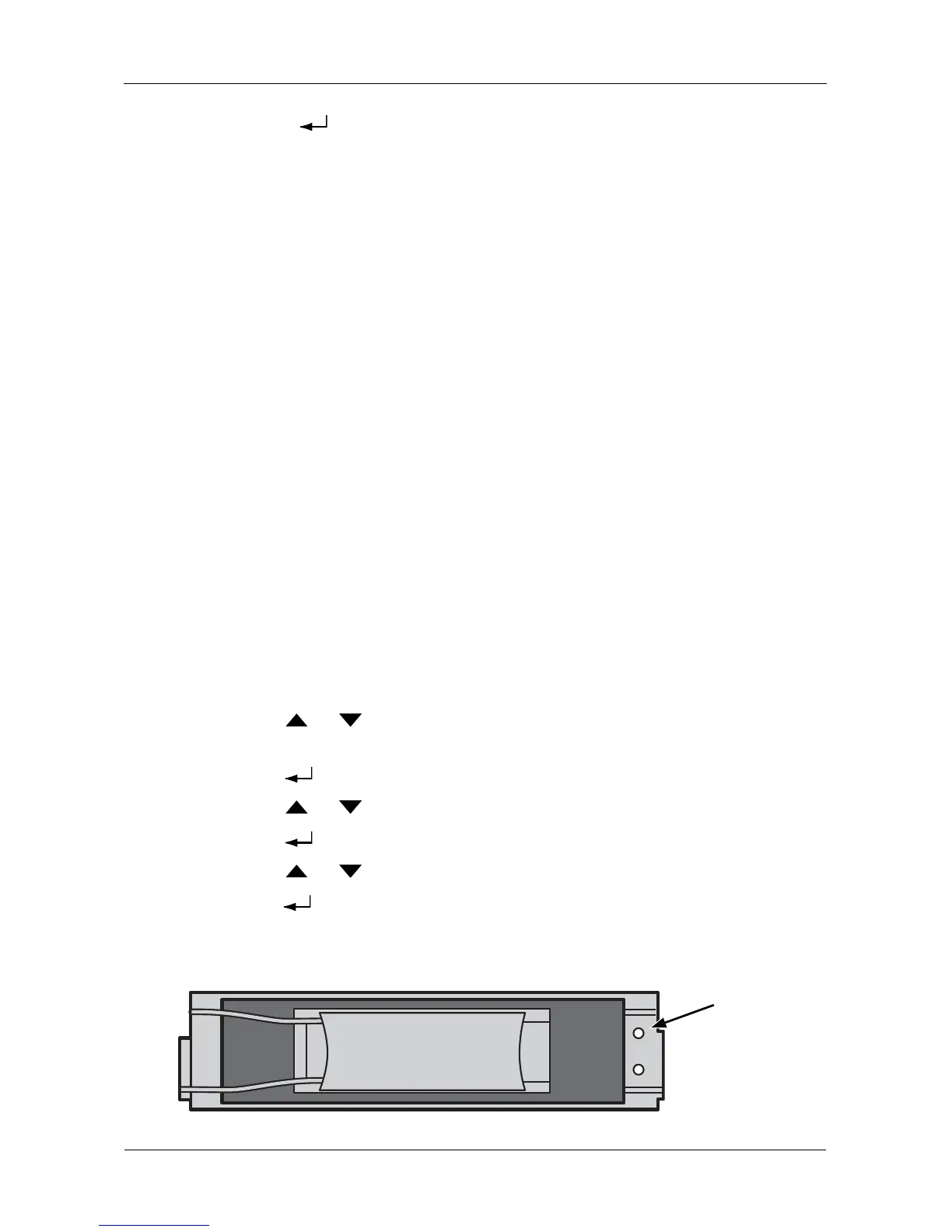VessRAID 1740s, 1840s Product Manual
196
* Press the button to view physical drive or logical drive information
from this point.
Disk Array Status
• OK – The normal state of a disk array. For RAID Levels other than RAID 0
(Striping), the disk array has full redundancy.
• Synchronizing – When you first create a disk array, the disk array
synchronizes. During that time, your data is available. However, access will
be slower until synchronizing is done.
• Critical/Degraded – This condition results from a physical drive failure. Your
data is still available. However, the disk array has lost redundancy (fault
tolerance). You must determine the cause of the problem and correct it. See
“Critical & Offline Disk Arrays” on page 276.
• Rebuilding – This condition is temporary. When a physical drive has been
replaced, the disk array automatically begins rebuilding in order to restore
redundancy (fault tolerance). Your data is still available. However, access will
be slower until rebuilding is done.
• Transport Ready – This function is not supported in the LCD panel. See
“Preparing a Disk Array for Transport” on page 110 (WebPAM PROe) or
page 146 (CLU).
Locating a a Disk Array
This feature helps you identify the physical drives assigned to the disk array you
are working with in the LCD panel. To locate a disk array:
1. Press the or button until the display says Physical Drive
Management.
2. Press the button to display a list of disk arrays by ID number.
3. Press the or button to scroll through the list of disk arrays.
4. Press the button choose a disk array.
5. Press the or button until the display says Locate Disk Array.
6. Press the button. The disk status LEDs for the physical drives in the disk
array blink for one minute. See Figure 3.
Figure 3. Disk Status LED
Disk Status