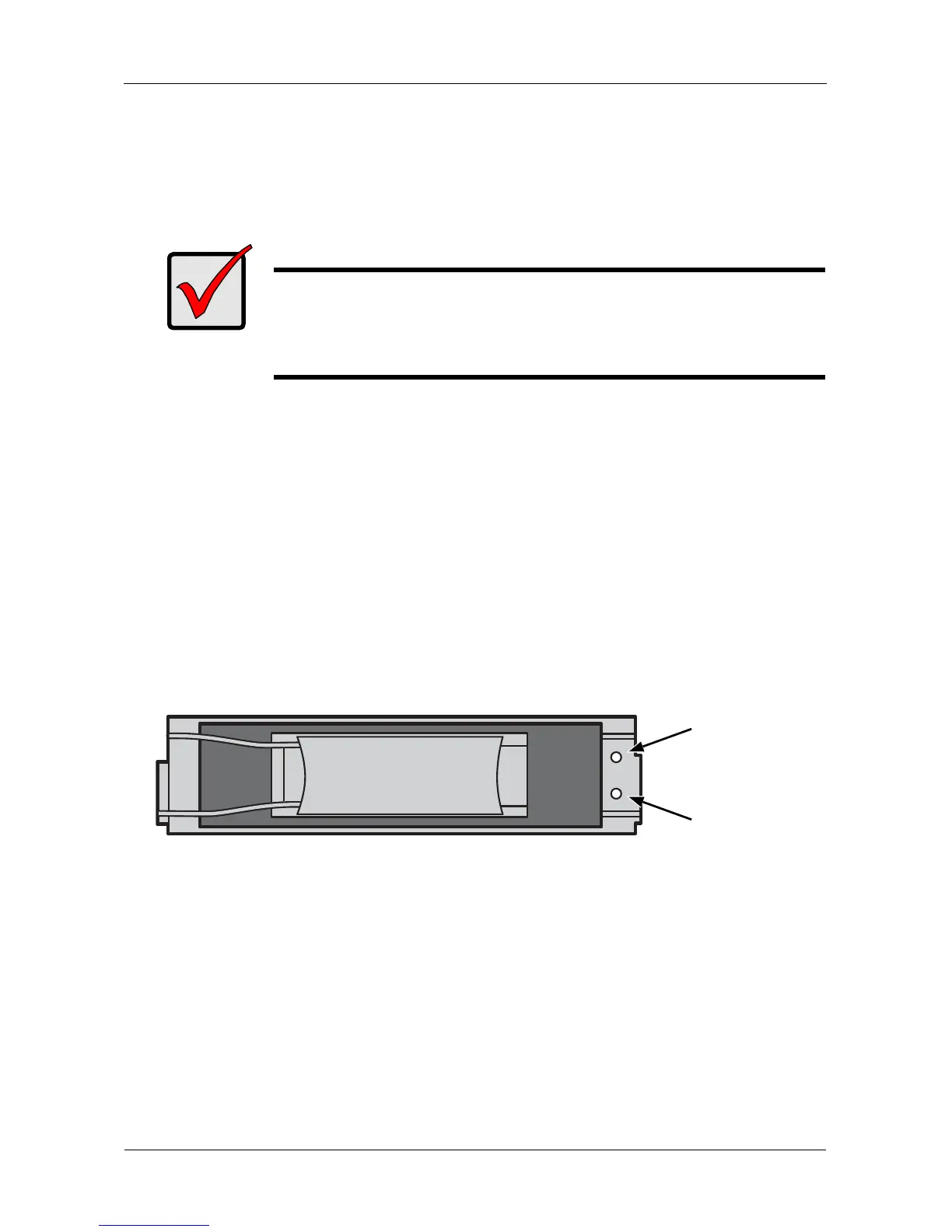VessRAID 1740s, 1840s Product Manual
278
To enable Automatic Rebuild, see “Making Background Activity Settings” on
page 52 (WebPAM PROe) or page 160 (CLU).
To set Hot Spare Policy, see “Making Spare Drive Settings” on page 119
(WebPAM PROe) or page 152 (CLU)
.
Rebuild Operation
During rebuild:
• The alarm sounds a single short beep, repeated
• No warning icon displays over the Disk Array or Logical Drive in the Tree.
Management View reports the Disk Array’s Operational Status as OK,
Rebuilding.
• The drive carrier holding the rebuilding physical drive displays a green
Activity (lower) LED while the Status (upper) LED flashes green once per
second.
Figure 15.VessRAID disk drive carrier LEDs
During rebuilding, you can still read and write data to the logical drive. However,
fault tolerance is lost until the Disk Array returns to OK (not-rebuilding) status.
After a successful rebuild:
• The alarm is silent
• The Disk Array’s Operational Status as OK
• The rebuilt disk drive Status LED displays steady green
Important
If your replacement disk drive was formerly part of a different disk
array or logical drive, you must clear the configuration data on the
replacement drive before you use it.
See page 95 (WebPAM PROe) or page 138 (CLU).
Disk Status
Power/Activity