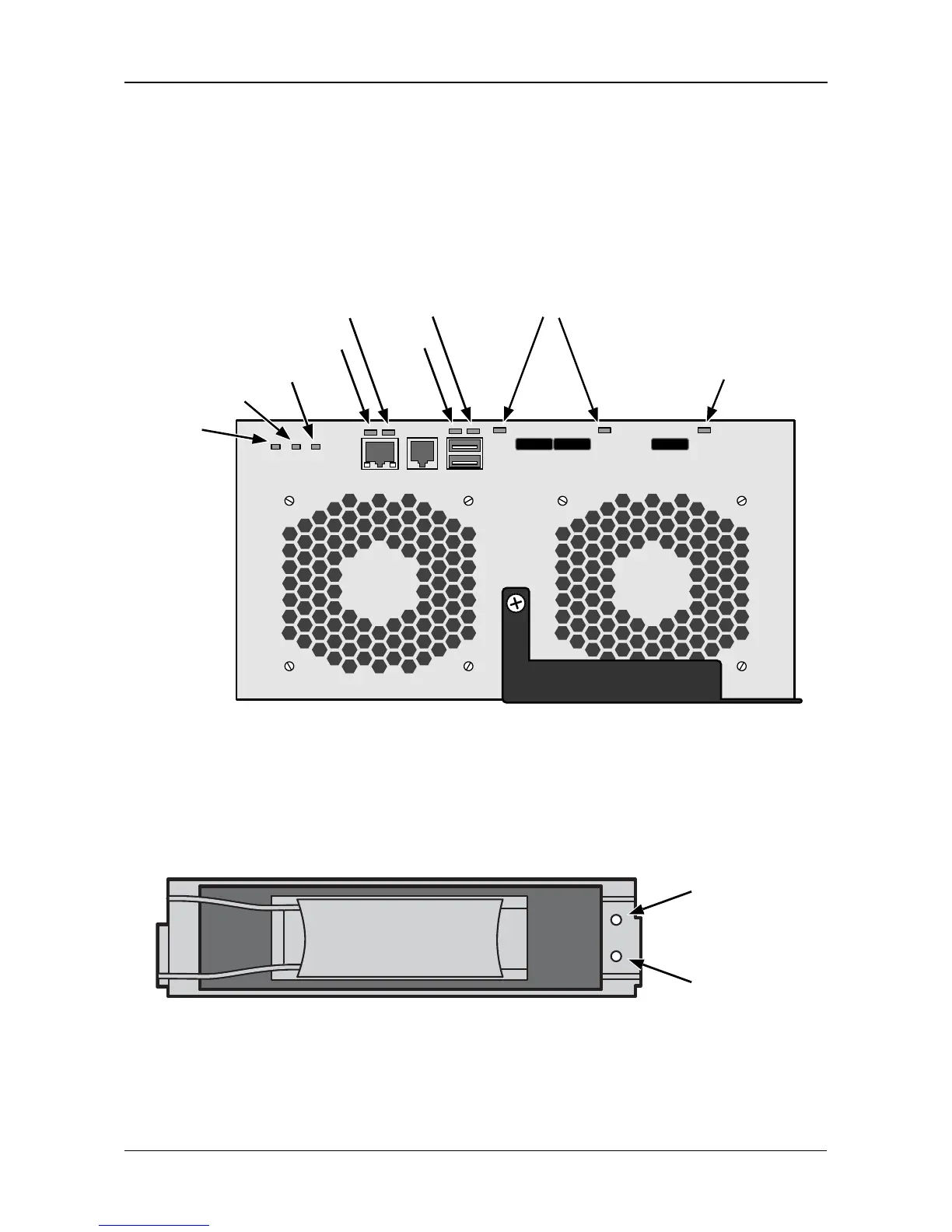Chapter 2: VessRAID Installation
21
Controller LEDs
When boot-up is finished and the VessRAID subsystem is functioning normally:
• Battery, and Controller status LEDs display green continuously.
• Ethernet LEDs display green or flash depending on your network
connection.
Figure 14.VessRAID Controller LEDs
Disk Drive LEDs
There are two LEDs on each Drive Carrier. They report the presence of a disk
drive, activity of the drive, and the drive’s current condition.
Figure 15.VessRAID disk drive carrier LEDs
If there is a disk drive in the carrier, the Power/Activity LED displays Green. If not,
the Power/Activity LED remains dark. The Power/Activity LED flashes during
drive activity.
The Disk Status LED displays Green when a drive is configured.
Controller Status
Fan 2
Fan 1
Battery
USB 2
USB 1
Dirty Cache
SAS JBOD Expansion
Diamond icon
SAS IN Circle icon
Fan 1 Fan 2
Disk Status
Power/Activity