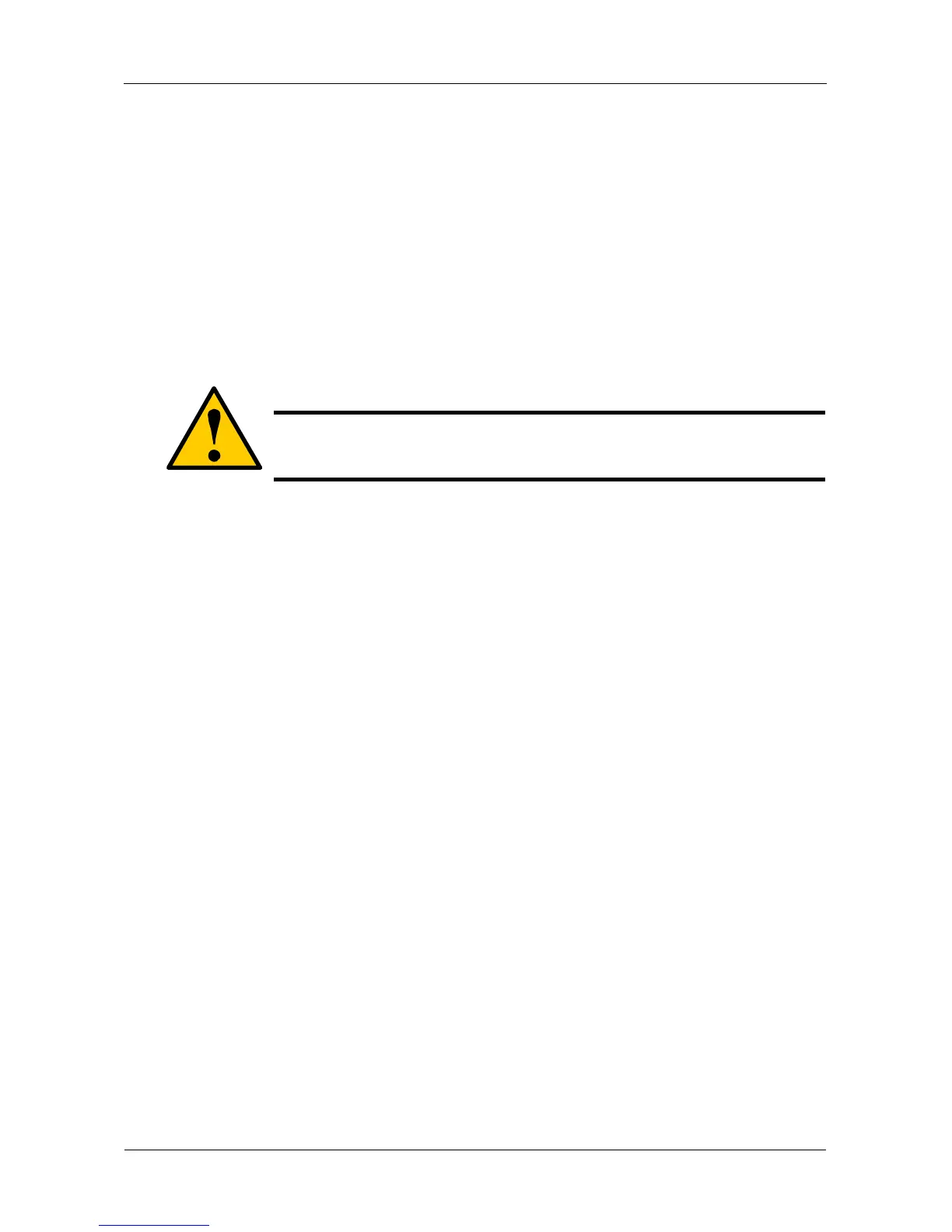VessRAID 1740s, 1840s Product Manual
178
3. Highlight Shutdown or Restart and press Enter.
4. Highlight Option and press the spacebar to display Restart.
5. Highlight Submit and press Enter.
A warning message appears.
6. Press Y to continue.
7. Turn off the power supply switch (both switches on the 1840s model) when
you see the following message:
Shutdown complete. It is now safe to power off
the subsystem.
Caution
After you turn the power supply switches off, you must wait at least
10 seconds before you turn the power switches on again.