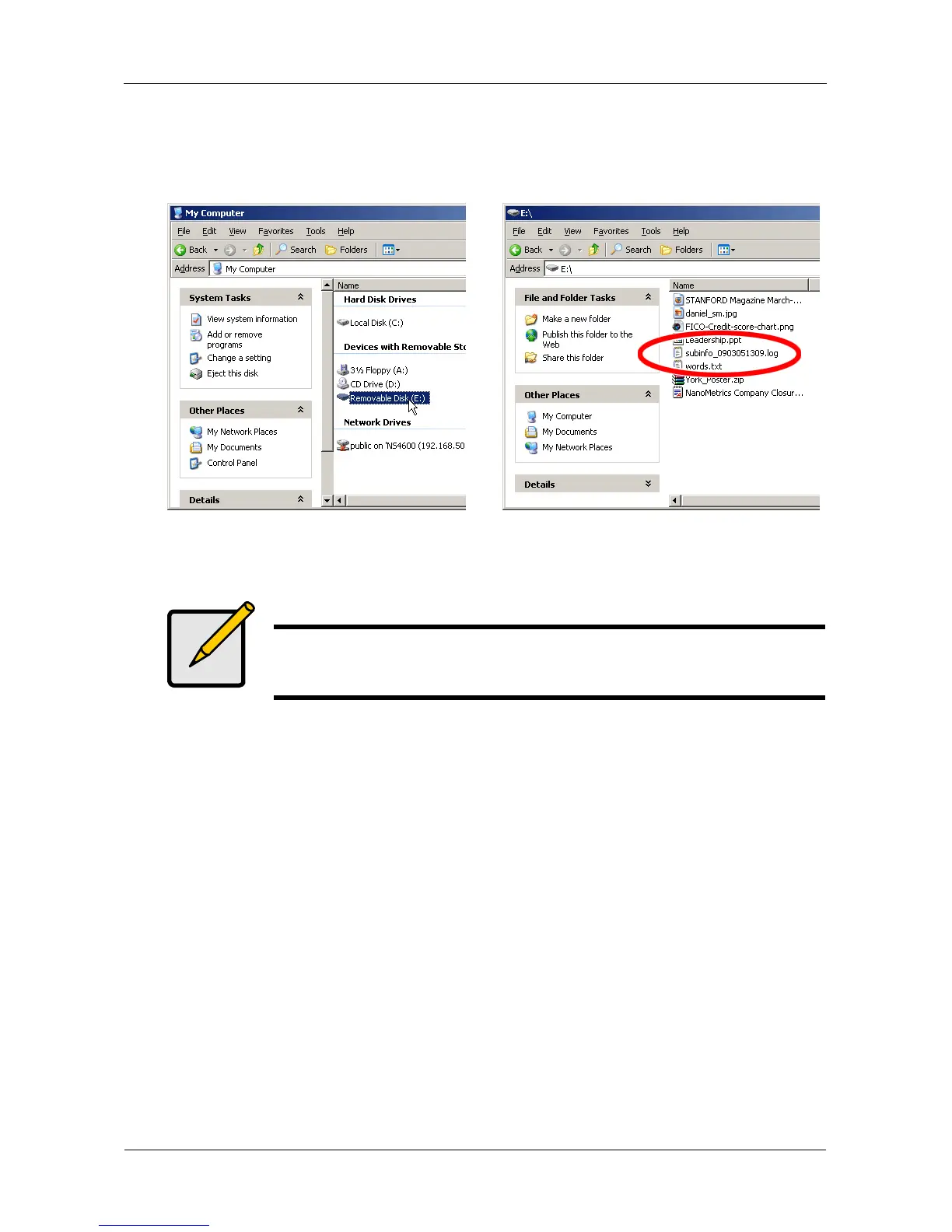VessRAID 1740s, 1840s Product Manual
262
4. Open the root folder of the USB stick and copy the file
subinfo_xxxxxxxxxx.log to the PC desktop or a convenient location.
Figure 12.Locating the report file on the USB stick
5. Open the subinfo_xxxxxxxxxx.log file in a text editor to read the system
profile and diagnostic report.
Note
Choose a text editor with some word processor capability, such as
WordPad on a Windows PC, for easier viewing.