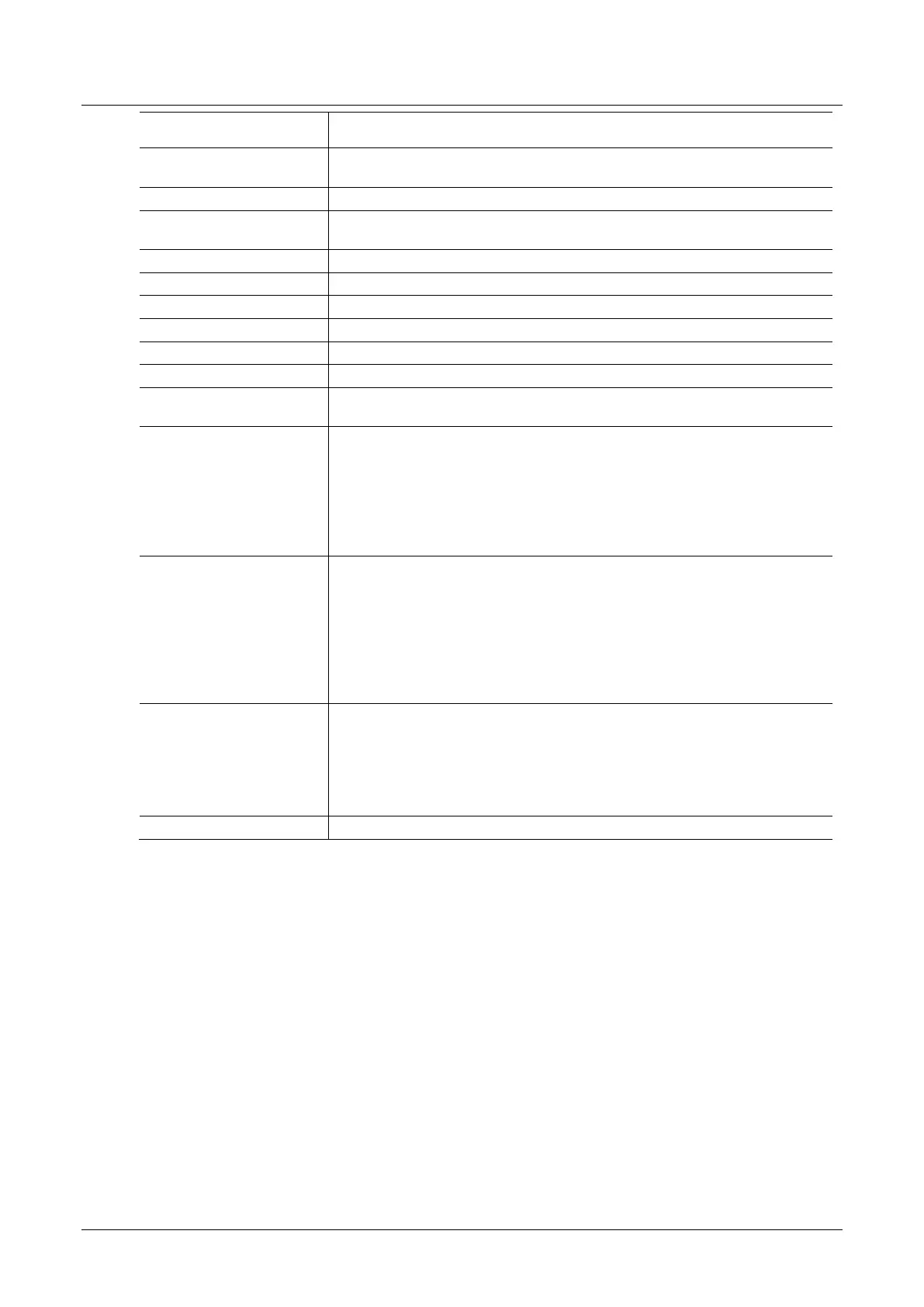PLX51-PBM Diagnostics
PROFIBUS DPV0/DPV1 Master or Slave to EtherNet/IP™ or Modbus® Gateway User Manual
ProSoft Technology, Inc. Page 160 of 196
NOTE: In CLEAR mode the PLX51-PBM will not send any output data to any
slave device.
Master Node
(Master mode only)
The PROFIBUS Node address of the local PLX51-PBM when in Master mode.
The BAUD Rate of the PROFIBUS network.
The number of process variable bytes being exchanged between the PLX51-
PBM and slave devices every second.
The number of acyclic requests (DPV1 Class 1 and Class 2 requests) pending.
Indicates the elapsed time since the module was powered-up.
The application firmware revision currently executing.
The signature of the configuration currently executing on the module.
Displays the module’s unique Ethernet MAC address.
The internal temperature of the module.
The amount of time (microseconds) taken by the module’s processor in the
last scan.
This is the status of each Ethernet port.
Down: The Ethernet connector has not been successfully connected to an
Ethernet network.
Up: The Ethernet connector has successfully connected to an Ethernet
network.
Mirror Enabled: The Ethernet port is mirroring the traffic on the other Ethernet
port.
Ethernet DLR
(Device Level Ring)
The status of the Ethernet DLR.
Disabled - Device Level Ring functionality has been disabled.
Linear - The DLR functionality has been enabled and the Ethernet network
architecture is linear.
Ring – Fault: The DLR functionality has been enabled and the Ethernet
network architecture is ring, but there is a fault with the network.
Ring – Ok: The DLR functionality has been enabled and the Ethernet network
architecture is ring and is operating as expected.
The status of the local NTP Client.
Disabled: The NTP time synchronization has been disabled.
Locked: NTP time synchronization has been enabled and the PLX51-PBM
has locked onto the target time server.
Not Locked: NTP time synchronization has been enabled and the PLX51-
PBM has not locked onto the target time server.
The status of the DIP switches when the module booted.
