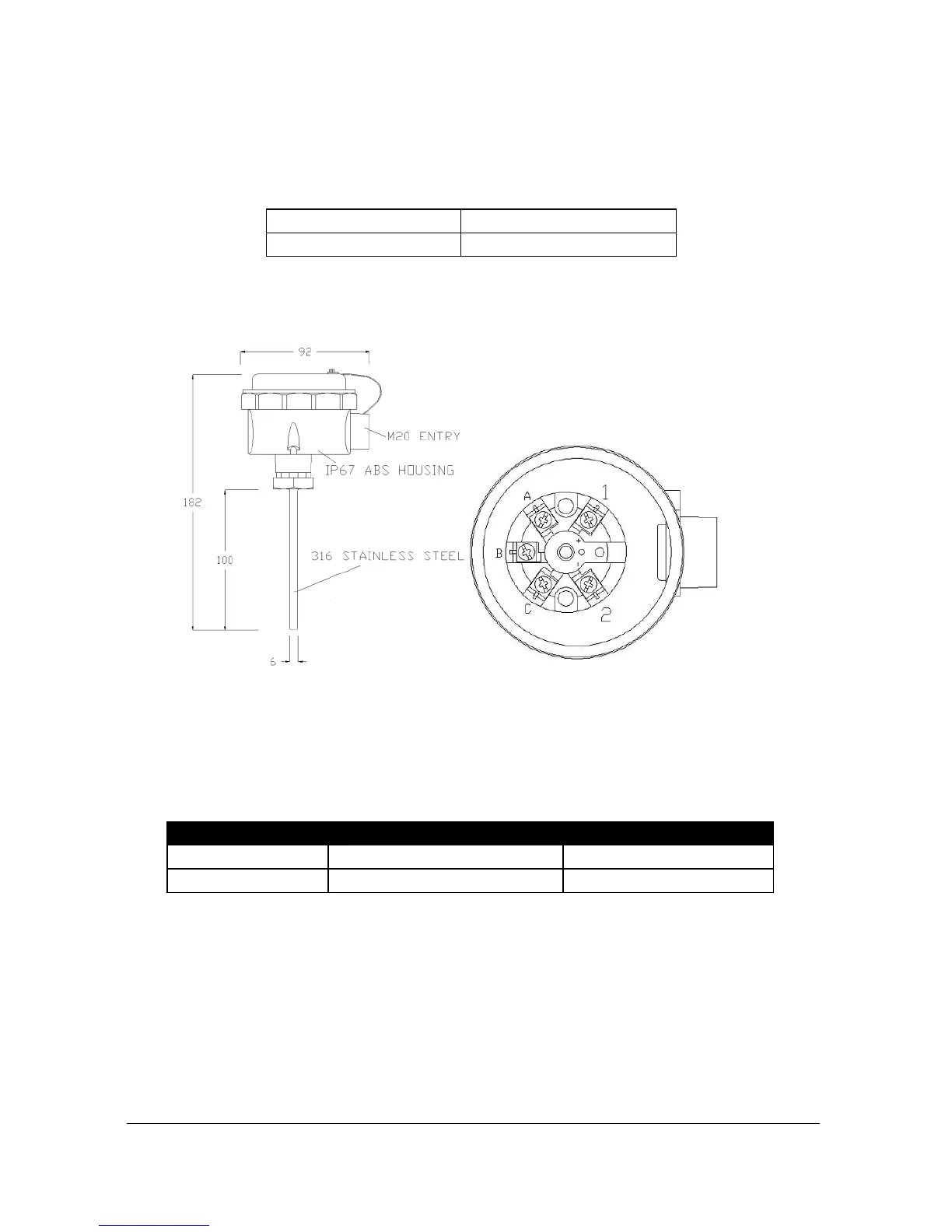Page 21
Temperature Input
The external temperature sensor allows more localised compensation of the
measured distance due to changes in temperature.
There are two models, Type A and Type B as follows:
The temperature sensor should be placed close to the point of measurement.
The unit is connected as follows:
Temp Source (P1-852, P2-852), should be set to option 4 or 5 depending on
the sensor range, set 4 for type A and 5 for type B (see above), the range is
specified on the label of the sensor.
RS232 Serial Interface
If required, you can connect to the serial interface, to operate your Ultra
Twin remotely.
