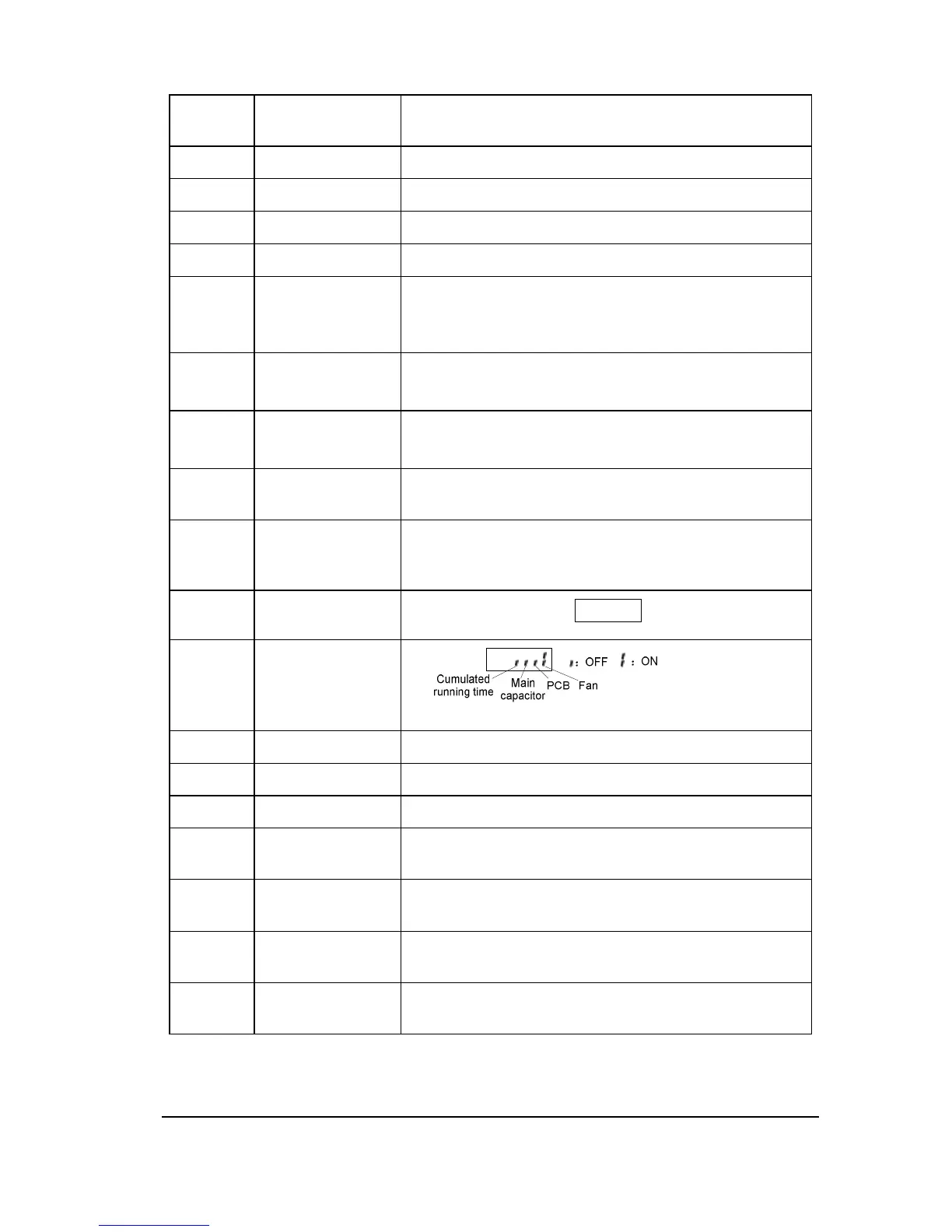99
u013 Load current
The inverter output current (load current) (%/A) is
displayed.
u014 Torque The torque (%) is displayed.
u015 Input power The inverter input power (kW) is displayed.
u016 Output power The inverter output power (kW) is displayed.
u017 PID feedback The PID feedback value is displayed. (Hz/free unit)
The PID-computed frequency command value is
displayed. (Hz/free unit)
u019
Integral input
power
The integrated amount of power (kWh) supplied to
the inverter is displayed.
u020
Integral output
power
The integrated amount of power (kWh) supplied
from the inverter is displayed.
u021
Communication
counter
Displays the counter numbers of communication
through the network.
u022
Normal state
communication
counter
Displays the counter numbers of communication only
at normal state in the all communication through
network.
u023 Cpu2 version
u024
Parts
replacement
alarm
information
ON: Needs to be
replaced
u025 Cpu1 revision
u026 PID setting Displayed in % term.
u027 PID feedback Displayed in % term.
u1-- Past trip 1
Enter into the display of detailed information on past
trip 1
u2-- Past trip 2
Enter into the display of detailed information on past
trip 2
u3-- Past trip 3
Enter into the display of detailed information on past
trip 3
u4-- Past trip 4
Enter into the display of detailed information on past
trip 4
Note 1: Items displayed can be changed by pressing ▲ or ▼ key in the monitor mode.