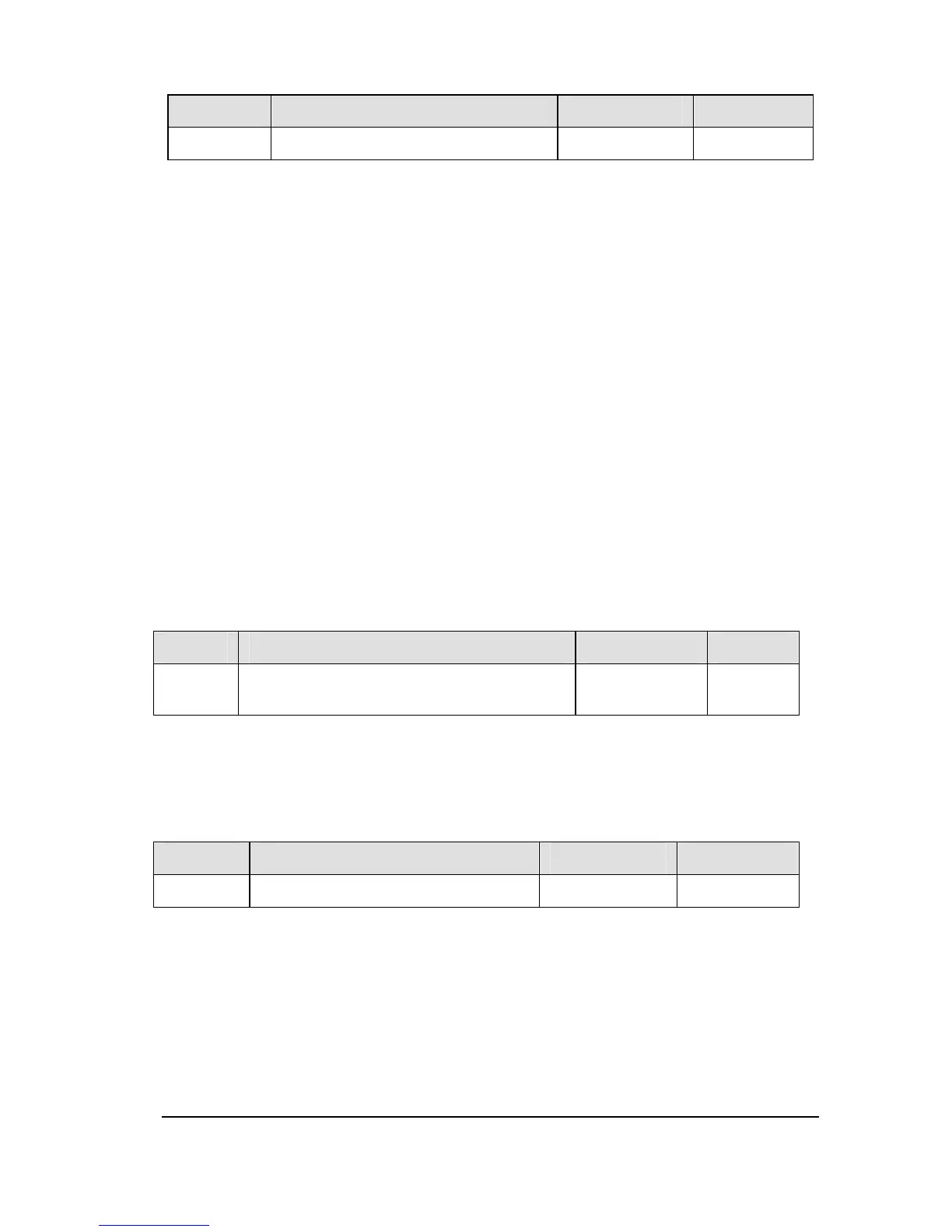Default
f429 Inverter trip retention selection 0~1 0
0: Clearing. The fault occurs and after the inverter is turned off and on,
If the fault cause has been eliminated, the inveter will be reset and can be started.
The information of just eliminated fault will be transmitted to the fault history record.
If the fault cause has not been eliminated yet, the fault will be displayed again and the
running information related to the fault will be transmitted to the fault history record.
The information of the 4th from last fault will be eliminated from the fault history record.
1: Maintaining. The fault occurs and after the inverter is turned off and on,
If the fault cause has been eliminated, the inveter will be reset and can be started. The
information of just eliminated fault will be transmitted to the fault history record.
If the fault cause has not been eliminated yet, original fault codes and all running data
can be inquired as current fault under monitoring mode.
The information of the 4th from last fault will be reserved in the fault history record.
Automatic fault reset will be disabled.
NO. Parameter Name Setting Range
Default
f430
Radiator temperature reaches alarm
threshold
0~100
℃
60
When the temperature of radiator reaches the set value of F430, the inverter can output
an alarm singal through the logic output or the relay output, see logic output function 66.
2.6 Start / Stop parameter group
NO. Parameter Name Setting Range
Default
f500 Auto-restart control selection 0~8 0
0: Disabled
1: At auto-restart after momentary stop
2: When turning standby (input terminal function =1) on or off
3: At auto-restart or when turning standby (input terminal function =1) on or off
4: At start-up
5~7: Factory reserved