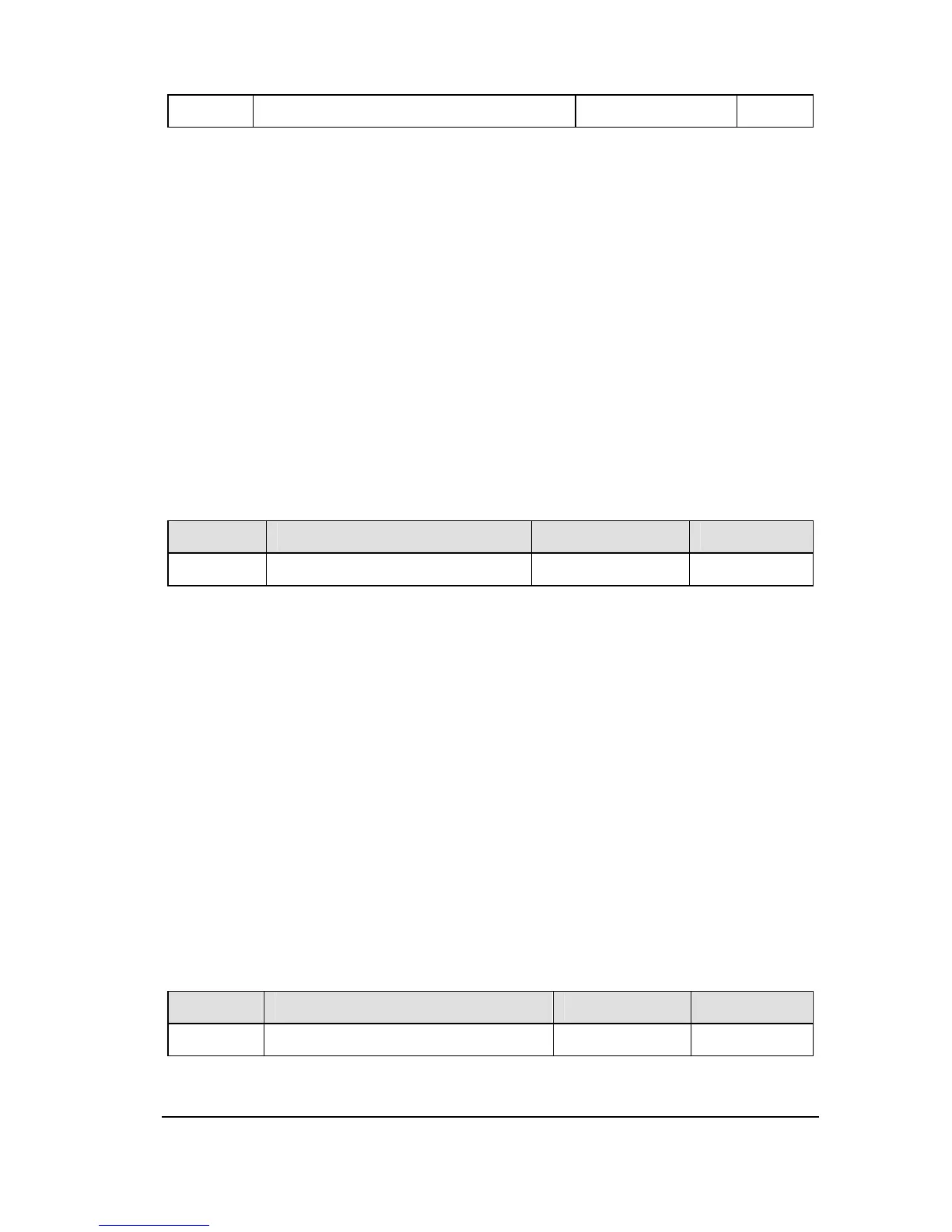0.00 Hz ~f007 0.00
0.00: disabled.
0.01~f007: enabled.
Under normal conditions, the frequency command value from the keypad increases in
steps of 0.1 Hz each time you press the ▲ key.
If f608 is not 0.00, the frequency command value will increase by the value with f608
each time you press the ▲ key. Similarly, it will decrease by the value set with f608 each
time you press the ▼ key. In this case, the output frequency displayed in standard
monitor mode changes in steps of 0.1 Hz, as usual.
The frequency (F000) set on the keypad changes in steps of 10.0 Hz: 0.0 → 20.0 → ...
50.0 (Hz), each time you press the ▲ key. This function comes in very handy when
operating the load at limited frequencies that change in steps of 1Hz, 5Hz, 10Hz, and so
on
NO. Parameter Name Setting Range Default
f609 Free step 2 (panel display) 0~255 0
0: disabled.
1~255: enabled.
When f608 is not 0:
Output frequency displayed in standard monitor mode = Internal output frequency ×
f609÷f608.
Example: When f608 =1.00 (Hz), and f609=1: Each time you press the ▲ key, the
frequency setting changes in steps of 1Hz: 0→ 1 → 2 → ... → 50(Hz) and also the value
displayed on the keypad changes in steps of 1. Use these settings to hide decimal
fractions and also the value displayed on the keypad changes in steps of 1. Use these
settings to hide decimal fractions.
The settings of f609 and f608 have no effect when the free unit selection (f604) is
enabled.
NO. Parameter Name Setting Range