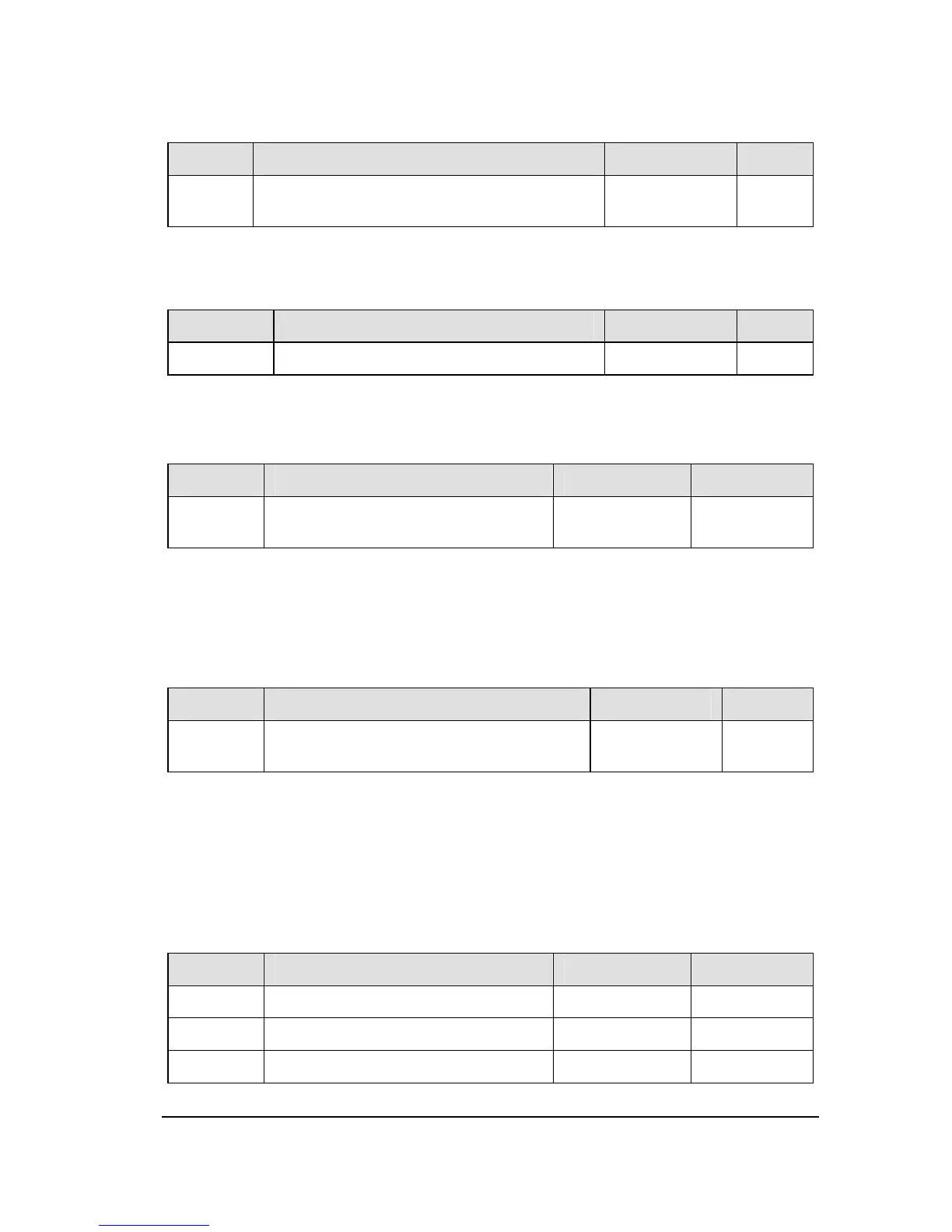82
NO. Parameter Name Setting Range
f614
Prohibition of panel emergency stop
operation
0~1 0
0: Permitted.
1: Prohibition.
NO. Parameter Name Setting Range
f616 Integral output power retention selection
0~1 1
0: (clear), with the main power off, not retention of integral output power values.
1: (memory), with the main power off, retention of integral output power values.
NO. Parameter Name Setting Range
Default
f617
Integral output power display unit
selection
0~3
varies by
model
0: 1kWh.
1: 10kWh.
2: 100kWh.
3: 1000kWh.
NO. Parameter Name Setting Range
Default
f618
Search and resetting of changed
parameters selection
0~1 0
0: Disable. Not display “-uf-" parameter group.
1: Enable. Display “-uf-" parameter group.
Users can automatically searches for those parameters that are programmed with values
different from the standard default setting and displays them in the “-uf-" parameter
group. Parameter setting can also be changed within this group.
NO. Parameter Name Setting Range
Default
f619 Factory reserved
f620 Factory reserved
f621 Factory reserved