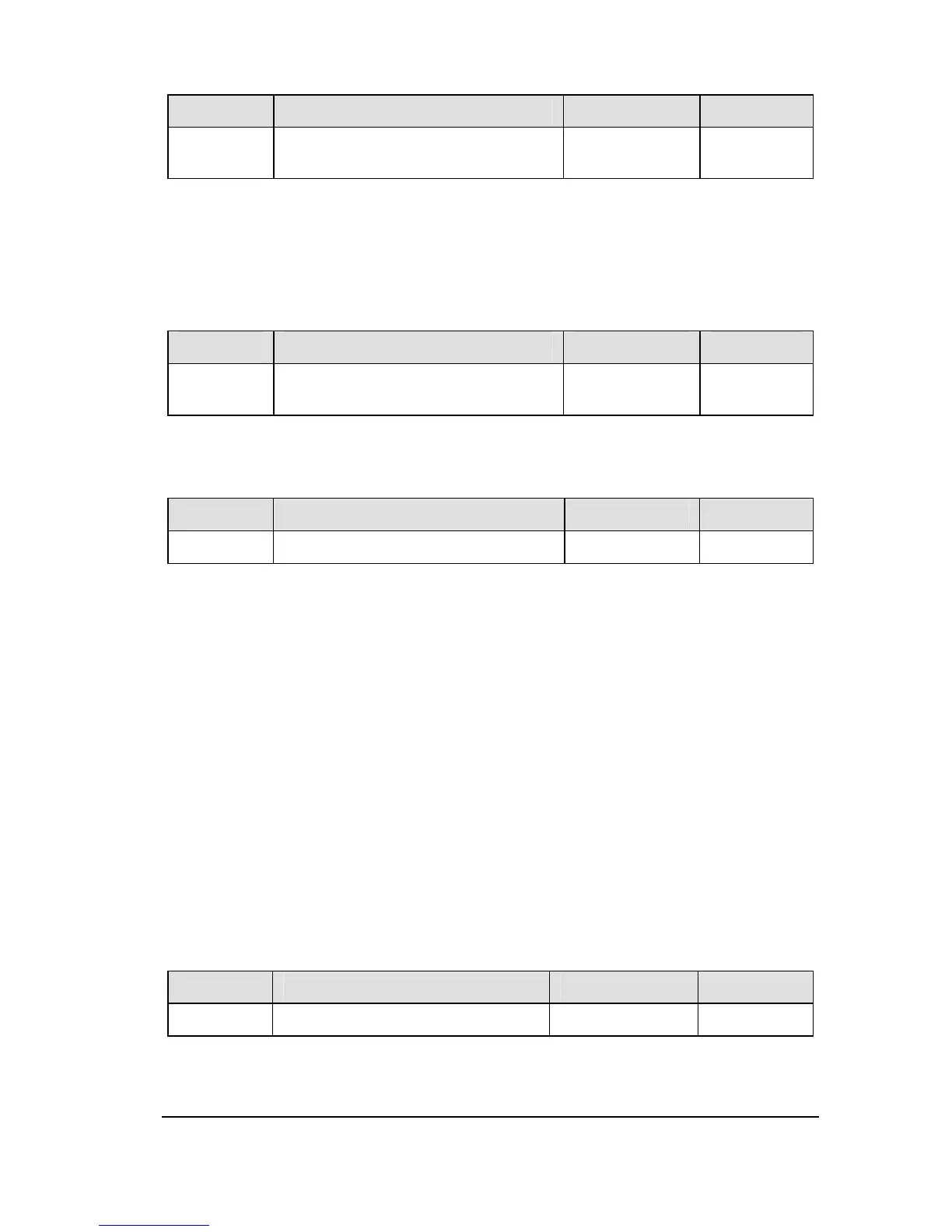Default
f601
Switching between remote control
and Local control
0~1 1
0: Local control mode, Start and stop, and frequency setting are effective only by keypad
keys. f002~f005 is invalid.
1: remote control mode, Start and stop, and frequency setting follow the selection of
f002 , f003.
NO. Parameter Name Setting Range
Default
f603 Current/voltage display mode 0~1 1
0: %, display in percentage terms.
1: A (ampere)/V (volt), display in amperes/volts.
These parameters are used to change the unit of monitor display. Like current monitor
and Voltage monitor display. (% ⇔ A (ampere)/V (volt) )
Note1: f603 converts the following parameter settings: Motor electronic-thermal
protection level 1 and 2 (f106, f110), DC braking current (f507), Stall prevention level 1
and 2 (f107, f111), Small current detection current (f408).
Note2: Base frequency voltage 1 and 2(f102, f109)always displayed in the unit of V.
NO. Parameter Name Setting Range Default
f604 Frequency free unit magnification
0.00~200.0 0.00
0.00: Free unit display disabled (display of frequency).
0.01-200.0: Value displayed = actual frequency [×] f604.