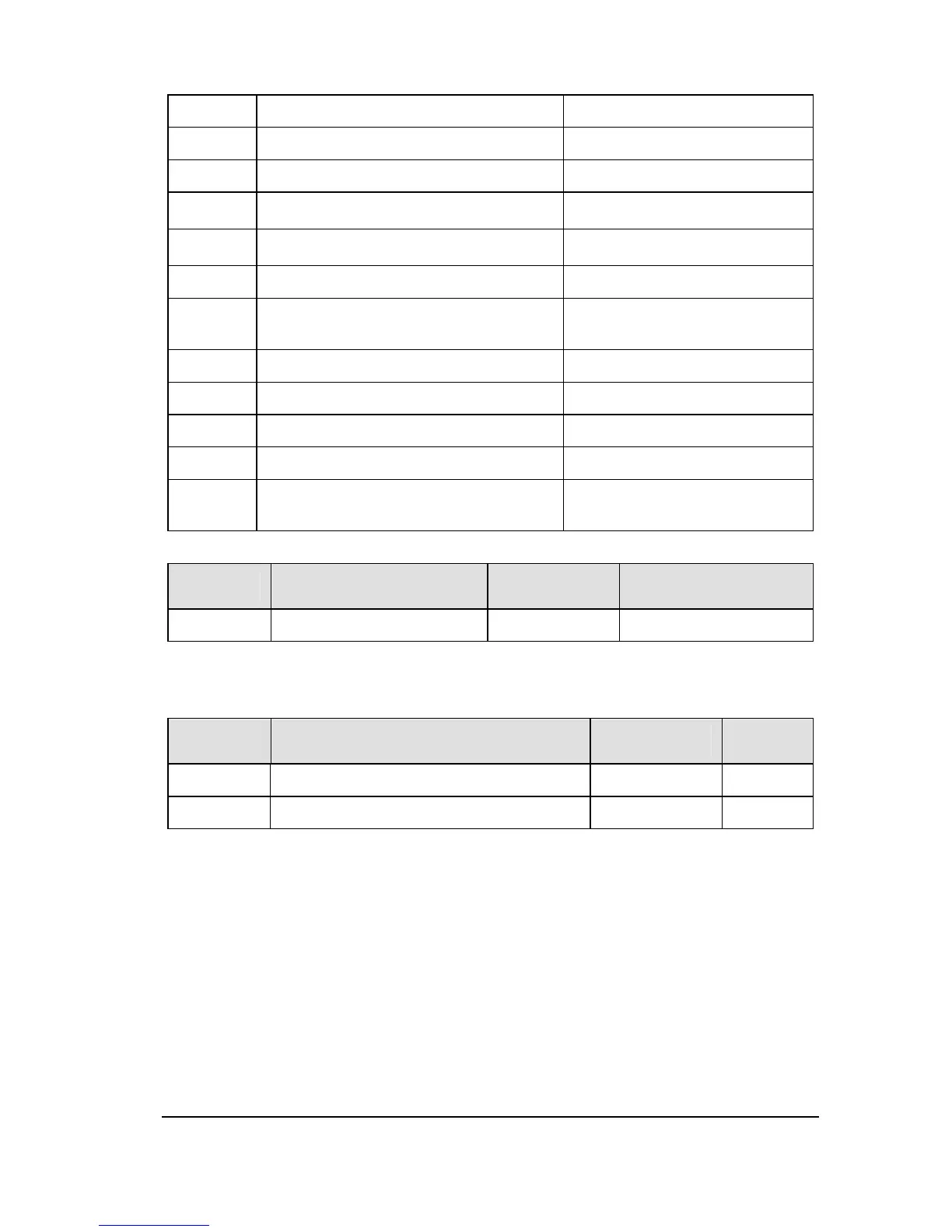53
5 Output voltage command value 150% of inverter rated voltage
6 Input power 185% of inverter rated voltage
7 Output power 185% of inverter rated voltage
8 AI1 input
(
1023
)
9 AI2 input
(
1023
)
10 Torque 250% of inverter rated torque
11 Torque current
250% of inverter rated torque
current
12 Motor cumulative load factor 100%
13 Inverter cumulative load factor 100%
14 brake resistor cumulative load factor 100%
15 Serial communication data ——
16
For adjustments (f349 set value is
displayed.)
——
NO. Parameter Name Setting Range
Default
f349 AO gain adjustment 1~1280 varies by model
It can calibrate AO1 signal output through adjusting F349, which will provide full scale
deflection of the analog scale.
Note: When only F349 = 11. F349 can be adjusted.
NO. Parameter Name Setting Range
Default
f350 Inclination characteristic of analog output
0~1 1
f351 Bias of analog output 0~100% 0
The analog output characteristic can be adjusted by using the parameter f349, f350 and
f351, see figure 2.18.