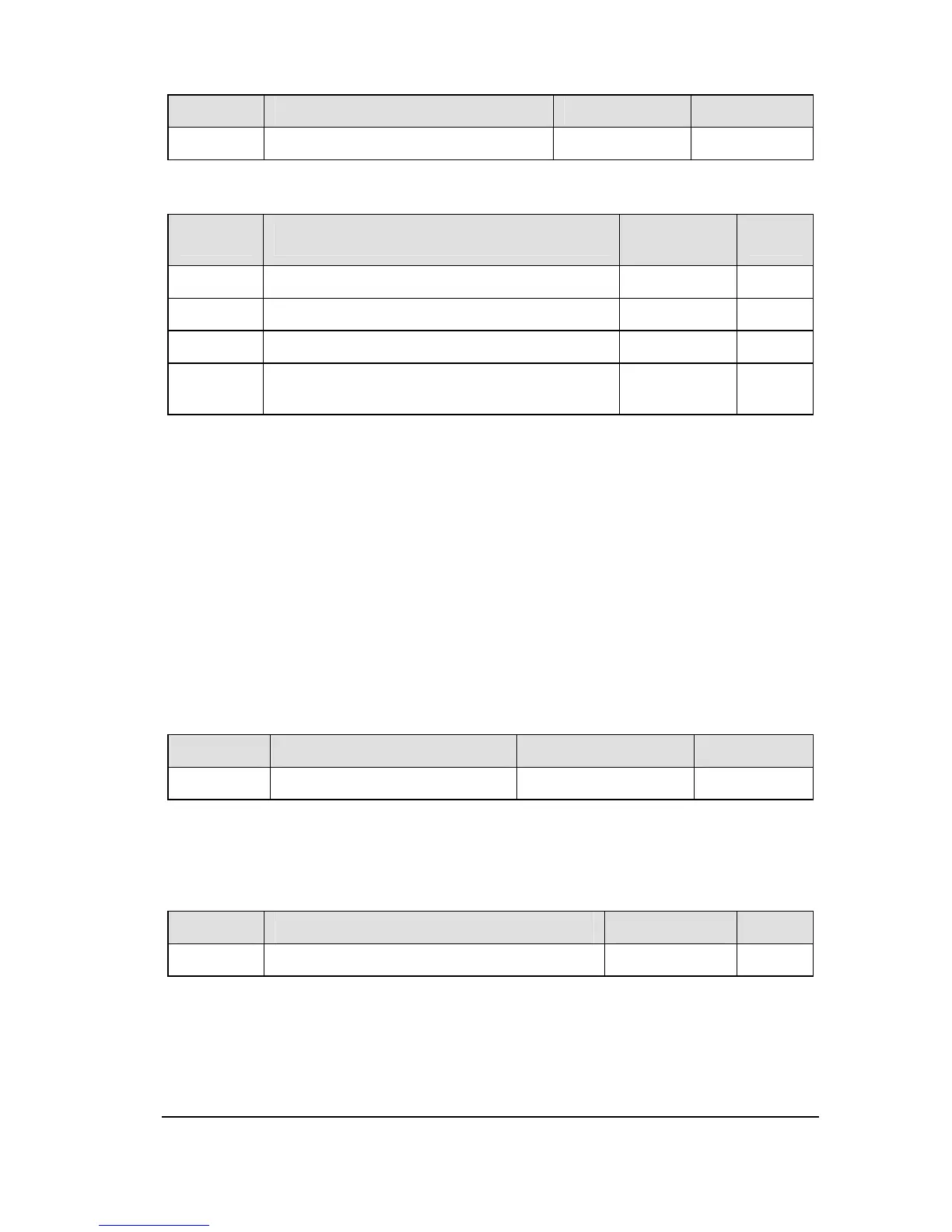f319 External contact input - UP response time 0.0~10.0s 0.1
f320 External contact input - UP frequency steps
0.1
These functions take effect when f003 or f005 is set to 5. Two input contact terminals are
required to adjust the frequency command: one is used to increase the frequency
command (see input terminal function 23), and the other is used to reduce the frequency
command (see input terminal function 24). Use an input contact terminal to clear the
frequency setting that accumulated by the UP/DOWN operation (see input terminal
function 25).
Use f319~f322 set the frequency incremental/decremental gradient.
Frequency command incremental gradient = f320/f319 setting time
Frequency command decremental gradient = f322/f321 setting time
NO. Parameter Name Setting Range Default
f323 Initial up/down frequency 0.0 Hz ~f007 0.0
To adjust the frequency starting at a specified frequency other than 0.0 Hz (default initial
frequency) after turning on the inverter, specify the desired frequency using f323 (initial
up/down frequency).
NO. Parameter Name Setting Range
f324 Change of the initial up/down frequency 0~1 1
0: Disabled. Frequency reference is not memorized at power off, reset and trip. f323 not
changed.
1: Enabled. Frequency reference is memorize dat power off, reset and trip. f323
changed.