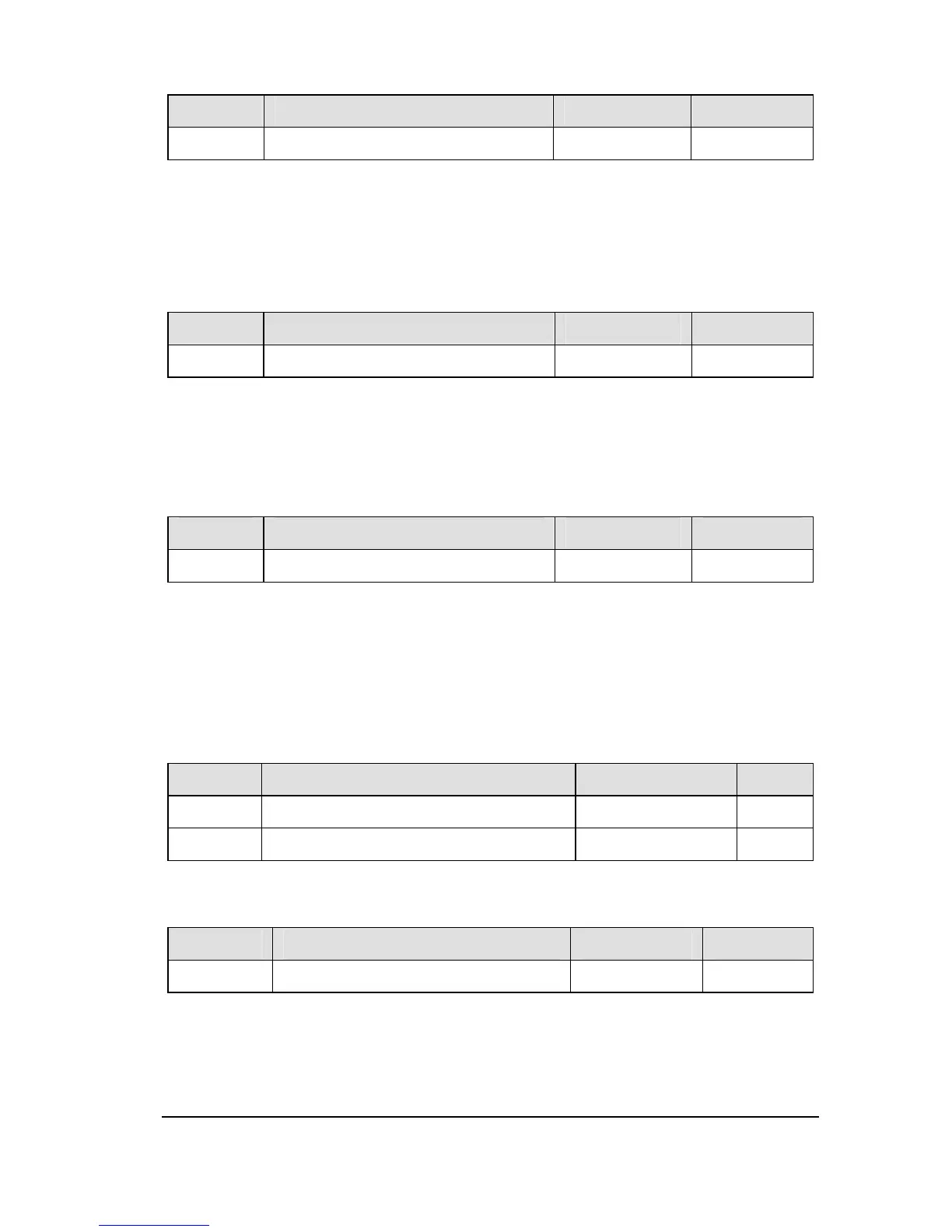77
NO. Parameter Name Setting Range
Default
f523 stop pattern 0~1 0
0: Panel slowdown stop. when stop command is from panel.
1: Panel coast stop. when stop command is from panel.
Note: When coast stop, regardless of whether the DC braking parameters are effective,
the inverter can not carry out DC brake.
NO. Parameter Name Setting Range
Default
f526 Reverse running priority 0~1 0
0: Enabled, forward running terminals and the direction of the operation of terminal
simultaneously activated, inverter reverse operation;
1: Disabled, forward running terminals and the direction of operation of the terminal
simultaneously activated, inverter stops.
NO. Parameter Name Setting Range
Default
f527 regenerative braking selection 0~2 2
0: Disabled
1: Enabled (with resistor overload protection)
2: Enabled (without resistor overload protection)
Note 1: To connect a dynamic braking resistor, set the overvoltage limit operation
parameter f415 = 1(Disabled).
NO. Parameter Name Setting Range Default
f528 regenerative braking resistance 1.0~1000.0 Ω 20.0
f529 regenerative braking resistor capacity
0.01~30.0 kw 0.12
2.7 Keyboard panel parameter group
NO. Parameter Name Setting Range
Default
f600 Prohibition of panel reset operation 0~1 0
0: Permitted
1: Prohibited
This parameter can prohibited/ permitted the reset operation by <STOP> key.