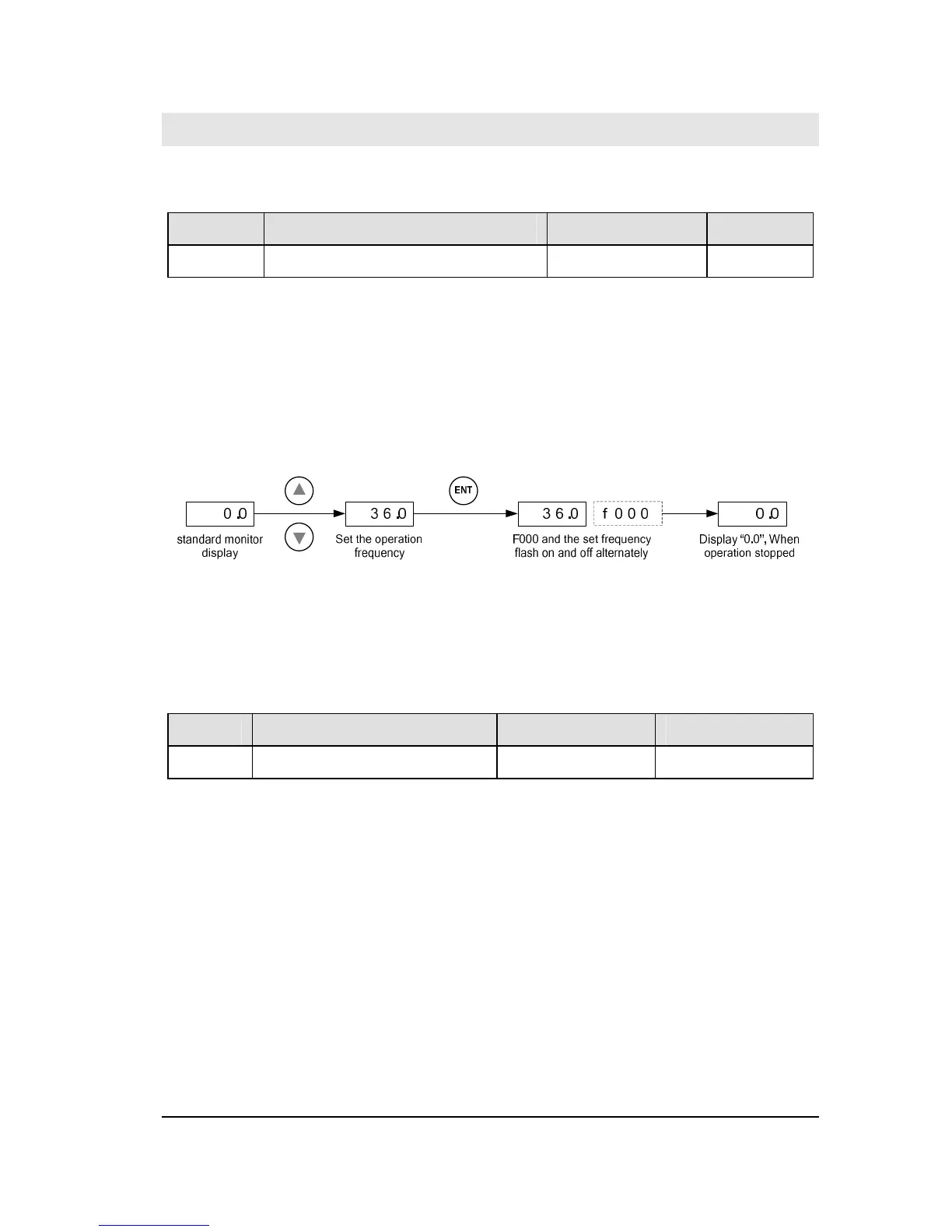17
DETAILED
PARAMETER
DESCRIPTION
2.1 Basic parameter group
NO. Parameter Name Setting Range Default
f000 Operation frequency of keypad f009~f008 0.0
When power on, the inverter displays the operation frequency(when operation stopped,
“0.0” is displayed, see f610. Then press the ▲ key or the ▼ key to change the operation
frequency (even during operation).
Press ▲ move the frequency up. Press ▼ move the frequency down, Press the ENT key
to save the operation frequency f000, and the set frequency are displayed alternately.
When motor starts again, it will run at the former saved setting value of F000 directly.
Figure 2.1 Procedure of setting f000
Note1: when set f003=3, f000 is effective as the frequency command.
Note2: Pressing the ▲key or the ▼ key will change the operation frequency even during
operation.
NO. Parameter Name Setting Range Default
f001 V/F control mode selection 0~3 0
0: V/F constant. When one single inverter is required to drive more than one motor,
please select V/f control mode if motor automatic tuning can not be correctly
performed or there is no other access to acquire parameters of controlled motor. To
increase the torque further, increase the setting value of F202 through manually torque
boost.
1: Variable torque. This is appropriate for load characteristics of such things as fans,
pumps and blowers in which the torque in relation to load rotation speed is
proportional to its square.
2: Sensor-less vector control. Using sensor-less vector control with a standard motor will
provide the highest torque at the low speed ranges.