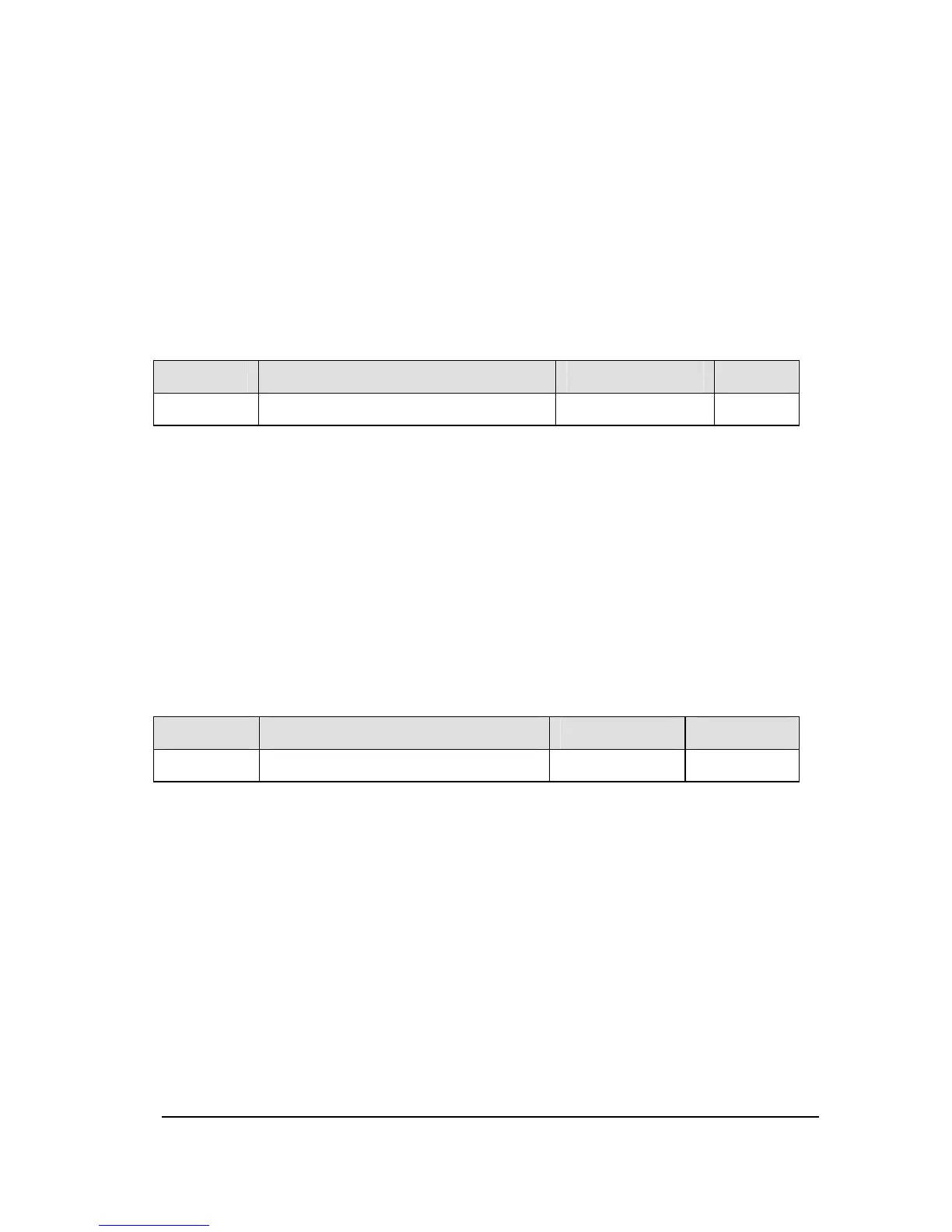18
(1) Provides large starting torque.
(2) Effective when stable operation is required to move smoothly up from the low
speeds.
(3) Effective in elimination of load fluctuations caused by motor slippage.
3: Energy saving. Energy can be saved in all speed areas by detecting load current and
flowing the optimum current that fits the load.
Note: To use vector control and automatic energy saving, motor constant setting (motor
tuning) is required.
NO. Parameter Name Setting Range Default
f002 Command mode selection 1 0~2 1
0: Terminal board. Terminals Ll1 to Ll5 (can be defined terminal functions) controls
running operation.
1: Keypad. Press the <RUN> and <STOP>/<RESET> keys on the keypad to start and
stop.
2: Serial communication. Run and stop through serial communication RS485.
Note1: Operation command includes start, stop, reverse, jog, fault reset and etc.
Note2 : When under local control (f601=0), f002 setting is ignored, Keypad is always
effective.
NO. Parameter Name Setting Range
Default
f003 Frequency setting mode selection
0~7 3
0: Built-in potentionmeter.
1: AI1 input.
2: AI2 input.
3: Keypad.
4: Serial communication.
5: UP/DOWN setting from external contact.
6: AI1+AI2.
7: PID setting of keypad.
Note 1: When under local control(f601=0), f003 setting is ignored, and f003 is always
effective.