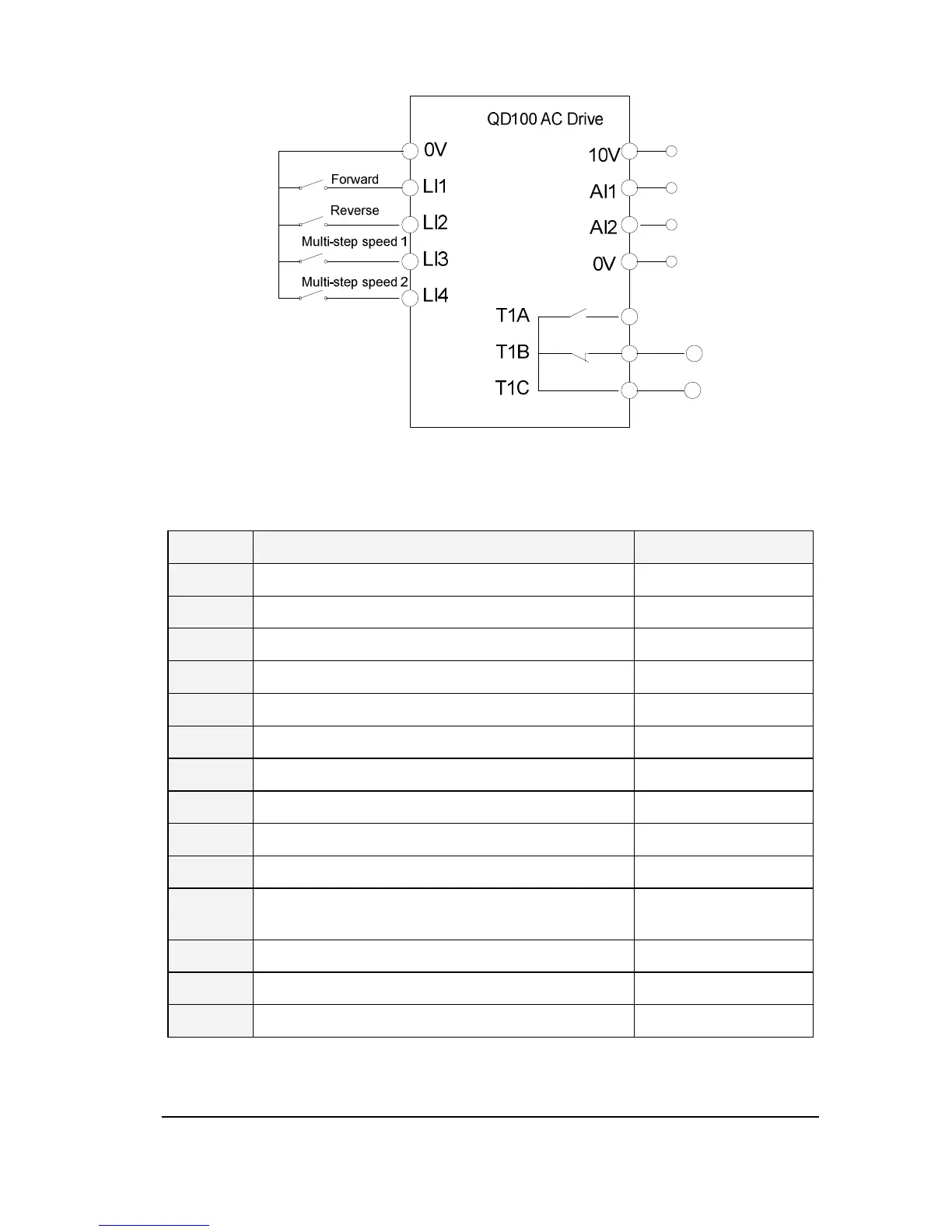15
Figure 1.11 Example of wiring for multi-step speed control running
Table 1.7 Parameter configuration of multi-step speed control running
Code Parameter Setvalue
f002 Selection of run command 0
f003 Selection of frequency command selection 3
f301 LI1 logic input function 2
f302 LI2 logic input function 3
f303 LI3 logic input function 6
f304 LI4 logic input function 7
f306 Logic input type selection 1
f309 Forced- effective Logic input function selection 1
f310 Forced- effective Logic input function selection 2
0
f522 Prohibit motor reverse 0
f000 Inverter frequency digital setting
Equal to Multi-step
speed 0
f716 Multi-step speed 1 Multi-step speed 1
f717 Multi-step speed 2 Multi-step speed 2
f718 Multi-step speed 3 Multi-step speed 3
Note: F00 setting method: when inverter is power on, display 0.0, directly press ▲or▼ to
editing digital which represents F000, than press ENT for preservation.
Example 6: JOG control