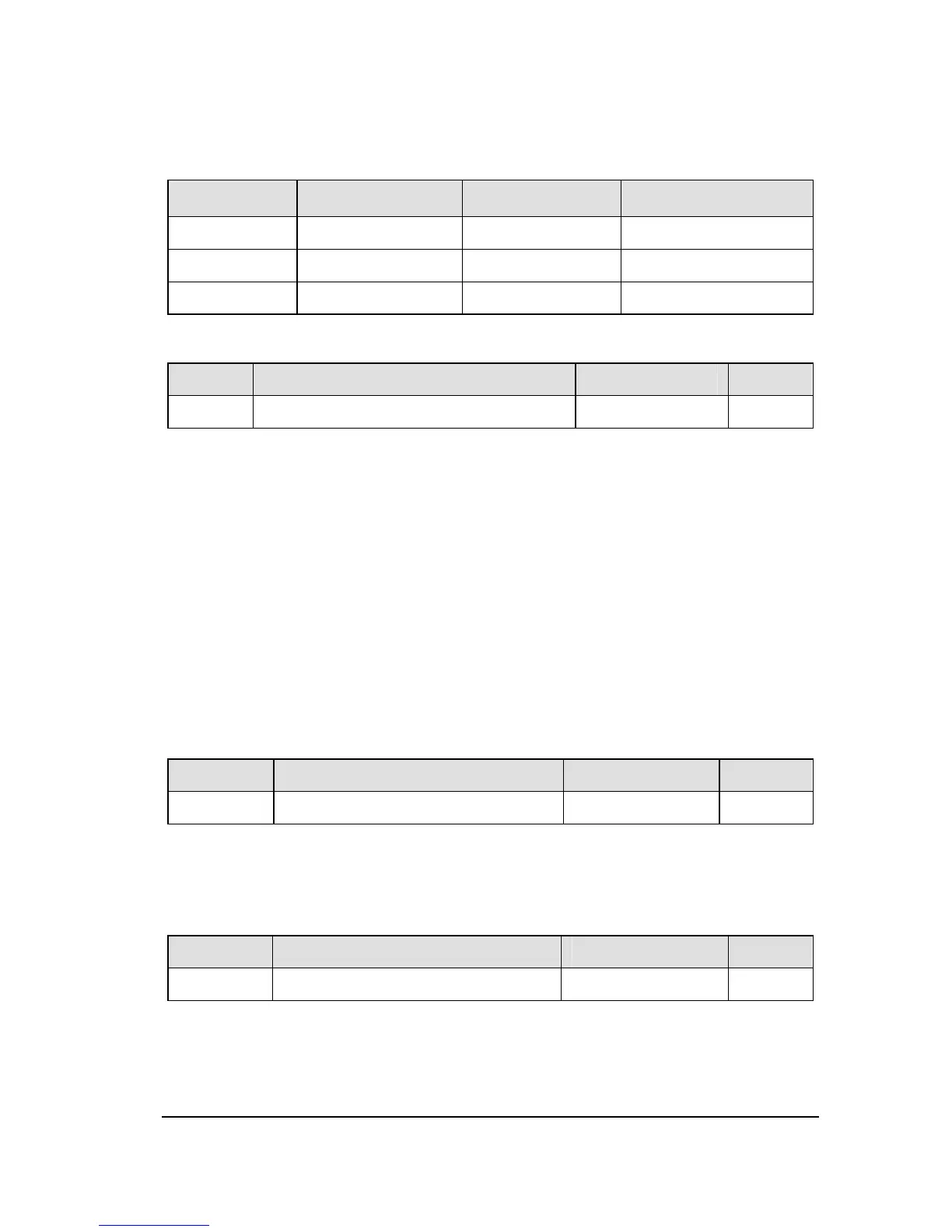22
Figure 2.4 Impact on inverter performance by changing carrier frequency
Table 2.1 default carrier frequency value of different model capacity
Model Max. of F300
(
kHz
)
0~1 1
0: Carrier frequency not reduced automatically
1: Carrier frequency reduced automatically.
Reduction of rated current will be required if the PWM carrier frequency is set high.
When the PWM carrier frequency is set high, selecting “Carrier frequency not reduced
automatically” may causes the inverter to be tripped (overheat) more easily than
selecting “Carrier frequency reduced automatically.
Switching frequency level will be automatically controlled in case of overheat trip in the
inverter. If the inverter detects upcoming overheat fault, it will lower the switching
frequency to reduce the heat dissipation from the drive. With the temperature tending to
normal, the switching frequency will return to the level selected by f012.
NO. Parameter Name Setting Range Default
f014 Random PWM mode 0~1 0
0: Disable.
1: Enable. The random mode reduces motor electromagnetic noise by changing the
PWM pattern.
NO. Parameter Name Setting Range Default